Using internet explorer, Send a link via e-mail, Adjust the scrolling speed – Pantech Matrix Pro User Manual
Page 159
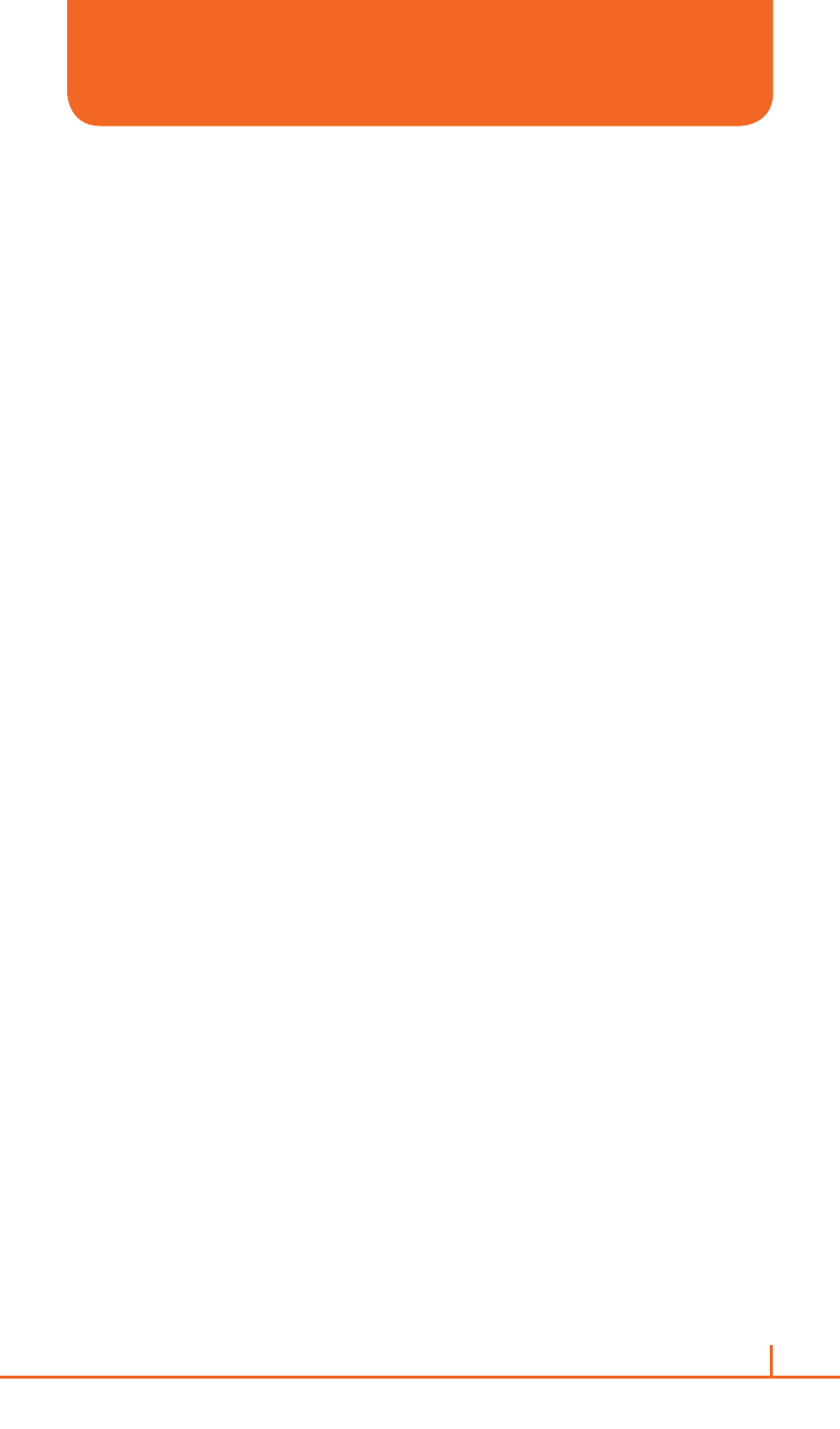
157
Chapter 11. Internet explorer
SEND A LINK VIA E-MAIL
One of the options your phone provides is sending a link through e-mail.
You will use the Tools menu on the Internet Explorer menu bar.
1
On the home screen, press
Start > All Programs > More > Internet
Explorer.
2
Go to the Web page you want to send.
3
Press
Menu > Tools > Send Link….
4
Select
Messages or E-mail account.
5
A new message is created with the page address inserted in the
message body.
ADJUST THE SCROLLING SPEED
You will use the scrolling feature of the phone to view web pages – it can
be adjusted to scroll as slowly or as quickly as you need.
1
On the home screen, press
Start > All Programs > More > Internet
Explorer.
2
Open a Web page.
Do one of the following:
•
Use the navigation key to scroll from link to link on the page.
•
Press and hold the navigation key for more than three seconds to
accelerate scrolling.
See also,
Change Web page display options
USING INTERNET EXPLORER
