Register handsets – Polycom SpectraLink SCM408 User Manual
Page 42
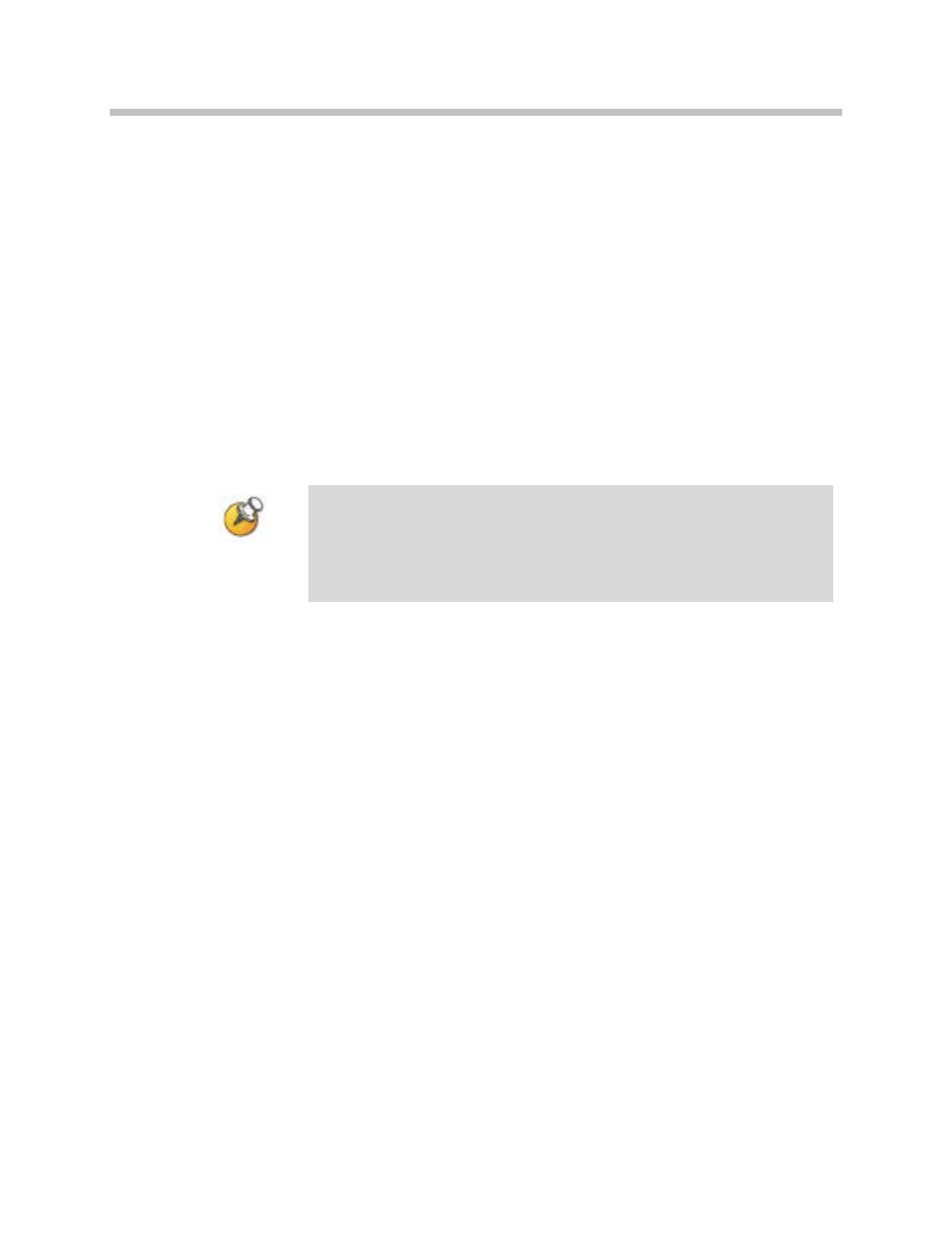
SpectraLink 6100 MCU: Installation and Operation: SpectraLink 6000 System
PN: 1725-36097-001_L.doc
42
Register Handsets
Before a handset can be used it must be registered to a line on one of
the MCUs. While handsets are being registered, the system will
continue normal operation.
Use the Handset Planning Worksheet filled out by the system
administrator to be sure you are correctly assigning each handset to
its port and extension number.
All lines are unregistered when shipped from the factory. However, if
you are replacing a failed MCU you may not need to register the
handsets. Refer to Chapter 8 System Administration for details.
Line 1 MCU 1 may be skipped to allow for remote access through
the diagnostic modem.
Each MCU supports eight simultaneous conversations. To
optimize performance and reduce the possibility of call blocking,
distribute the handsets evenly across all MCUs.
To register a handset to your system, do the following:
1. Be sure all unregistered handsets are powered off and that there is
a Base Station plugged in and within range of the handsets to be
registered.
2. Move the mode switch to the
REGISTER
position. (If your system
has more than one MCU, be sure to move the switch only on the
correct MCU.) The LED which indicates the Box ID (
1
through
4
)
may change. This is normal and is not an error.
The
LINE
indicator LEDs now show the registration status of each
line.
—
If the LED is on, a handset is registered to the line.
—
If the LED is off, no handset is registered to the line.
3. Press the
STEP
button until the LED for the line to be registered
flashes.
—
If the LED is flashing, that line is selected. A flash with the
LED mainly off indicates no handset registered; a flash with
the LED mainly on indicates a handset is registered to the
selected line.
- SpectraLink SCE408 SpectraLink SCT416 SpectraLink 1725-36097-001 SpectraLink SCA516 SpectraLink SCK416 SpectraLink SCA408 SpectraLink SCJ408 SpectraLink SCI416 SpectraLink SCN416 SpectraLink SCO416 SpectraLink SCJ416 SpectraLink SCO408 SpectraLink SCS416 SpectraLink SCI408 SpectraLink RCC400 SpectraLink SCK408 SpectraLink SCL408 SpectraLink RCU201 SpectraLink SCA416 SpectraLink SCL416 SpectraLink MOG400 SpectraLink SCM416 SpectraLink SCC408 SpectraLink SCC416 SpectraLink SCD416 SpectraLink SCF416 SpectraLink SCN408 SpectraLink SCE416 SpectraLink SCF4089 SpectraLink SCX416 SpectraLink SCD408
