Customer support, Icons and conventions – Polycom SpectraLink SCM408 User Manual
Page 4
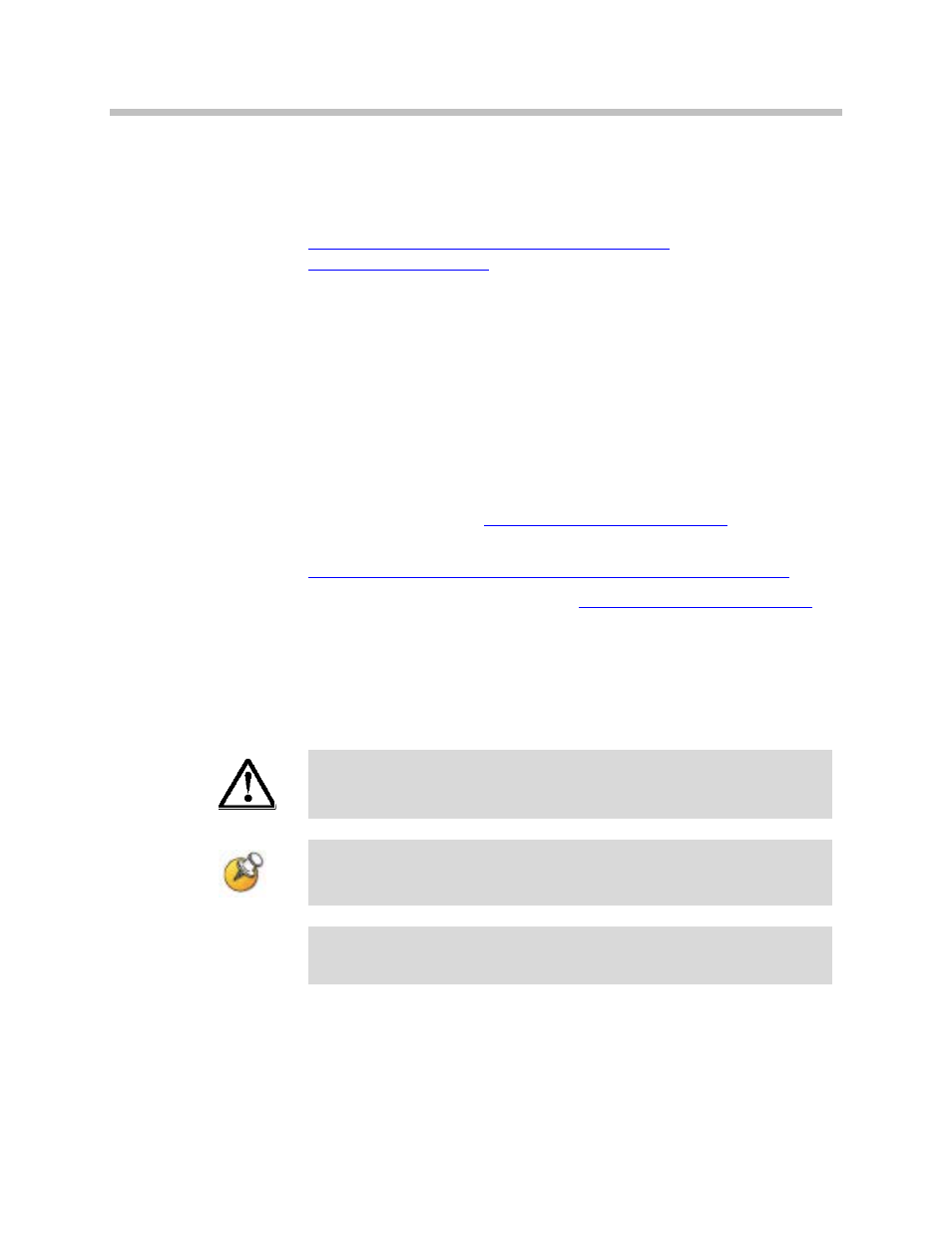
SpectraLink 6100 MCU: Installation and Operation: SpectraLink 6000 System
PN: 1725-36097-001_L.doc
4
LinkPlus Interface Guide (1725-361xx-001 where xx indicates a number
corresponding to the type of PBX)
Available at
Customer Support
Polycom wants you to have a successful installation. If you have
questions please contact the Customer Support Hotline at
1-888-POLYCOM (1-888-765-9266).
The hotline is open Monday through Friday, 6 a.m. to 6 p.m.
Mountain time.
For Technical Support:
For Knowledge Base:
For Return Material Authorization:
Icons and Conventions
This manual uses the following icons and conventions.
Caution! Follow these instructions carefully to avoid danger.
Note these instructions carefully.
Label
This typeface indicates a key, label, or button on SpectraLink
hardware.
- SpectraLink SCE408 SpectraLink SCT416 SpectraLink 1725-36097-001 SpectraLink SCA516 SpectraLink SCK416 SpectraLink SCA408 SpectraLink SCJ408 SpectraLink SCI416 SpectraLink SCN416 SpectraLink SCO416 SpectraLink SCJ416 SpectraLink SCO408 SpectraLink SCS416 SpectraLink SCI408 SpectraLink RCC400 SpectraLink SCK408 SpectraLink SCL408 SpectraLink RCU201 SpectraLink SCA416 SpectraLink SCL416 SpectraLink MOG400 SpectraLink SCM416 SpectraLink SCC408 SpectraLink SCC416 SpectraLink SCD416 SpectraLink SCF416 SpectraLink SCN408 SpectraLink SCE416 SpectraLink SCF4089 SpectraLink SCX416 SpectraLink SCD408
