Install outdoor base stations, Wire and connect outdoor base stations – Polycom SpectraLink SCM408 User Manual
Page 40
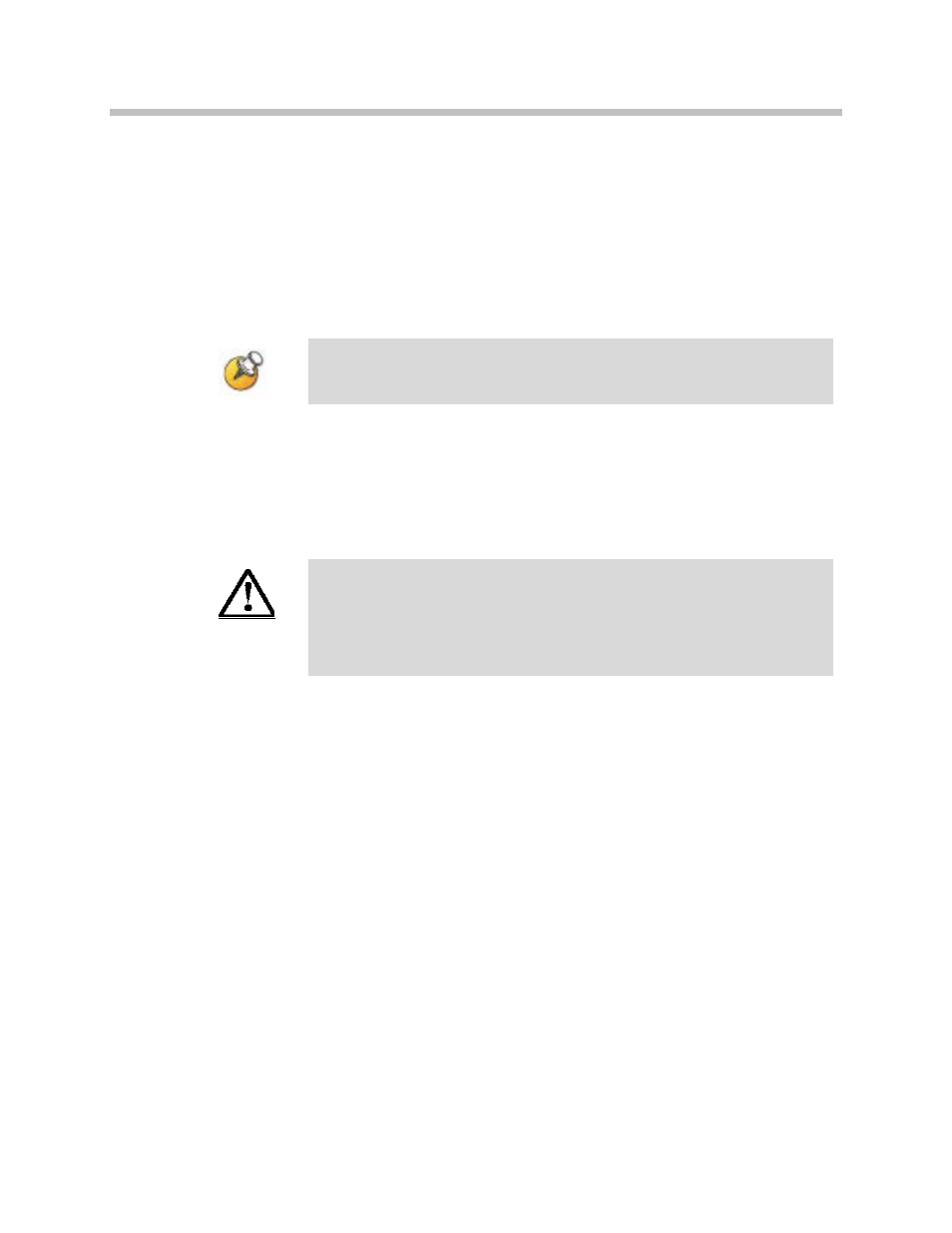
SpectraLink 6100 MCU: Installation and Operation: SpectraLink 6000 System
PN: 1725-36097-001_L.doc
40
Install Outdoor Base Stations
Outdoor Base Stations are equipped with a protective enclosure,
designed to be mounted to a wall or pole. After the enclosure is
mounted, the Base Station is inserted in the enclosure and connected.
Only RCO Base Stations can be used outdoors.
The customer’s wire contractor is responsible for wiring and
mounting the outdoor Base Station enclosure. The contractor is
responsible for supplying screws, brackets, and other appropriate
hardware.
Wire and connect outdoor Base Stations
If the cabling between the MCU and the telephone system or to the
Base Station leaves the building, consult the telephone system
manual, the National Electric Code (NEC), and local codes for
instructions on providing lightning and other over-current
protection.
1. Mount the outdoor Base Station enclosure to a wall or pole. The
enclosure should be attached at the highest point available that
will provide central coverage for the outdoor area.
2. Insert the Base Station cable through the compression fitting and
tighten the fitting.
3. Wire the Base Station connector just as you wired the RJ-45
connectors for the indoor Base Stations.
4. Place the Base Station inside the enclosure with the part number
label facing the back of the enclosure.
5. Screw the protective cover onto the Base Station enclosure.
- SpectraLink SCE408 SpectraLink SCT416 SpectraLink 1725-36097-001 SpectraLink SCA516 SpectraLink SCK416 SpectraLink SCA408 SpectraLink SCJ408 SpectraLink SCI416 SpectraLink SCN416 SpectraLink SCO416 SpectraLink SCJ416 SpectraLink SCO408 SpectraLink SCS416 SpectraLink SCI408 SpectraLink RCC400 SpectraLink SCK408 SpectraLink SCL408 SpectraLink RCU201 SpectraLink SCA416 SpectraLink SCL416 SpectraLink MOG400 SpectraLink SCM416 SpectraLink SCC408 SpectraLink SCC416 SpectraLink SCD416 SpectraLink SCF416 SpectraLink SCN408 SpectraLink SCE416 SpectraLink SCF4089 SpectraLink SCX416 SpectraLink SCD408
