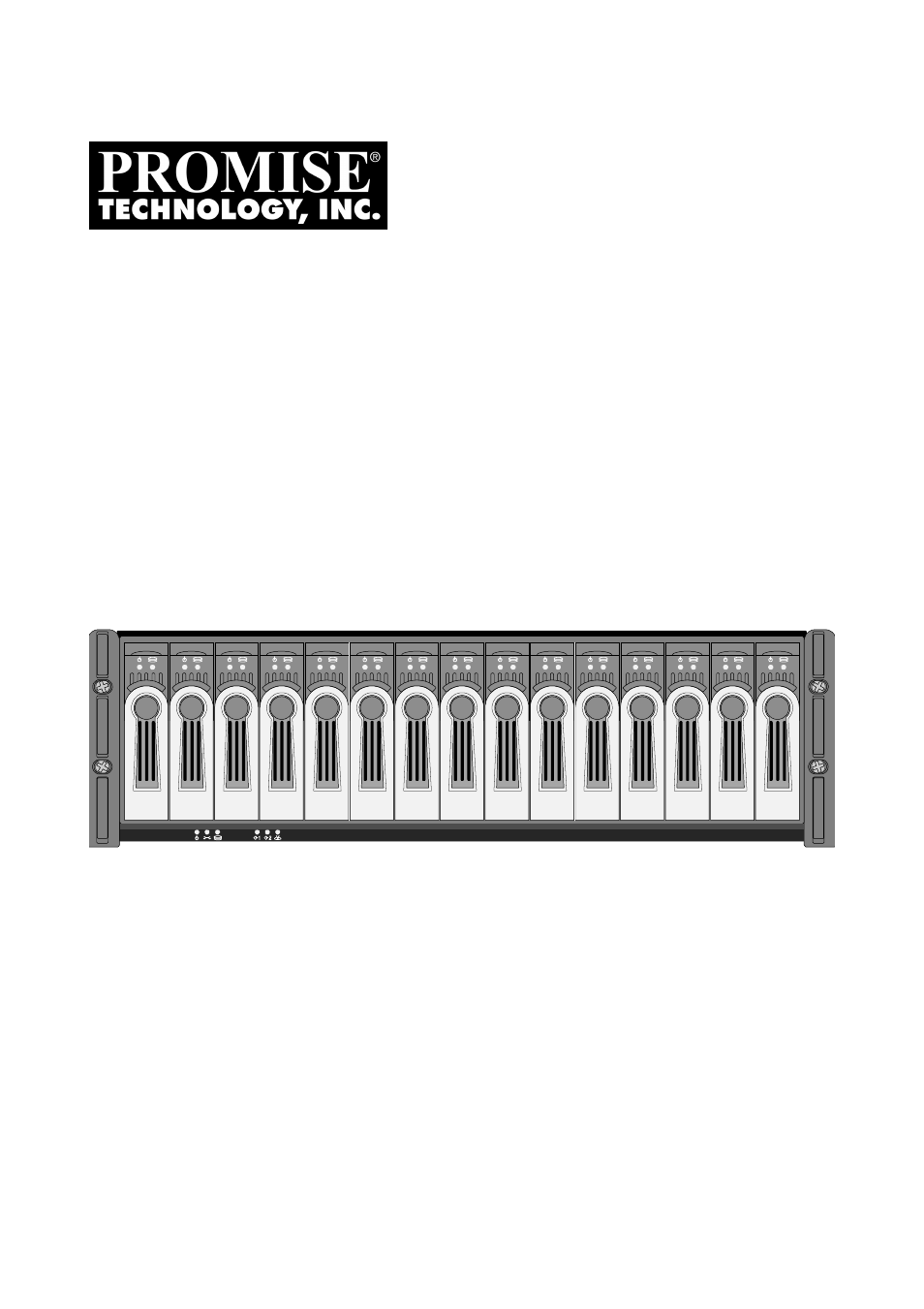Promise Technology VTrak 15110 User Manual
Anual
Table of contents
Document Outline
- VTrak User Manual
- Contents
- Chapter 1: Introduction
- Chapter 2: Installation
- Unpack the VTrak
- Mount VTrak 15110 in a Rack
- Install Disk Drives
- Verify the SCSI HBA Card
- Connect the SCSI Cables
- SCSI Terminator
- Configuration 1: One VTrak, one Host PC, one SCSI HBA card
- Configuration 2: One VTrak, one Host PC, two SCSI HBA cards
- Configuration 3: One VTrak, two Host PCs, one SCSI HBA card in each
- Configuration 4: Two VTraks, one Host PC, one SCSI HBA card (daisy chain)
- Configuration 5: Two VTraks, one Host PC, two SCSI HBA cards
- Connect the Management Cables
- Connect the Power
- Set-up Management Connections
- Set Up Telnet Connection
- Install WebPAM PRO Software
- Chapter 3: Setup
- Chapter 4: Management with WebPAM PRO
- VTrak Status Indicators
- Drive Status Indicators
- Audible Alarm
- Log-in/Log-out
- Subsystem Management
- User Management
- Software Management
- Subsystem Management
- VTrak Management
- SCSI Management
- Network Management
- Service Management
- Controllers
- Enclosures
- Disk Arrays
- Spare Drives
- Logical Drive Summary
- Chapter 5: Management with the CLU
- Chapter 6: Maintenance
- Chapter 7: Technology Background
- Chapter 8: Troubleshooting
- Chapter 9: Support
- Appendix A: Serial Connector Pinout
- Index