Locating the communications panel – Powerware 5075 kVA User Manual
Page 94
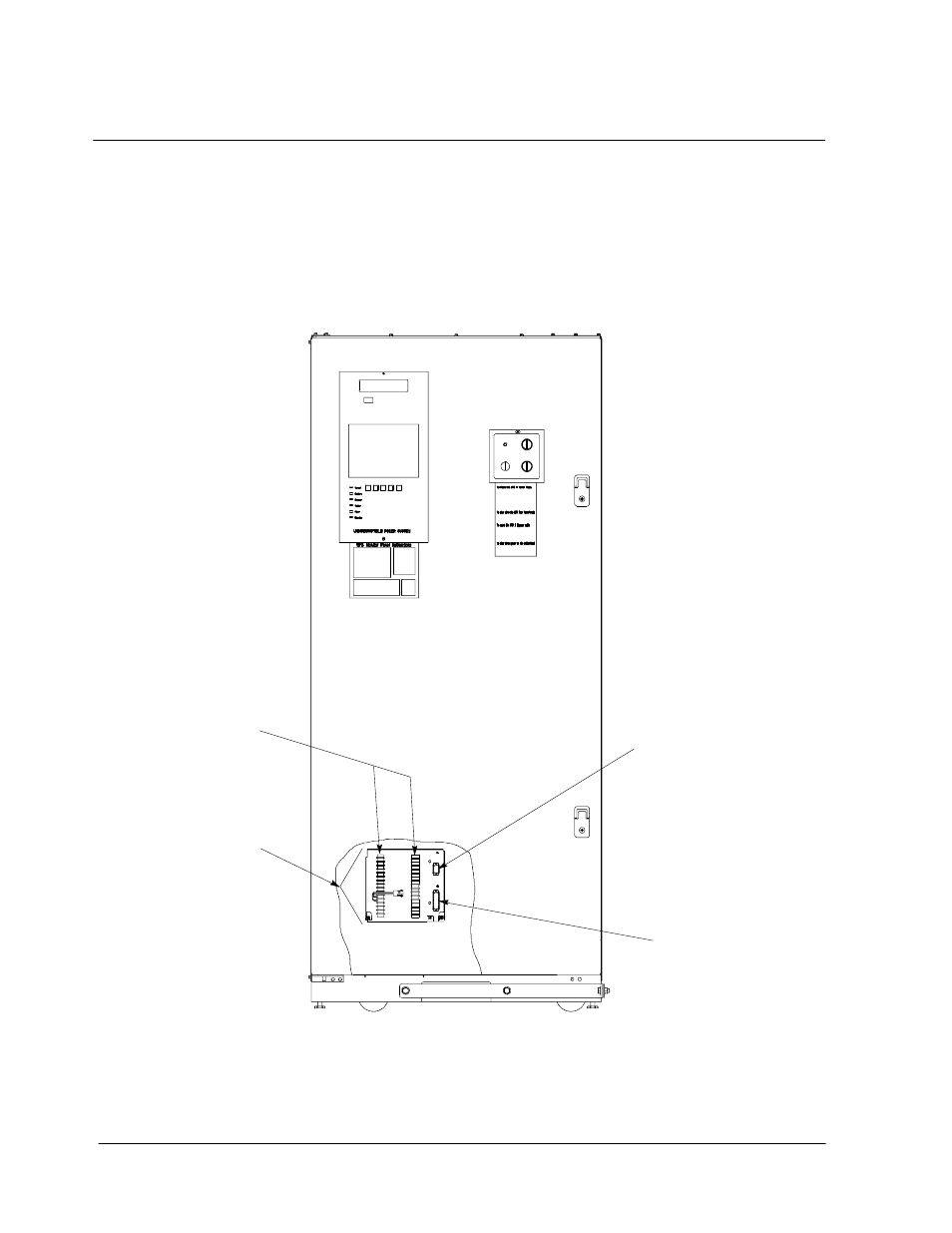
86
Powerware BPIII Harsh Environment UPS 50--75 kV Installation and Operation
164291261 Rev. F 111503
Locating the Communications Panel
The Communications Panel inside the UPS contains two serial communications
ports, one DB---9 and one optional DB---25. The ports provide a computer interface
to a Remote Monitor Panel (RMP), Relay Interface Module (RIM), or remote terminal
and/or printer. The Communications Panel also contains terminals (TB1 and TB2)
for connecting your equipment to the UPS. Figure 40 shows the location of these
items inside the UPS.
RS---232/485
RS---232
Connection
Connection
PORT 1 (DB---9F)
PORT 2 (DB---25F)
TB1 and TB2
COMMUNICATIONS
PANEL
(Optional)
TB1
TB2
Figure 40. Location of Communications Ports on the Powerware BPIII HE UPS (shown
without the Environmental Cabinet)
