Setting the dialing rules, Placing a test call, Setting the dialing rules - 23 – Polycom Audio and Video User Manual
Page 43: Placing a test call - 23
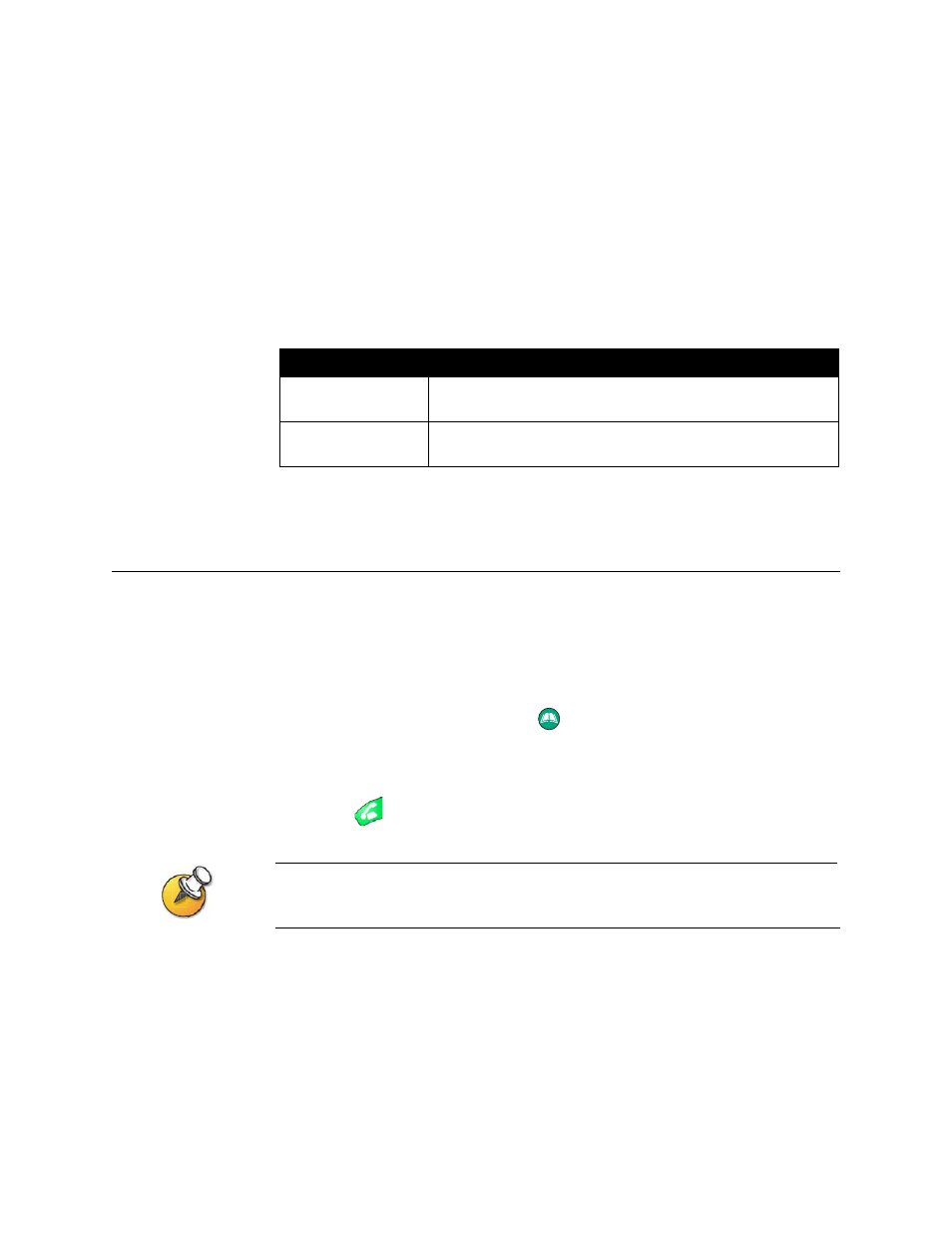
Chapter 3 - Configuring Network Use
© Polycom, Inc.
3 - 23
Setting the Dialing Rules
If your system is connected to a private network and also to a public network, you
may need to specify the codes and prefixes necessary for dialing other systems.
To set the dialing rules:
1.
Go to System > Admin Settings > Global Services > Dialing Rules.
2.
Configure these settings:
Placing a Test Call
When you finish configuring the system, you can use one of the sample numbers
in the directory to test your setup.
To place a test call:
1.
On the Place a Call screen, select
Directory.
2.
Select Category.
3.
Select Sample Sites and highlight a location.
4.
Press
Call
on the remote control.
You can also find a list of worldwide numbers that you can use to test your V500 system at
Setting
Description
Always Dial Area
Code
Specifies that calls to sites in the same area code must include
the area code.
Dial 1+ for all USA
calls
Specifies that calls to systems in the United States must include
a “1” before the area code.
