Display, Display - 13 – Polycom Audio and Video User Manual
Page 105
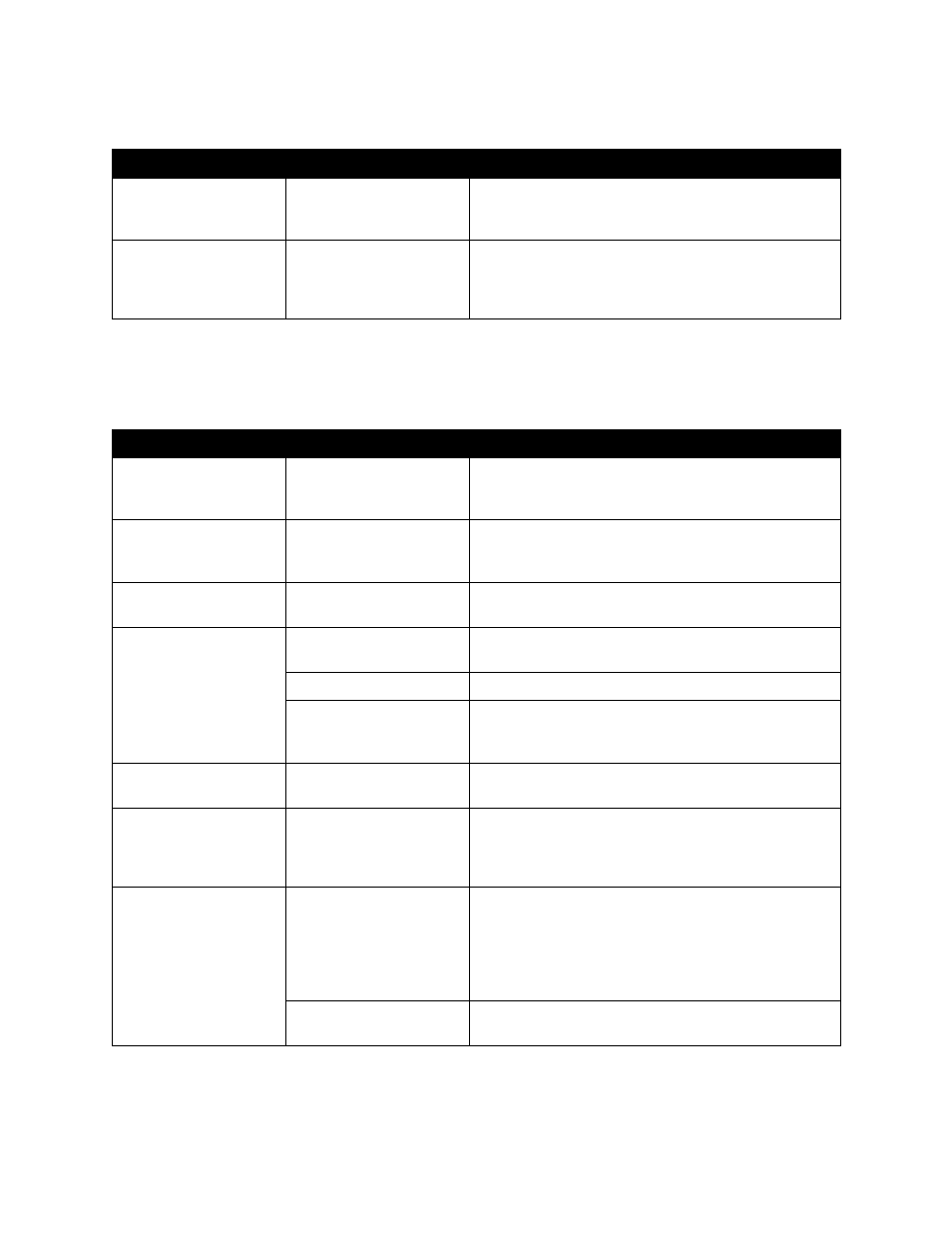
Chapter 7 - Diagnostics and General Troubleshooting
© Polycom, Inc.
7 - 13
Display
Voice-only calls cannot
be placed using the VSX
system.
This is normal.
Place voice-only calls using the VTX 1000 conference
phone.
Hanging up the
VTX 1000 conference
phone does not end the
video call.
This is normal.
Use the VTX 1000 conference phone’s EndVideo soft key
or the VSX system remote control to end video calls.
Symptom
Problem
Corrective action
Screen is blank; start
music plays and Polycom
logo appears briefly.
The system is starting.
This is normal.
No action required.
TV monitor goes blank
after displaying the
splash screen.
The system goes to “sleep”
after a period of inactivity.
The system is sleeping. The system wakes up on any
action from the remote control or on an incoming call.
Picture on the TV monitor
is blank.
The system is sleeping.
This is normal.
Pick up the remote control to wake up the system.
The TV monitor screen
remains blank when you
pick up the remote
control.
The monitor’s power cord
is not plugged in.
Connect the monitor’s power cord and then power on the
monitor.
The monitor is powered off.
Power on the monitor.
The monitor is not
connected correctly to the
system.
Verify that the monitor is connected correctly according to
the installation procedures in
.
The people at the far site
cannot see you.
The privacy shutter is
closed.
Open the privacy shutter.
Picture freezes
frequently during an IP
call.
There is too much traffic on
the LAN. Check the error
count on the Call Statistics
screen.
Go to Admin Settings > Network > IP > Quality of
Service and enable dynamic bandwidth.
Picture freezes
frequently during an
ISDN call.
Too many network line
transmission errors. Check
the error count on the
Diagnostics > Call
Statistics screen to verify
this.
Try the call again.
Network interface cable
may be bad.
Replace the cable.
Symptom
Problem
Corrective action
