Polycom Audio and Video User Manual
Page 106
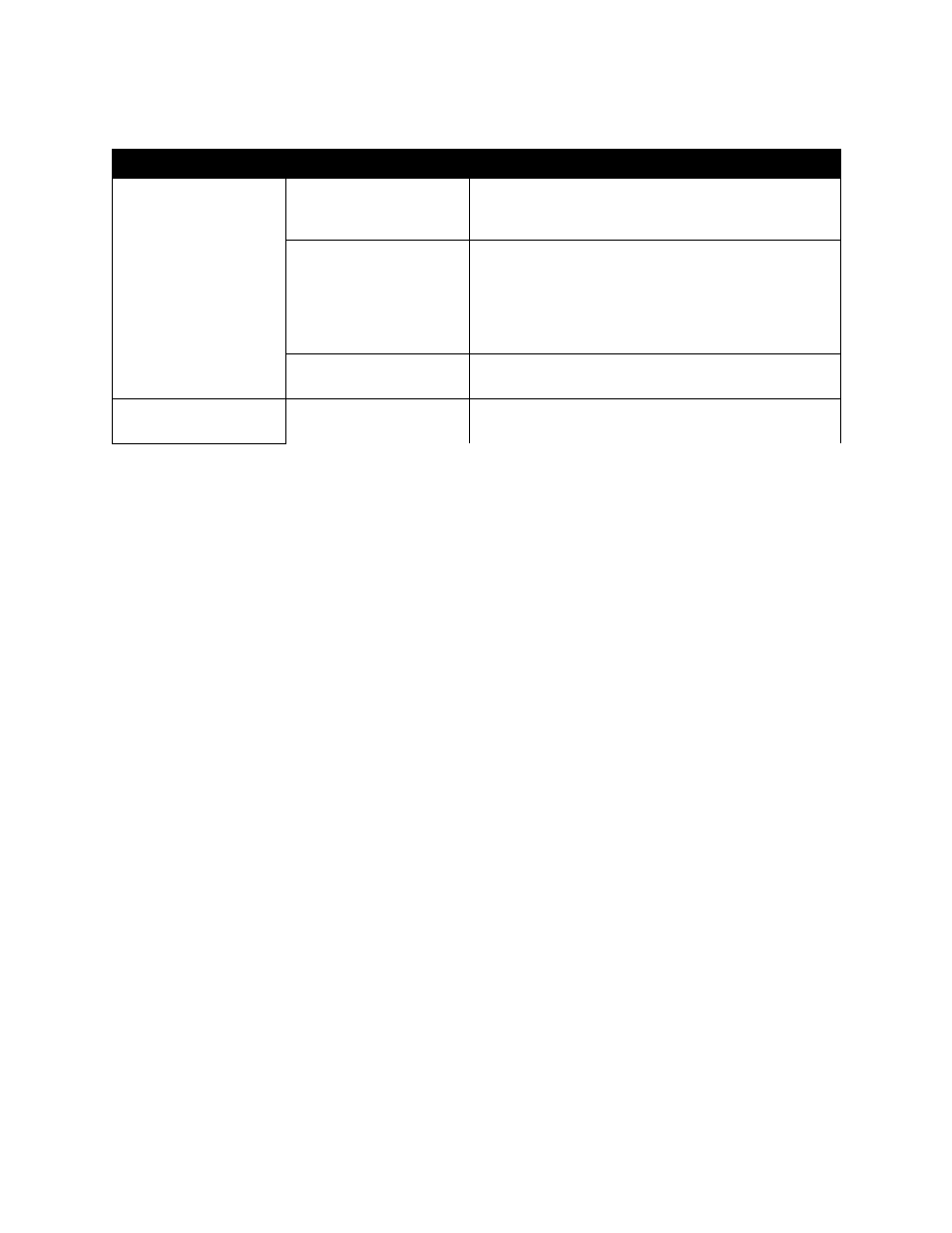
Administrator’s Guide for the V500 System
7 - 14
www.polycom.com/videodocumentation
Picture is slow or jerky.
The system is receiving
video that includes a large
amount of motion.
A background with less motion provides a better,
smoother video picture.
Too many network line
transmission errors. Check
the error count on the
Diagnostics > Call
Statistics screen to verify
this.
Try the call again.
Only one 64 Kbps channel
is connecting in your call.
Check the ISDN number of the far site. Ask the far site to
call your site.
No picture in the PIP
window.
The lens cover is closed.
Open the lens cover.
Symptom
Problem
Corrective action
