Setting up your ip network connection, Calling within an intranet, Setting up your ip network connection - 5 – Polycom Audio and Video User Manual
Page 25: Calling within an intranet - 5
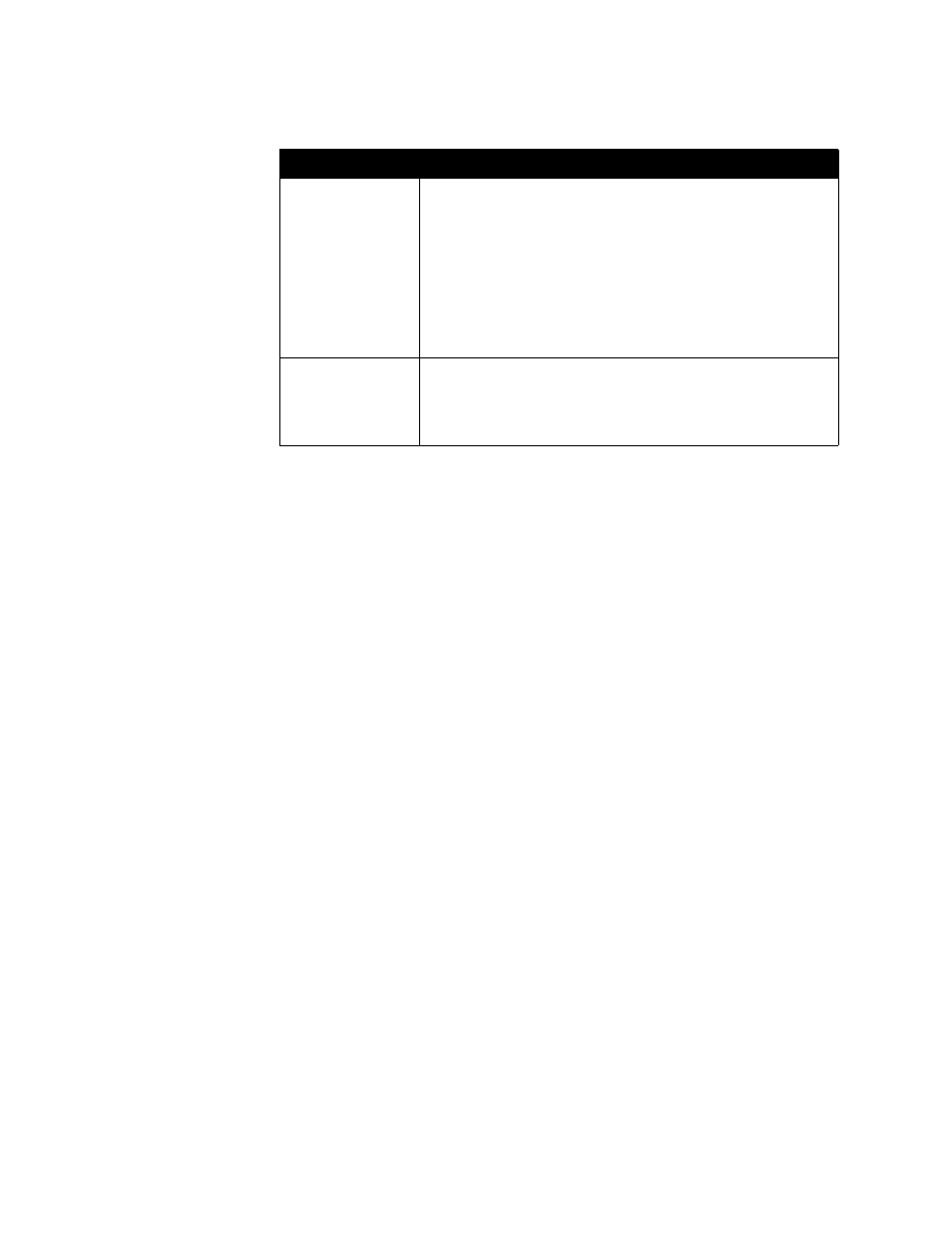
Chapter 3 - Configuring Network Use
© Polycom, Inc.
3 - 5
Setting Up Your IP Network Connection
The following is a list of the common ways you can connect your V500 to an IP
network so that you can make video calls. Pick out the IP network connection type
that most closely resembles how you plan to make your calls, then read the section
that corresponds to that connection type. If you need help determining how your
V500 connects to the network, contact your network administrator, network
service provider, or Internet Service Provider (ISP).
❑
If you’re limiting your calls to other systems within your company’s intranet,
refer to
Calling Within an Intranet on page 3-5
❑
If your V500 system plugs directly into a cable or DSL modem, without a
router in between, refer to
Calling Through a Cable or DSL Modem on
.
❑
If your V500 system connects to the network through a router, with or without
a firewall or Network Address Translator (NAT), refer to
❑
If your V500 system is set up in a Demilitarized Zone (DMZ), refer to
Through a Router, Using a DMZ on page 3-12
Calling Within an Intranet
An intranet is a private network within a company or organization. Calls within
an intranet don’t access the Internet, so security isn’t an issue. Even if your
company has a firewall, intranet calls remain within the firewall, so you can easily
communicate with anyone within your office network.
LAN Speed
Specify the LAN speed to use. Note that the speed you choose
must be supported by the switch.
Choose Auto to have the switch negotiate the speed
automatically. If you choose 10 Mbps or 100 Mbps, you must also
select a duplex mode.
Note: The LAN speed setting for the V500 and the switch must
match. Polycom strongly recommends that you do not select Auto
for either only the V500 or only the router; the settings for both
must be the same. Typically, selecting Auto for both is sufficient.
Duplex Mode
Specify the Duplex mode to use. Note that the Duplex mode you
choose must be supported by the switch.
Choose Auto to have the network switch negotiate the Duplex
mode automatically.
Setting
Description
