Lun mapping parameters, Logical drive lun settings: scsi – Promise Technology VTrack M-Class M200i User Manual
Page 157
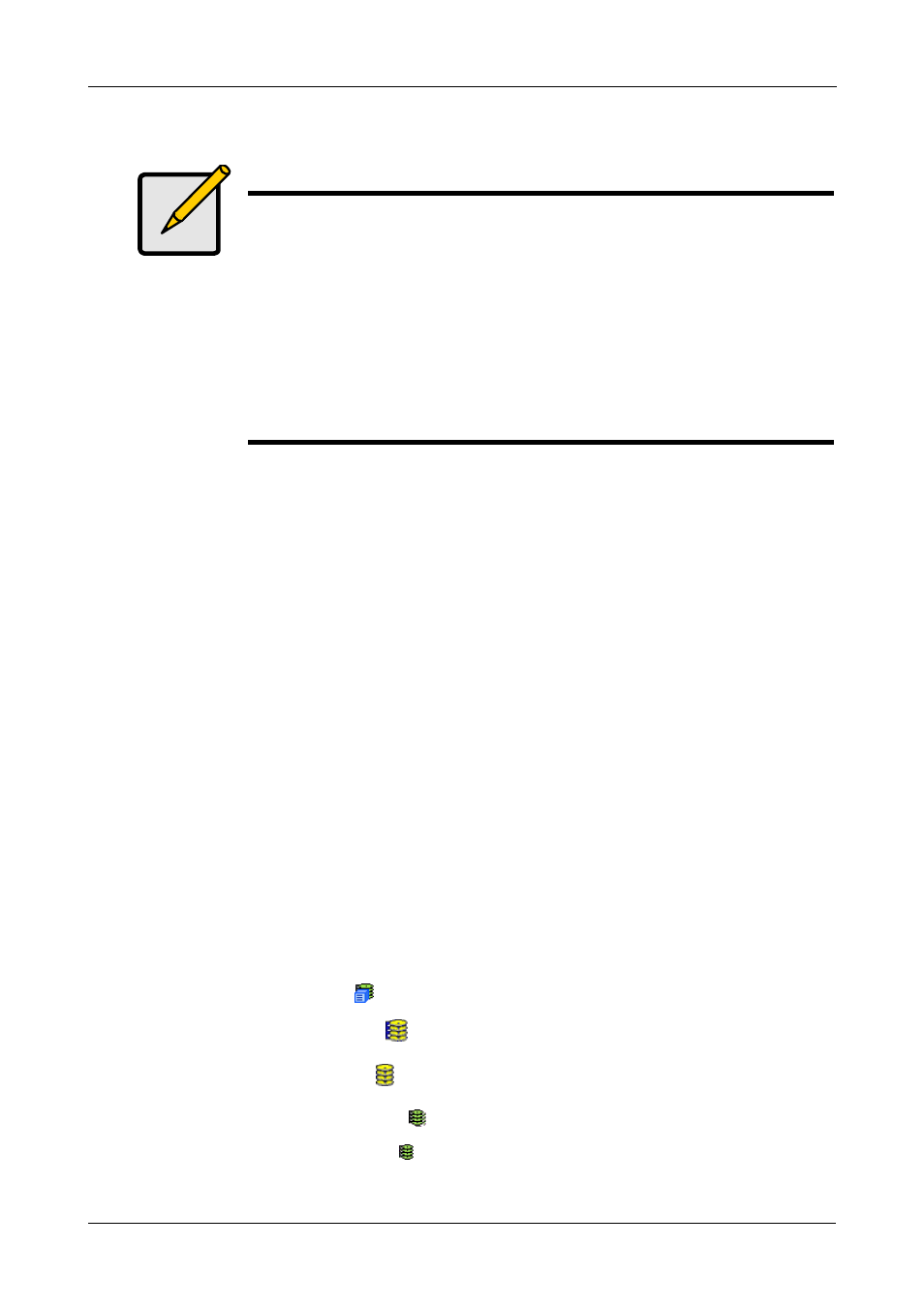
Chapter 4: Management with WebPAM PROe
149
LUN Mapping Parameters
•
Initiator Name – For iSCSI, the initiator name is the iSCSI name of the
initiator device and is composed of a single text string. iSCSI WWNs are
somewhat different from regular WWNs.
For Fibre Channel, the initiator name is the World Wide Port Name of the
device and is composed of a series of eight, two-digit hexadecimal numbers.
•
Alias – Optional. A common name for an iSCSI initiator
•
Symbolic Name – Optional. A common name for a Fibre Channel initiator
•
IP Address – IP address of the iSCSI port for this initiator
•
Port ID – Port ID of the Fibre Channel port for this initiator
•
LUN – Logical Unit Number on this logical drive for the selected initiator.
You must enter different LUN numbers for each logical drive.
Logical Drive LUN Settings: SCSI
For SCSI, LUN Mapping is the process of applying a LUN Map so that each port
can access the logical drive (target).
You must enable a Target before you assign a LUN to it. See page 95.
To specify a SCSI LUN Map:
1.
Click the Subsystem
icon in Tree View.
2.
Click on the Disk Arrays
icon.
3.
Click on the Disk Array
icon.
4.
Click on the Logical Drives
icon
5.
Click on the Logical Drive
icon.
6.
Click the LUN Map tab in Management View.
Notes
•
Obtain the initiator name from the initiator utility on your host
system.
•
The initiator name you input must match exactly in order for
the connection to work.
•
For iSCSI models, if iSNS is enabled, you can copy and paste
the Initiator Name. Click on the iSCSI Management icon, then
click on the iSNS tab dropdown menu and select Get
Initiators. When the initiators display, highlight and copy the
one you want and paste it into the Initiator Name field.
