Fru vpd, Battery – Promise Technology VTrack M-Class M200i User Manual
Page 128
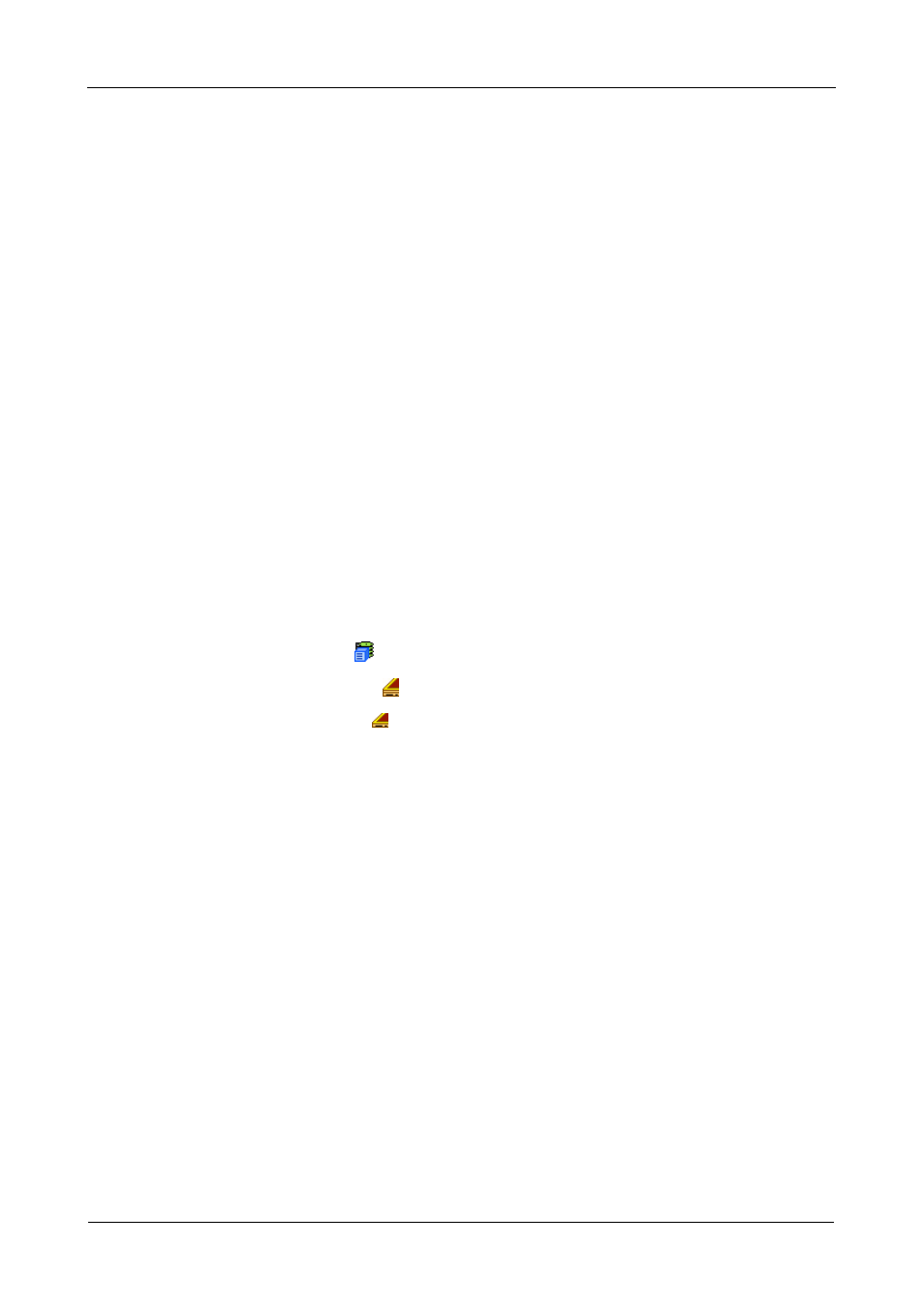
VTrak M-Class Product Manual
120
10. Click the Submit button.
The changes take effect immediately.
FRU VPD
The Enclosure–FRU VPD tab displays Vital Product Data (VPD) information
about Field Replaceable Units (FRU) in the VTrak subsystem enclosure,
including:
•
Controller Motherboard
•
Storage Enclosure Processor (SEP)
•
Battery Backup Unit (BBU)
•
Cooling Units
•
Power Supply Units
•
Back Plane
•
Controller Daughter Card Battery
Use this information when communicating with Technical Support and when
ordering replacement units. For contact information, see “Contact Technical
Support” on page 299.
To access Controller information:
1.
Click the Subsystem
icon in Tree View.
2.
Click on the Enclosures
icon.
3.
Click on the Enclosure
icon.
4.
Click on the FRU VPD tab in Management View.
Battery
The Enclosure–Battery tab displays information about the cache backup battery
(or batteries) in the VTrak subsystem enclosure, including:
•
Device ID
•
Status – Fully Charged is normal
•
Remaining Capacity in percent
•
Temperature – 40°C or lower is normal
•
Reconditioning cycle count
•
Voltage – 4000 mV or higher is normal
