Add a chap, Edit a chap, Delete a chap – Promise Technology VTrack M-Class M200i User Manual
Page 102
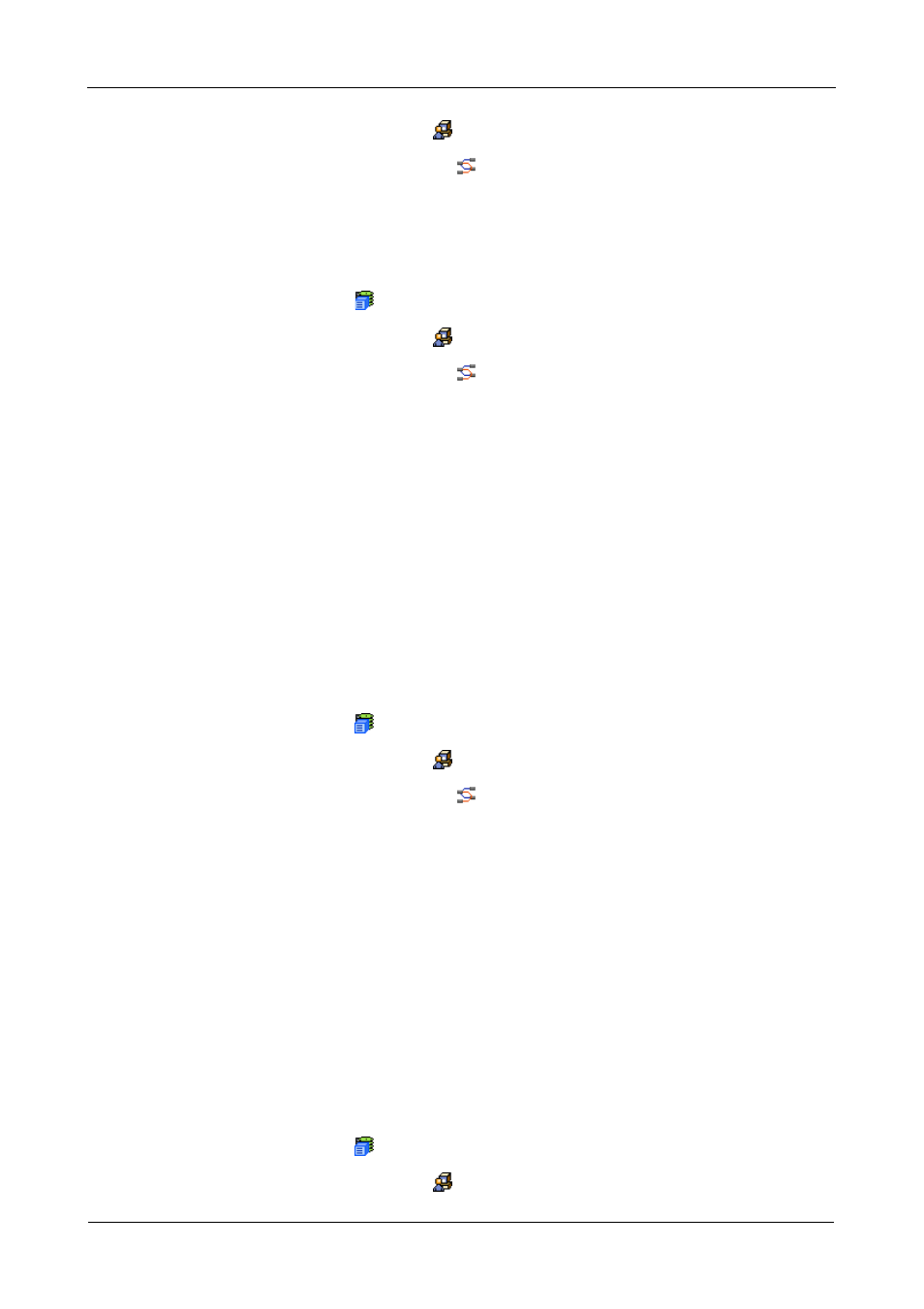
VTrak M-Class Product Manual
94
2.
Click the Administrative Tools
icon.
3.
Click on the iSCSI Management
icon.
4.
Click on the CHAP tab in Management View.
Add a CHAP
To add a new CHAP:
1.
Click the Subsystem
icon in Tree View.
2.
Click the Administrative Tools
icon.
3.
Click on the iSCSI Management
icon.
4.
Click on the CHAP tab in Management View.
5.
Click on the CHAP tab dropdown menu and select Add CHAP.
6.
Enter a name in the Name field.
7.
Enter a secret of 16 or more characters in the Secret field.
8.
Enter the secret again in the Retype Secret field.
9.
Select the CHAP type.
Peer to peer is one-way authentication. Local is bi-directional authentication.
10. Click the Submit button.
Edit a CHAP
To edit a CHAP:
1.
Click the Subsystem
icon in Tree View.
2.
Click the Administrative Tools
icon.
3.
Click on the iSCSI Management
icon.
4.
Click on the CHAP tab in Management View.
5.
Click on the CHAP name link.
6.
Enter a name in the Name field.
7.
Enter a secret of 16 or more characters in the Secret field.
8.
Enter the secret again in the Retype Secret field.
9.
Select the CHAP type.
Peer to peer is one-way authentication. Local is bi-directional authentication.
10. Click the Submit button.
Delete a CHAP
To delete a CHAP:
1.
Click the Subsystem
icon in Tree View.
2.
Click the Administrative Tools
icon.
