Volume pedal – Line 6 POD X3 Family User Manual
Page 42
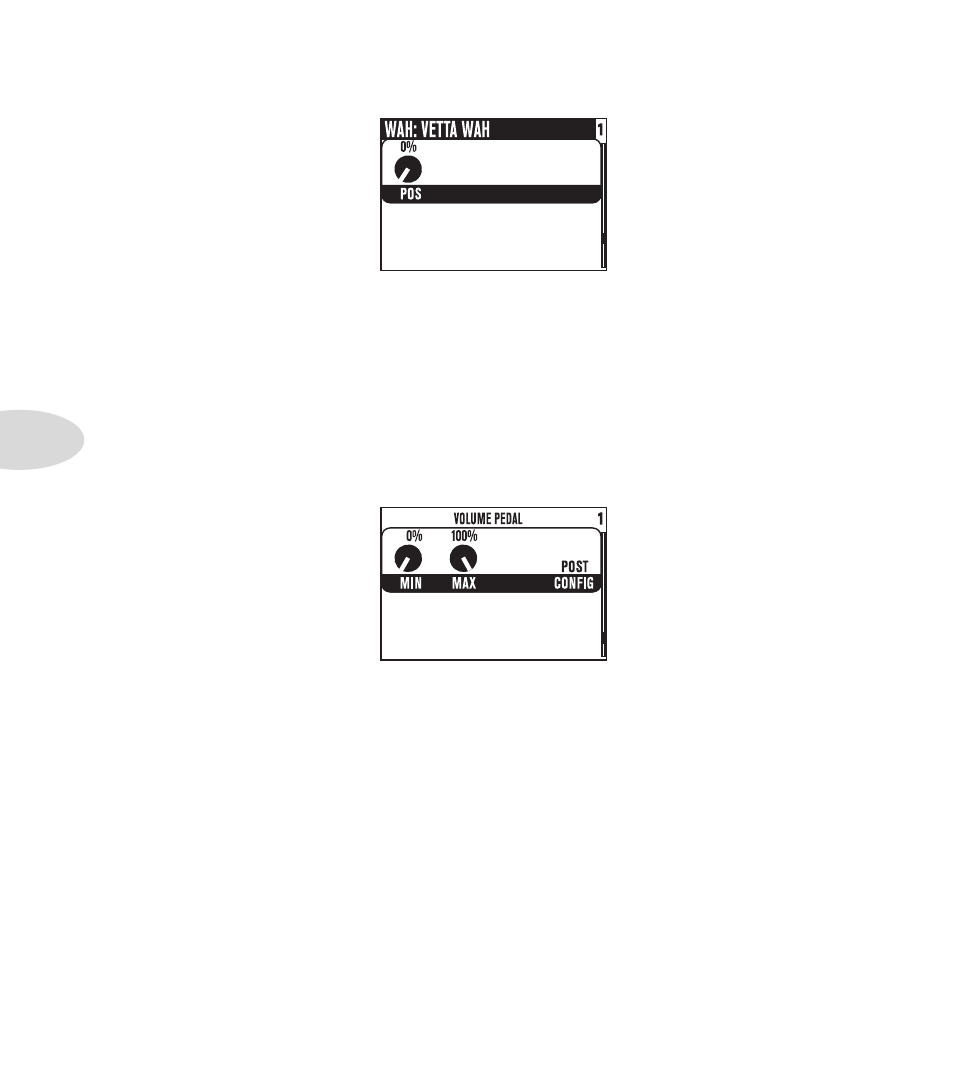
Reference: Tweaking Tones
3•10
Wah
The Wah effect is generally expected to be controlled by the pedal built into POD X3 Live or an optional Line
6 FBV foot controller or third-party MIDI controller.
Select Knob – turn to pick a Wah pedal. Your choices are Vetta Wah, Fassel, Weeper, Chrome, Chrome
Custom, Throaty, Conductor and Colorful.
Pos – represents the current angle of that pedal, with 0% meaning the pedal is fully heel down, and 100%
meaning it’s fully toe down. If you don’t have a pedal connected, you can still adjust Pos to get a “parked
wah” sound.
Volume Pedal
The Volume effect is generally expected to be controlled by the pedal built into POD X3 Live or an optional
Line 6 FBV foot controller or third-party MIDI controller.
Min – determines how much volume you’ll hear when the volume pedal is at its minimum (heel down)
setting. Set it to 0% to have silence in the heel down position.
Max – determines how much volume you’ll hear when the volume pedal is at its maximum (toe down)
setting.
Config – allows you to choose the position of the volume pedal in your signal flow: Pre (before the amp
model), or Post (after the amp model).
