Line 6 POD X3 Family User Manual
Page 11
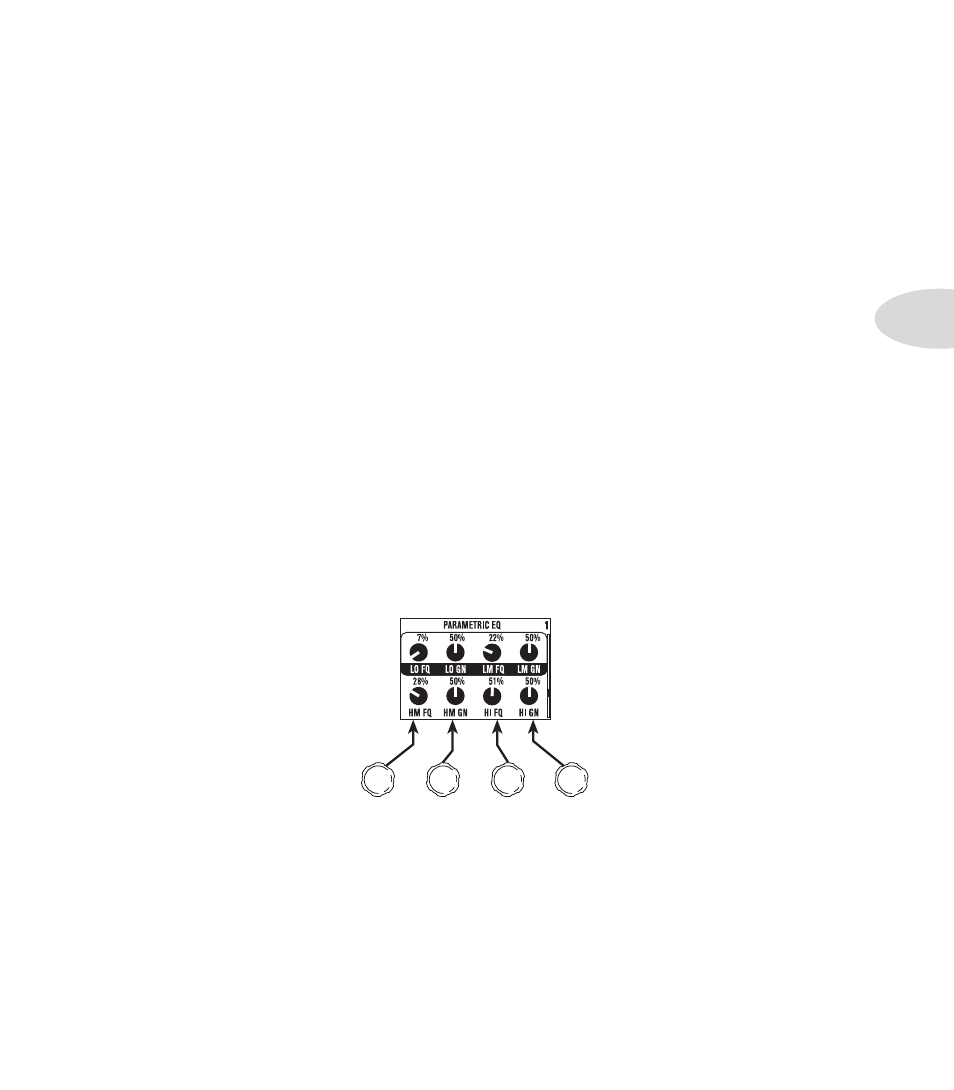
Controls & Connections
1•7
Edit Page –
turn to pick a different Model. This works for the Amp, Stomp, Mod, Delay, Reverb, and
Wah edit pages.
You can also press this knob to store your own tweaked-up sounds in POD X3 Live. Just press, choose
what to store and where to store it, and press the button again to complete the Save.
3. Home / Hold for Commands –
press to return to the Home Page. For User Presets, press
repeatedly to toggle between the Tone Path Home Page and the Big Number Home Page. Press and hold
for 2 seconds to enter the Commands page.
4. Inputs –
press to enter the Inputs setup page to configure which inputs you’re using.
5. 4-way Nav –
pressing these buttons will also do different things depending on what page you’re on.
Home Page –
press
Up
,
Down
,
Left
, and
Right
to navigate to a processing block.
Edit Page –
press
Up
and
Down
to move through each row of parameters available. You can also press
the
Left
and
Right
to move to the previous or next processing block in the Tone path.
6. On/Off –
press to turn the selected processing block on or off (the blocks are on when the buttons
are lit and the block on the Home Page is solid). Double-press to enter the processing block’s Edit page,
where you can fine-tune the parameters for that block. Double-press the same button again (or press the
Home
button) to leave the Edit page and return to the Home Page.
7. Outputs / Hold for System –
press to enter the Outputs setup page, where you can set up POD
X3 Live for whatever you’re connecting it to. This is a very important step for getting the best sound out
of your POD X3 Live. Press and hold for 2 seconds to enter the System setup page.
8. Multi-function Knobs –
turn any one of these knobs to adjust the corresponding parameter in the
display.
9. Footswitches –
these allow you to do the following:
Tone 2 / Hold for Dual –
press to toggle between Tone 1 and Tone 2 (you’re editing Tone 2 when the
footswitch is lit). Press and hold to turn Dual Tone on or off.
Stomp, Mod, Delay –
turns the Stomp, Mod, and Delay processing blocks on or off (the blocks are on
when the footswitches are lit). Double-press one of these footswitches to tweak the block. For example,
just press the
Stomp
footswitch two times quickly and you’re instantly taken to the Stomp Box Edit
Page. Double-press the same footswitch again (or press the
Home
button) to leave the Edit Page and
return to the Home page.
