6 transfer control instructions, Transfer control instructions – LSI 53C875A User Manual
Page 225
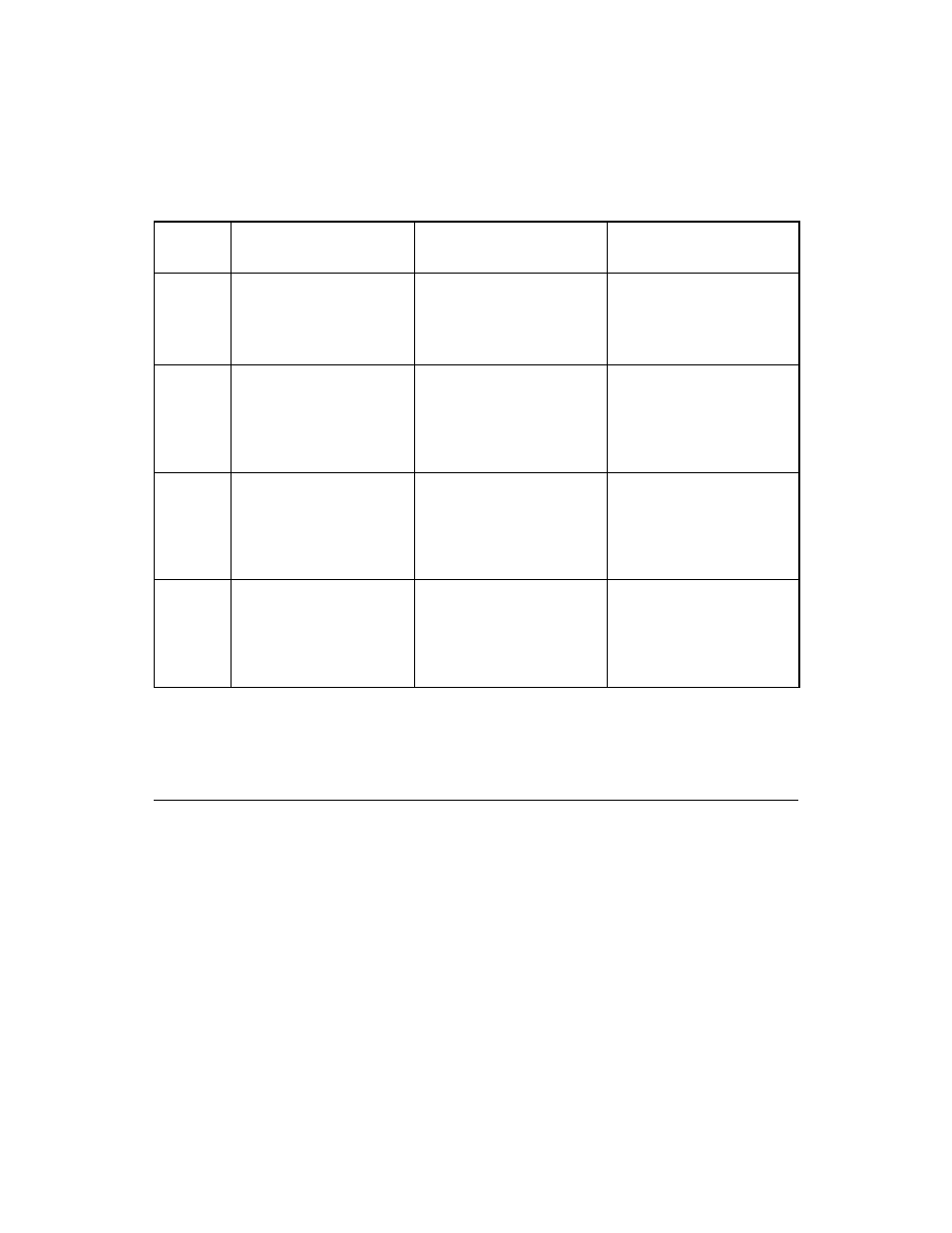
Transfer Control Instructions
5-25
Miscellaneous Notes:
• Substitute the desired register name or address for “RegA” in the syntax examples.
• data8 indicates eight bits of data.
• Use SFBR instead of data8 to add two register values.
5.6 Transfer Control Instructions
This section describes the Transfer Control Instructions. The
configuration of the OpCode bits define which Transfer Control Instruction
to perform.
100
AND data with register and
place the result in the same
register. Syntax: “Move
RegA & data8 to RegA”
AND data with register and
place the result in the
register. Syntax: “Move
RegA & data8 to SFBR”
AND data with SFBR and
place the result in the
register. Syntax: “Move
SFBR & data8 to RegA”
101
1
Shift register one bit to the
right and place the result in
the same register. Syntax:
“Move RegA SHR RegA”
Shift register one bit to the
right and place the result in
the
register.
Syntax: “Move RegA SHR
SFBR”
Shift the SFBR register one
bit to the right and place the
result in the register. Syntax:
“Move SFBR SHR RegA”
110
Add data to register without
carry and place the result
in the same register.
Syntax: “Move RegA +
data8 to RegA”
Add data to register without
carry and place the result in
the
register.
Syntax: “Move RegA + data8
to SFBR”
Add data to SFBR without
carry and place the result in
the register. Syntax: “Move
SFBR + data8 to RegA”
111
Add data to register with
carry and place the result
in the same register.
Syntax: “Move RegA +
data8 to RegA with carry”
Add data to register with
carry and place the result in
the
register.
Syntax: “Move RegA + data8
to SFBR with carry”
Add data to SFBR with carry
and place the result in the
register. Syntax: “Move
SFBR + data8 to RegA with
carry”
1. Data is shifted through the Carry bit and the Carry bit is shifted into the data byte.
Table 5.3
Read/Write Instructions (Cont.)
Operator
OpCode 111
Read-Modify-Write
OpCode 110
Move to SFBR
OpCode 101
Move from SFBR
