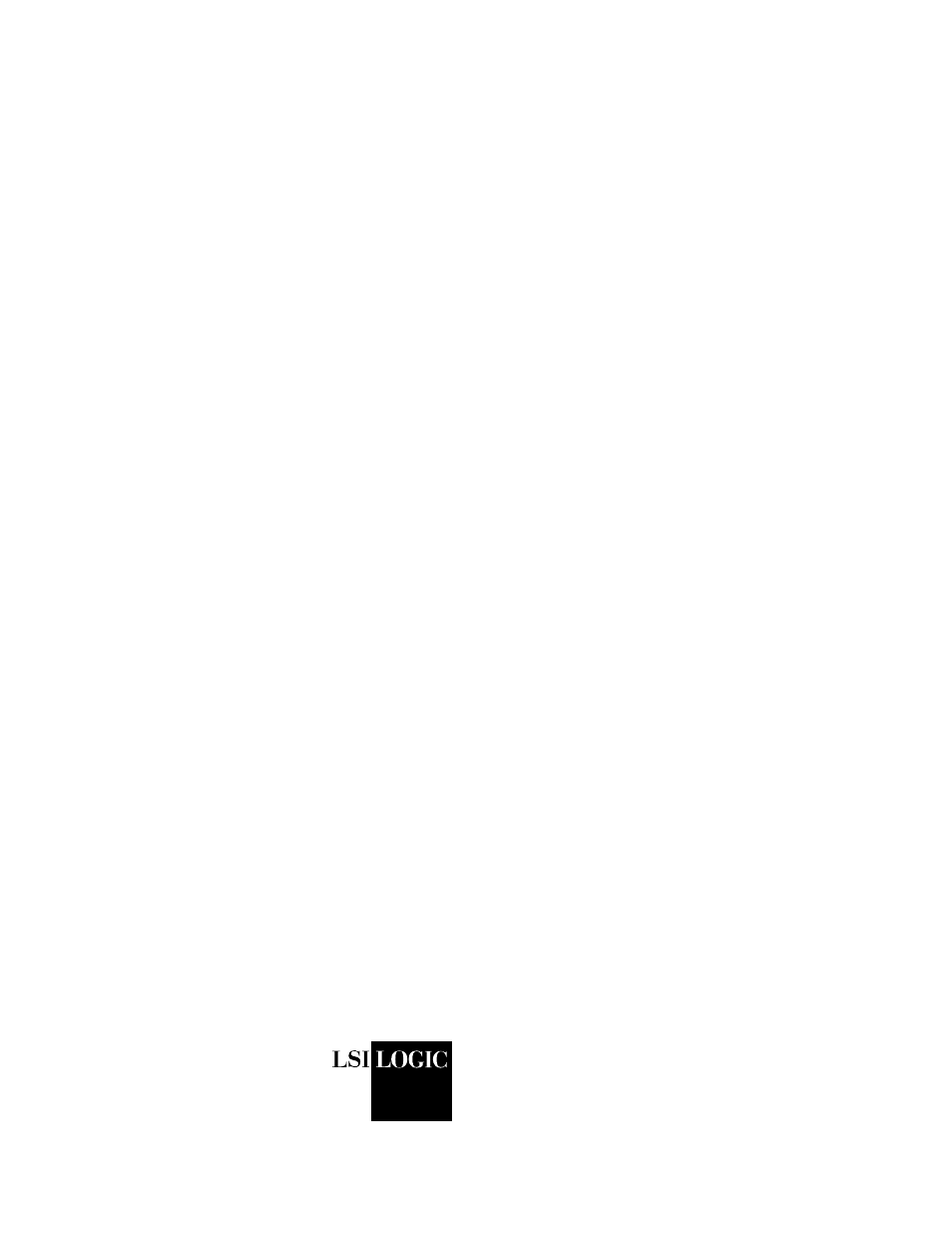LSI PCI to USB Host Adapter 60800 User Manual
LSI Hardware
Table of contents
Document Outline
- S14000.A
- This device complies with Part 15 of the FCC Rules. Operation is subject to the following two con...
- This equipment has been tested and found to comply with the limits for a Class B digital device, ...
- Shielded cables for SCSI connection external to the cabinet are used in the compliance testing of...
- The LSI Logic LSI60800 is tested to comply with FCC standards for home or office use.
- This Class B digital apparatus meets all requirements of the Canadian Interference-Causing Equipm...
- Cet appareil numérique de la classe B respecte toutes les exigences du Règlement sur le matériel ...
- This is a Class B product based on the standard of the Voluntary Control Council for Interference...
- LSI60800 PCI to USB Host Adapter
- User’s Guide
- 1 What is Covered in This Guide
- 2 Hardware Installation
- Important
- 1. Remove the cover on your computer to access the PCI slots. Refer to your computer documentatio...
- 2. Locate an unused PCI expansion slot for installing the LSI60800 Board. Refer to your computer ...
- 3. Remove the blank bracket panel on the back of the computer that covers the slot you intend to ...
- 4. Remove the LSI60800 Board from the antistatic bag and insert the edge connector into the PCI s...
- 5. Visually check to make sure the LSI60800 Board is properly seated, and is all the way down in ...
- 6. Screw the bracket down with the screw from step 3.
- Figure2 Inserting the LSI60800 Board
- 3 LSI60800 Software Installation
- 3.1 Verifying the Installation
- 1. From the Windows 98 Start menu, select Settings, then Control Panel.
- 2. From the Control Panel window, double-click the System icon. The System Properties menu displays.
- 3. Select the Device Manager tab.
- 4. Click on the “+” box next to “Universal Serial Bus Controller”. Figure3 shows a properly inst...
- Figure3 System Properties Window - Device Manager Tab
- 3.1 Verifying the Installation
- 4 Connect the USB Devices