Linksys ETHERFAST LNE100M User Manual
Page 41
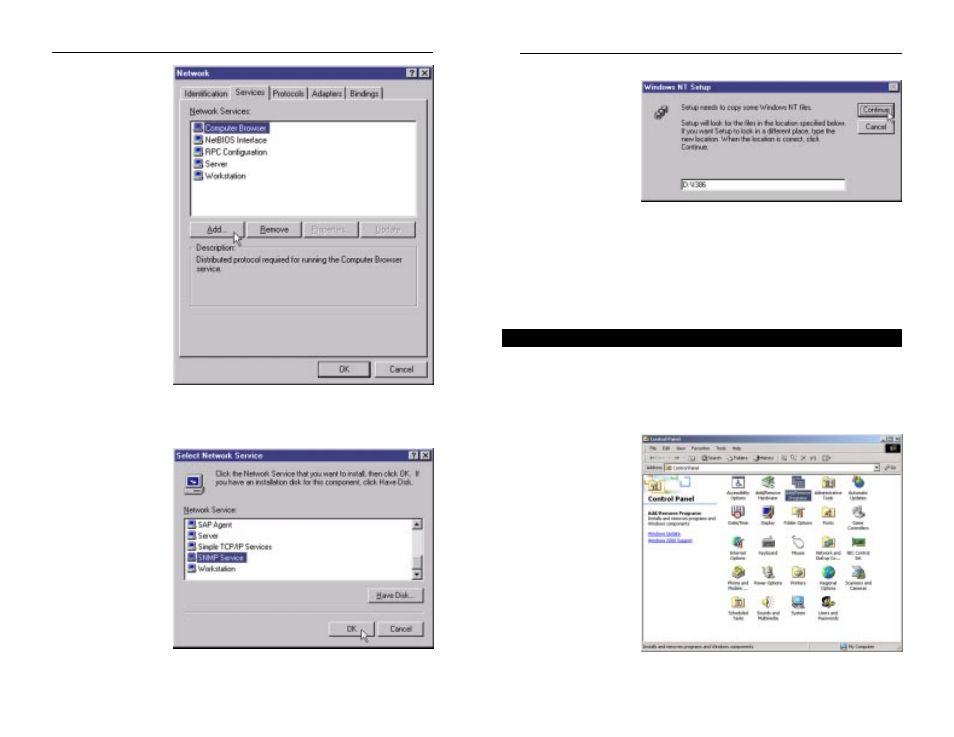
3. Insert your Windows NT CD into your CD-ROM and type the correct loca-
tion of the snmp file
into the field on the
Windows NT Setup
screen (as shown in
Figure B-11). Then,
click the Continue
button.
4. Click the OK button on the SNMP Services screen and the Close button on
the Network screen. When asked to restart your computer, click the Yes but-
ton.
SNMP has now been added for Windows NT. Now, proceed to Adding the
Adapter’s SNMP Agent in this appendix.
These installation instructions are for PCs running Windows 2000 or Windows
XP in Classic Mode only. If you are not running Windows XP in Classic mode,
change it to Classic mode while installing SNMP. Otherwise, screens will
appear different and the installation may not work as described.
1. Click the Start but-
ton, select Settings,
and open the
Control Panel.
Then, double-click
the Add/Remove
Programs icon, as
shown in Figure B-
12.
Instant EtherFast
®
Series
1. Click the Start but-
ton, select Settings,
and open the
Control Panel.
Double-click the
Network icon and
select the Services
tab (shown in
Figure B-9). Then,
click the Add... but-
ton.
2. Select SNMP Service and click the OK button. (See Figure B-10.)
Figure B-11
Installing SNMP for Windows 2000 and XP
Figure B-12
74
EtherFast
®
10/100 Managed Network Adapter
Figure B-9
Figure B-10
73
