10 optional led-display field, 11 acoustic signal, 12 protocol printer – LST 0130 User Manual
Page 27
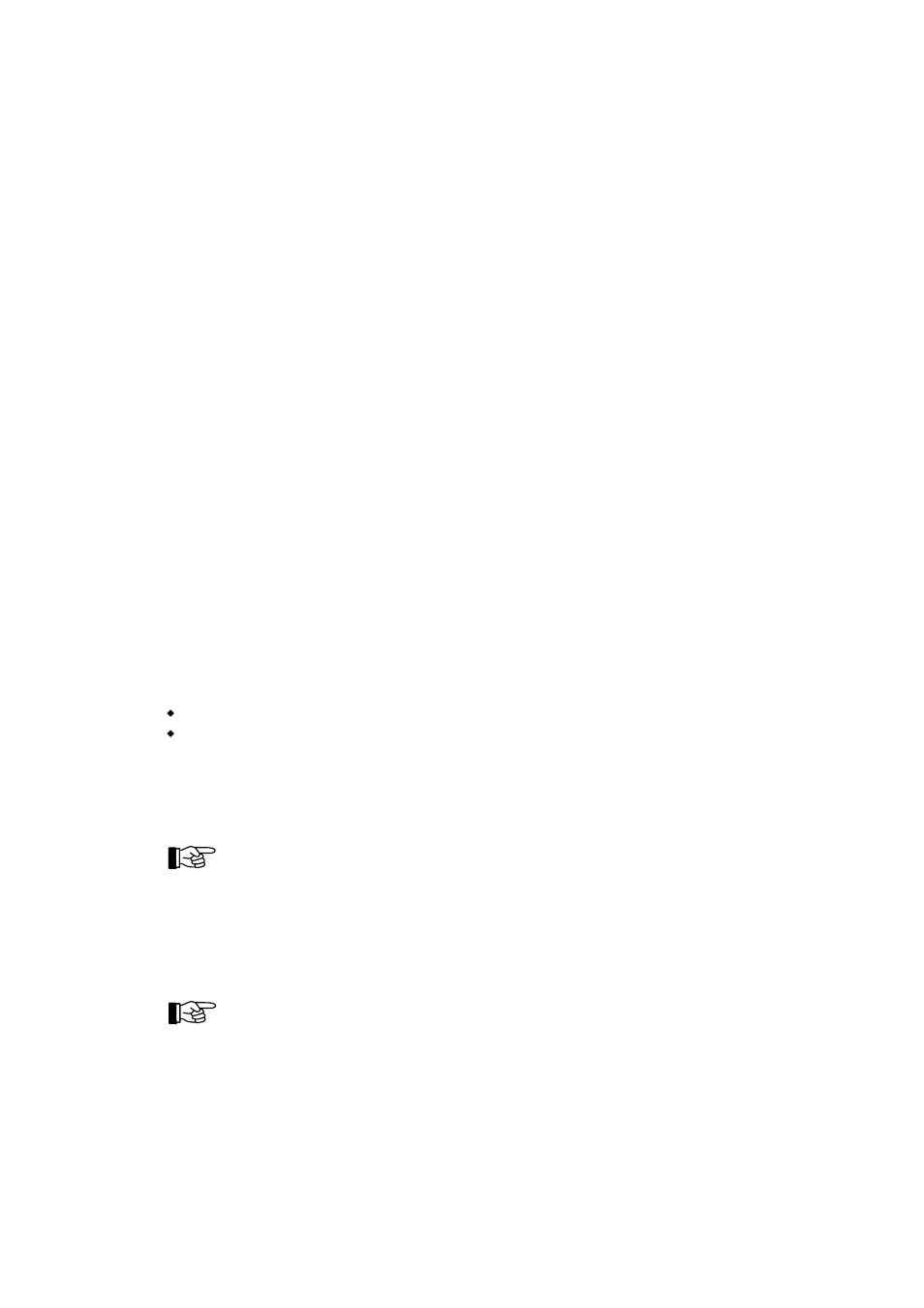
this is only possible by the use of the menu (see from page 43 in Chapter 4.7.10: "Displaying and
operating alarming devices - menu point [Alarming device:]").
The displaying and operating elements of the field ALARM. DEVICE 1 are out of function if the su-
pervised siren output of the fire detection control panel has not been parameterized as alarming device.
3.10
Optional LED-display field
The optional LED-display field (LED-display field LAB48-1) consists of 48 red and 48 yellow light-
emitting diodes working in pairs. Their parameters can be set for displaying conditions of single detec-
tor zones, actuations, transmitting devices and alarming devices. The individual lettering of this display
is done with insertable labels.
3.11
Acoustic signal
A buzzer is built into the fire detection control panel BC216-1 or in every operable BCnet sectional
control panel of a fire detection control panel BCnet216 for acoustic signalling of fire alarms, fault
alarms, faults and other exceptional conditions. Inadmissible inputs with the keypad are indicated by a
short beep as well.
The buzzer also is used as a reminder: If there is a current fire alarm, a fault alarm, a fault or a techni-
cal message, the silenced buzzer is activated briefly every 15 minutes.
The buzzer is silenced by using the button 'Silence buzzer'; with the fire detection control panel
BCnet216 the buzzers of all other BCnet sectional control panels are silenced as well.
3.12
Protocol printer
For printing a protocol of all incoming events or of all operation proceedings, a commercial printer
with serial interface can be connected to the fire detection control panel BC216-1 or to every BCnet
sectional control panel of a fire detection control panel BCnet216. Following printers are currently sup-
ported by the control panel:
Seiko DPU-414, Art. Nr. 0227003
Epson LX-300, Art. Nr. 0227008.
You can read further information on the printers in Part B of the User Manual.
Either all events, just the events of the basic control panel or just the events of the detector zones are
printed, depending on the setting of the parameters of the corresponding printer interface by the author-
ized installer. After every 50 printed lines a hint is printed, showing the actual filter.
The parameterized area filter of the BCnet sectional control panel is effective also besides the actual
printer filter with BCnet sectional control panels of a fire detection control panel BCnet216.
The print-out lines are numbered continuously; each event is printed with date and time of occurrence,
respectively of termination as well as with the texts that are used for displaying in the LC-display. An
event can activate a series of secondary events that are printed on the printer as well. For example, in
case of an alarm from a detector zone transmitting devices, actuations and alarming devices are acti-
vated successively as well.
At the termination of an event, the text of the event is printed with an appended ".T" as an indication
for termination.
321 21.12.2002 08:32 ALARM
0002/014 1.Floor
Store room 3
322 21.12.2002 08:32 ACTU.ACT
0012
Loft
Fire dampers
323 21.12.2002 08:32 AL-DEV.ACT
01
Sirens
Main building
324 21.12.2002 08:33 DELAY.ACT
01
Trans.dev.fire
Fire brigade
325 21.12.2002 08:36 AUTHORIZATION ON
User level
326 21.12.2002 08:36 DISABLEM.
0002
1.Floor
Storage area
327 21.12.2002 08:36 ALARM.T
0002
1.Floor
Storage area
328 21.12.2002 08:36 AL-DEV.ACT.T 01
Sirens
Main building
329 21.12.2002 08:36 ACTU.ACT.T
0012
Loft
Fire dampers
HB216AE.SAM / 0130 / AN9161202
ZN5002/73/27
User Manual Series BC216 / Part A
Chapter 3 • Displaying and operating elements
27
