Tabase, See figure 2.12 – Lifescan OneTouch Diabetes Management Software v2.3.1 User Manual
Page 58
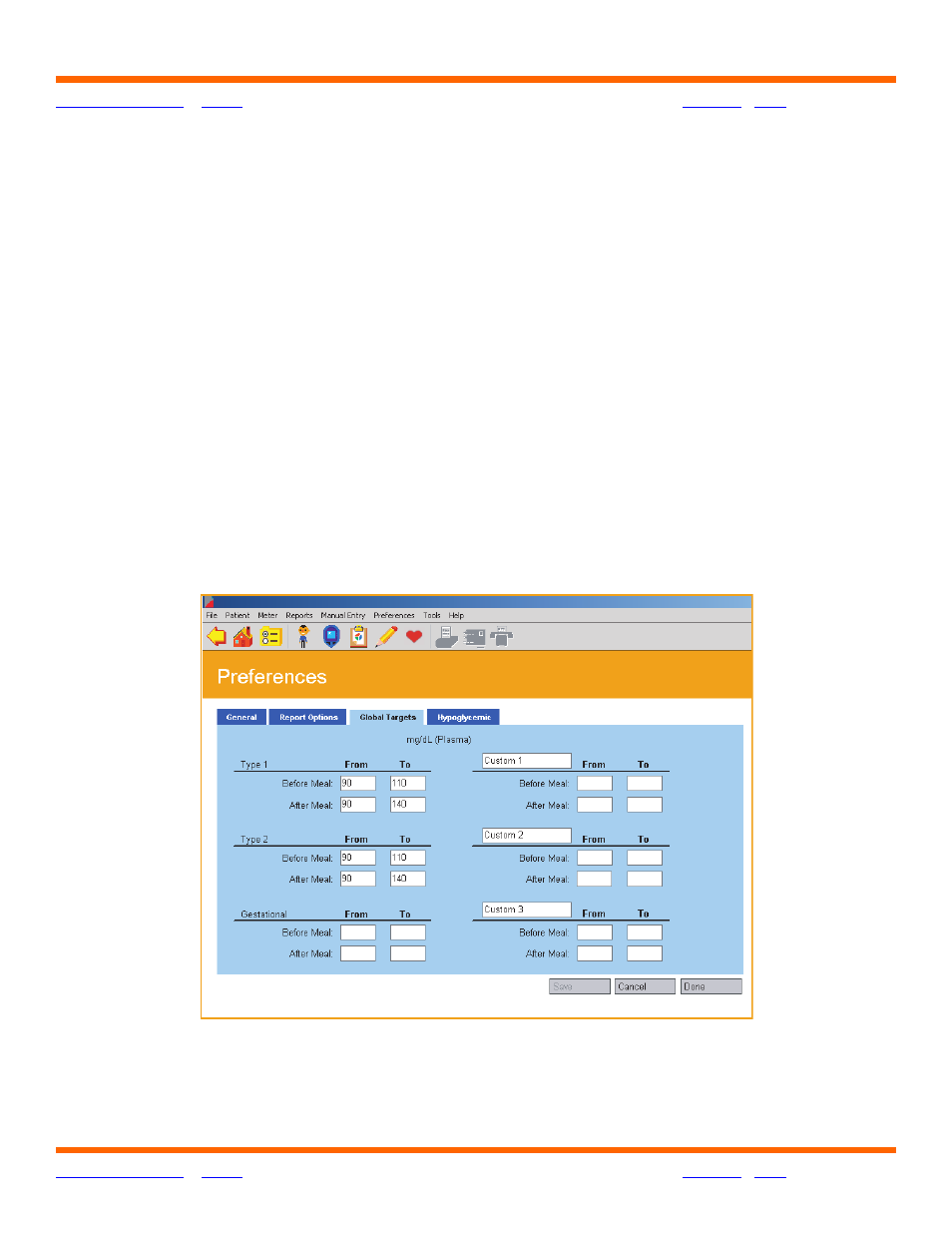
OneTouch® Diabetes Management Software v2.3.1 User Manual
58
58
General rules for creating glucose target ranges are as follows:
■
The From and To values represent the lower and upper limits for each Meal Slot
target range
■
Each To value must be greater than or equal to its corresponding From value
■
Before-Meal and After-Meal target ranges can overlap
■
You must specify both the Before-Meal and After-Meal target ranges for each
Diabetes Type
■
Default values for glucose target ranges are provided for Type 1 and Type 2 Diabetes
Types only
■
Global target ranges can be applied to every patient with that Diabetes Type,
as specified in the General Tab of the Patient Setup screen
Figure 2.12
