Lifescan OneTouch Diabetes Management Software v2.3.1 User Manual
Page 124
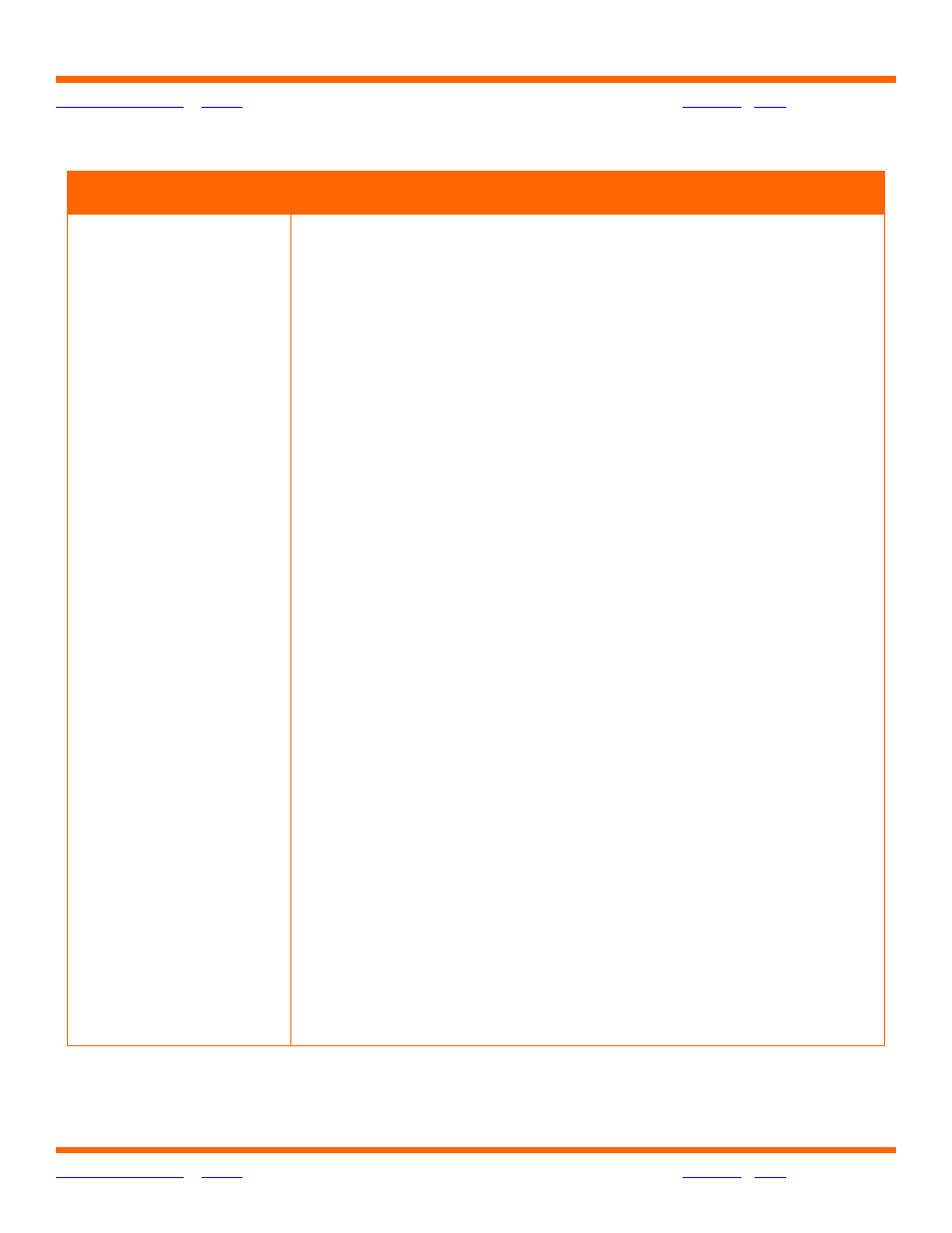
OneTouch® Diabetes Management Software v2.3.1 User Manual
124
124
Note: Additional Comment options may be displayed, depending on the meter you are using.
Refer to the Owner's Booklet for that meter for information on comment options.
When you see this:
You can do this:
Glucose Comments
Assign a Comment to the Glucose Record. You may select from
pre-defined Glucose Comments or create a new Comment in
your own words.
Click on any pre-defined Glucose Comment that applies:
■
Illness
■
Vacation
■
Stress
■
Feel Hypo
■
Menses
■
Food (select only 1 below)
• Different Food
• Fasting
• Too much food
• Not enough food
■
Exercise (select only 1 below)
• Before
• During
• After
■
Exercise type (select only 1 below)
• Mild
• Hard
■
Medication
■
Others
Or, enter new information about your glucose reading in the
Comments field.
