Lifescan OneTouch Diabetes Management Software v2.3.1 User Manual
Page 120
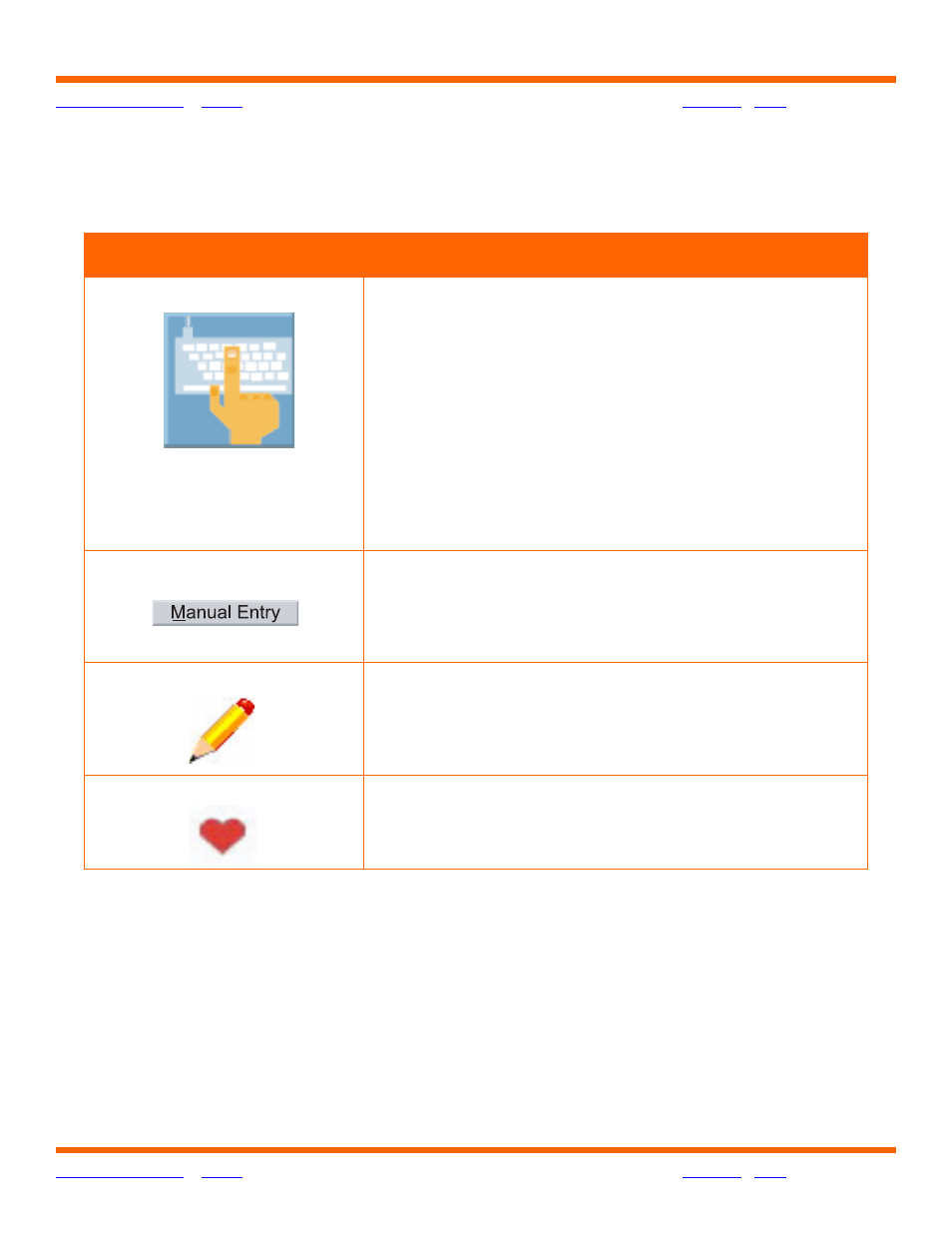
OneTouch® Diabetes Management Software v2.3.1 User Manual
120
120
You have several options to get to the Manual Entry screens where you can add a record by
clicking on the appropriate Tab:
When you see this:
You can do this:
On the Home Screen
■
Click on the icon and you will go directly to the
Manual Entry-A screen. Click on any of the
5 Tabs labeled Glucose, Insulin, Oral Meds,
Exercise, and Food to enter data.
■
If you would like to add a Health Record, click
on the Go to Health Records link. You will go
to the Manual Entry-B screen.
■
Click on the Go to Other Records link to return
to the Manual Entry-A screen.
On the Menu Bar
■
Click on Manual Entry. Then select Glucose,
Insulin, Oral Meds, Exercise, Food, or Health
Records from the drop-down menu to add a
particular record type.
On the Tool Bar
■
Click on the Pencil icon and you will go directly
to the Manual Entry-A screen. Click on any of
the five Tabs labeled Glucose, Insulin, Oral
Meds, Exercise, and Food to enter data.
On the Tool Bar
■
Click on the Heart icon and you will go directly
to the Manual Entry-B screen. Here you can
enter data for Health Records.
