Ppendix, A: m, Ommands – Lifescan OneTouch Diabetes Management Software v2.3.1 User Manual
Page 147: Menu bar commands, Appendix a: menu bar and tool bar commands
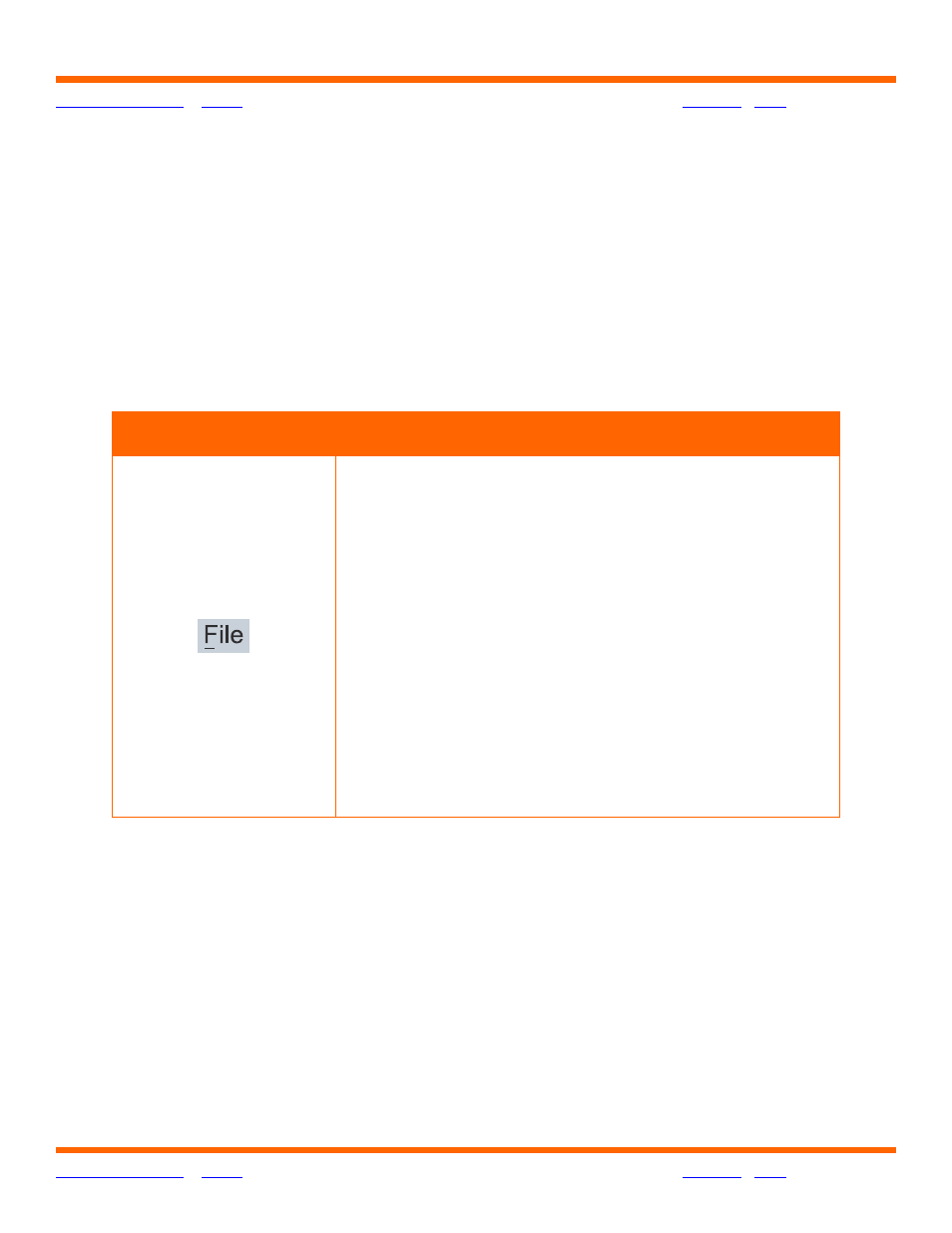
OneTouch® Diabetes Management Software v2.3.1 User Manual
147
147
Appendix A: Menu Bar and Tool Bar Commands
Appendix A describes the Menu Bar and Tool Bar commands. Tool Bar and Menu Bar
commands provide alternate ways to activate OneTouch
®
DMS functions.
Menu Bar Commands
Menu Bar commands appear at the top of the OneTouch
®
DMS screens. When you click on
each of the Menu Bar Commands, a drop-down menu of options will appear. Select the
desired action as follows:
When you see this:
You can do this:
Print Options
■
Color Printing - deselect this option for black
and white printing.
■
Printer Setup - display the Windows
®
Setup box. You can select the printer, paper
size and orientation, etc. in this box.
Print Report - print the current selected Report.
Fax Report - fax the current selected Report.
Email Report - email the current selected Report.
Exit - close (exit) OneTouch
®
DMS.
