Editing records – Lifescan OneTouch Diabetes Management Software v2.3.1 User Manual
Page 116
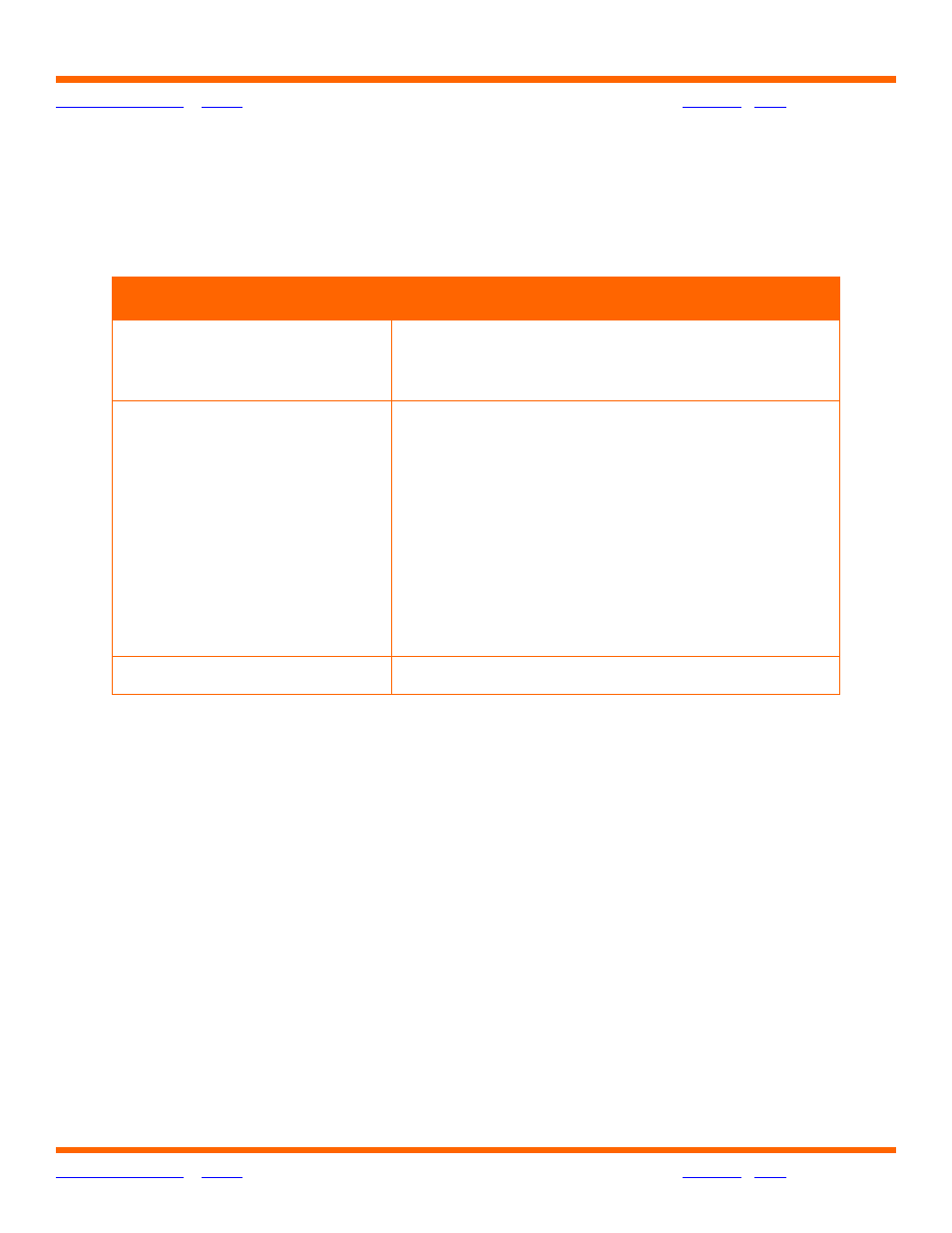
OneTouch® Diabetes Management Software v2.3.1 User Manual
116
116
Editing Records
You may edit OneTouch
®
DMS data records, but there are some limitations. Your ability to edit
is determined by the record type and the types of data included in the record.
After you edit a data record, it is tagged as “edited” in the Status column that will appear in
some OneTouch
®
DMS Reports. Footnotes at the bottom of the Report will indicate that the
Report includes readings that have been edited.
If the data record :
Then you can edit these data values:
Was transferred from a meter
■
Comments tagged to the record
You may not edit any other data values.
Was entered manually
■
The Meal Slot tagged to the record
■
Comments tagged to the record
■
Date of record
■
Time of record
■
Record type
■
Record value
Unsupported results
These cannot be edited.
