Lanier 5705 User Manual
Page 9
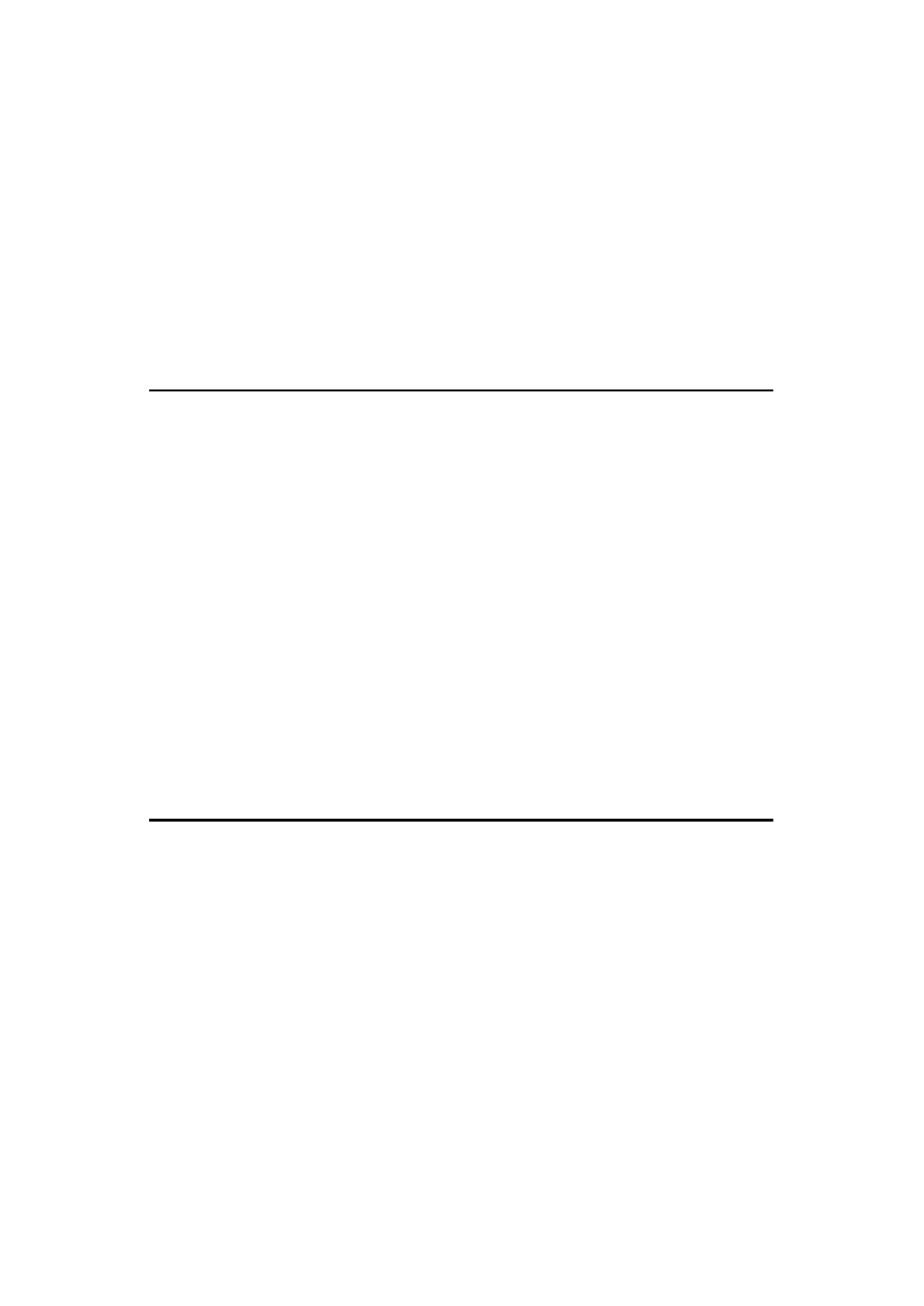
v
TABLE OF CONTENTS
What You Can Do with this Machine (Copy Mode)................................. 2
Common Displays and Keys ......................................................................... 9
1. Basics
Turning On the Main Power ........................................................................ 13
Starting the Machine ................................................................................... 14
Shutting Down the Machine ........................................................................ 14
Turning Off the Main Power ........................................................................ 14
Sizes and Weights of Recommended Originals .......................................... 15
Sizes Detectable by Auto Paper Select ...................................................... 16
Scannable Area from the Exposure Glass .................................................. 17
Recommended Paper Sizes and Types...................................................... 18
Non-recommended Paper ........................................................................... 20
Paper Storage ............................................................................................. 20
2. Copying
Setting Originals on the Exposure Glass .................................................... 26
Setting Originals in the Document Feeder .................................................. 27
Original Orientation ..................................................................................... 28
Setting Special Originals ............................................................................. 31
Adjusting Copy Image Density .................................................................... 34
Choosing the Original Type......................................................................... 36
Selecting Copy Paper ................................................................................. 37
Auto Reduce/Enlarge .................................................................................. 40
Copying onto OHP Transparencies ............................................................ 41
Copying onto Tab Stock.............................................................................. 42
