Lanier 5705 User Manual
Page 246
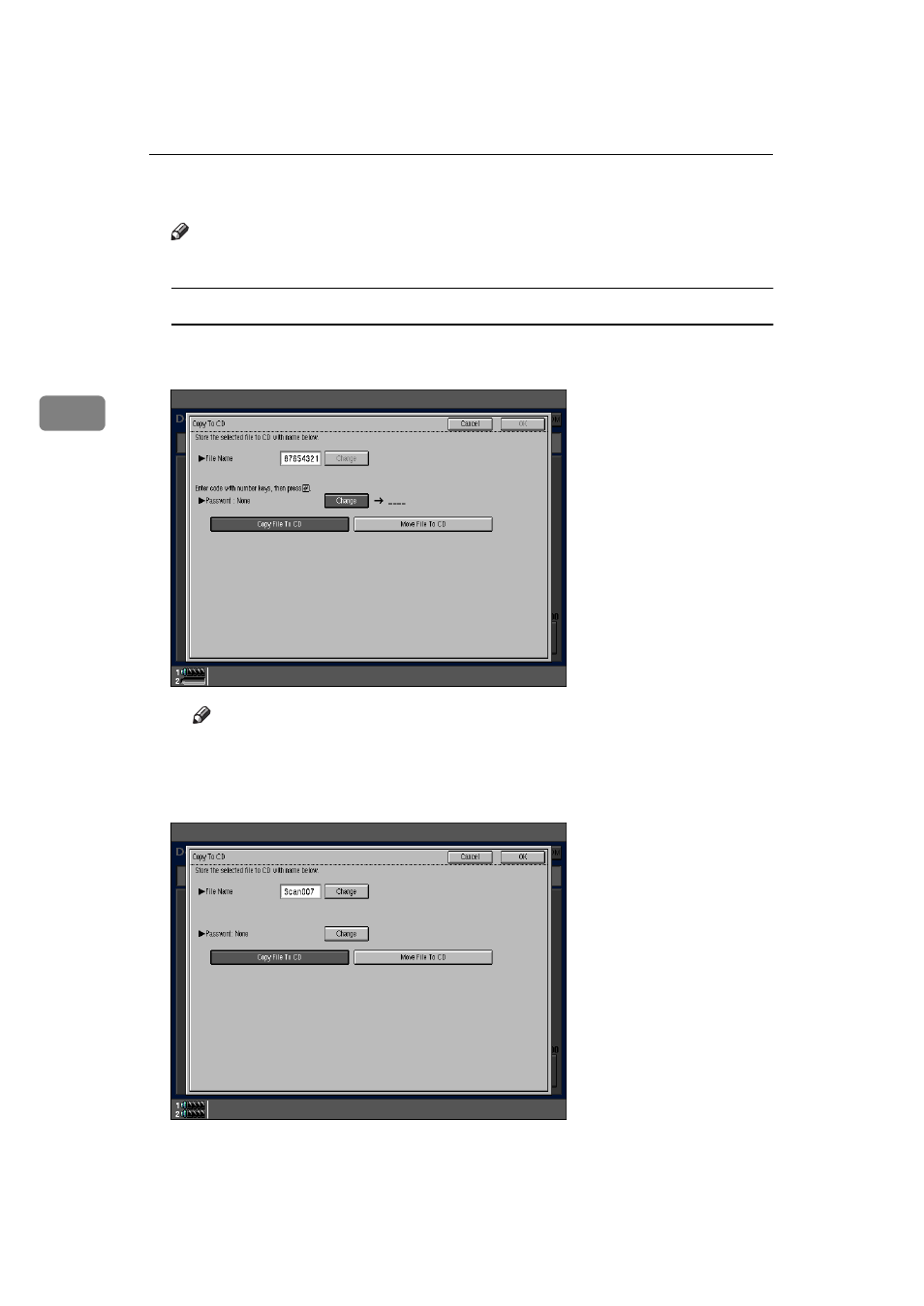
Document Server
232
3
F
Enter your password using the number keys.
Note
❒ If you do not wish to change the password, go to step
G.
To set the password
A Press the
[Change]
key.
B Enter your password using the number keys.
Note
❒ To delete an entered value, press the {
Clear
} key.
C Press the {
#
} key.
G
Press the
[Copy File To CD]
or
[Move File To CD]
key.
This manual is related to the following products:
