Lanier 5705 User Manual
Page 52
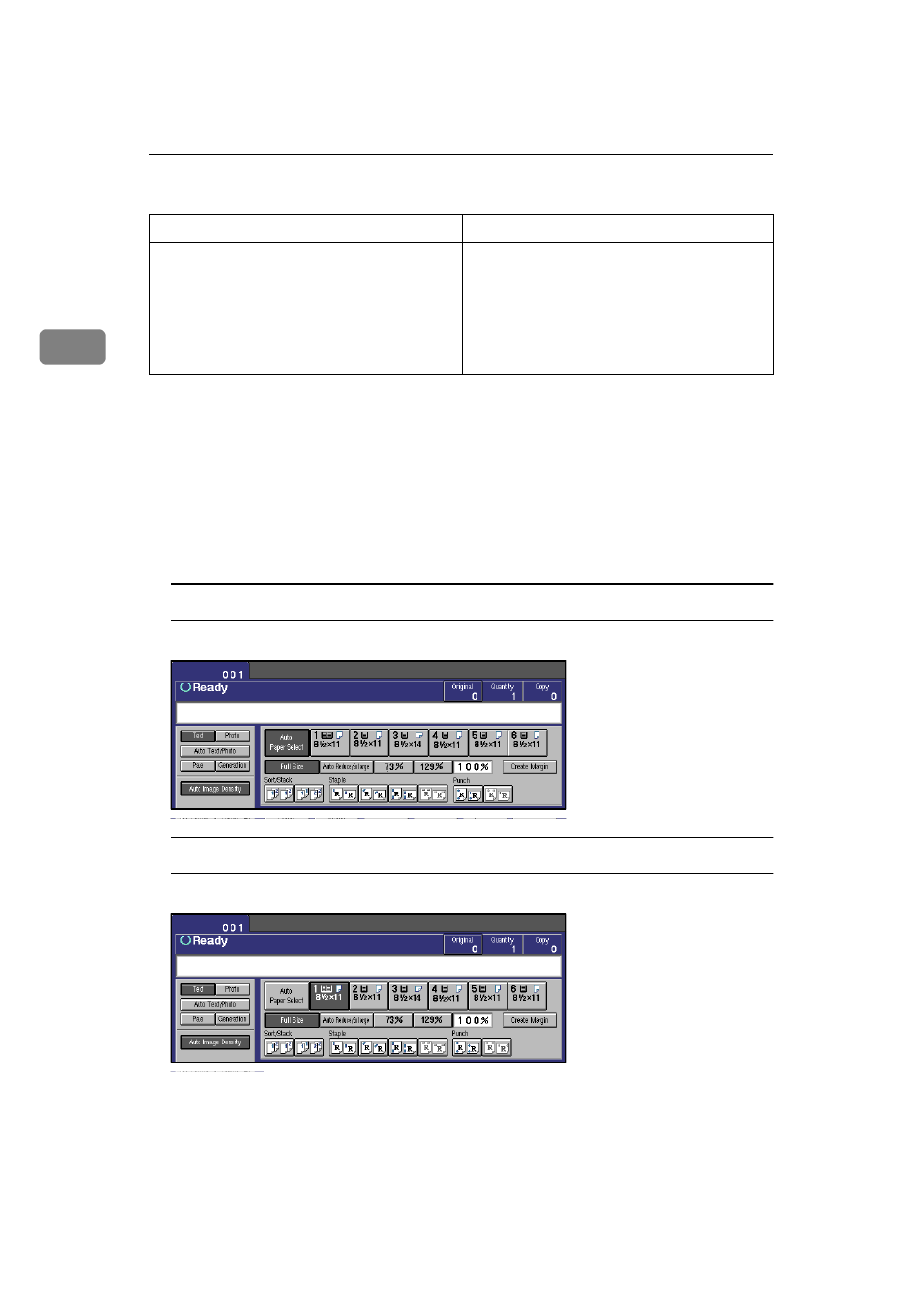
Copying
38
2
❖
Inch version
*1
You can select from 8
1
/
2
"
Ч
13", 8
1
/
4
"
Ч
13" and 8"
×
13" with the User Tools (Sys-
tem Settings). See “Original: F/F4 Size Setting” in the System Settings manual.
❒ For some originals, the original size might not be detected correctly. See
⇒
P.16 “Sizes Difficult to Detect”.
❒ When you set recycled paper in the paper tray, you can have the kind of paper
shown on the display. See “Tray Paper Settings” in the System Settings man-
ual.
A
Do one of the following
To have the machine select the copy paper automatically
A Make sure that the
[Auto Paper Select]
key is selected.
To select the copy paper manually
A Select the paper tray or LCT.
Where Original Is Set
Paper Size and Direction
Exposure glass
11"
×
17" L, 8
1
/
2
"
×
14" L, 8
1
/
2
"
×
11"
KL
Document feeder
A4 KL, 11"
×
17" L, 11"
×
15"L, 8
1
/
2
"
×
14" L, 8
1
/
2
"
×
11" KL, 5
1
/
2
"
×
8
1
/
2
"KL,
8
1
/
2
"
×
13" L
*1
