Double copies – Lanier 5705 User Manual
Page 157
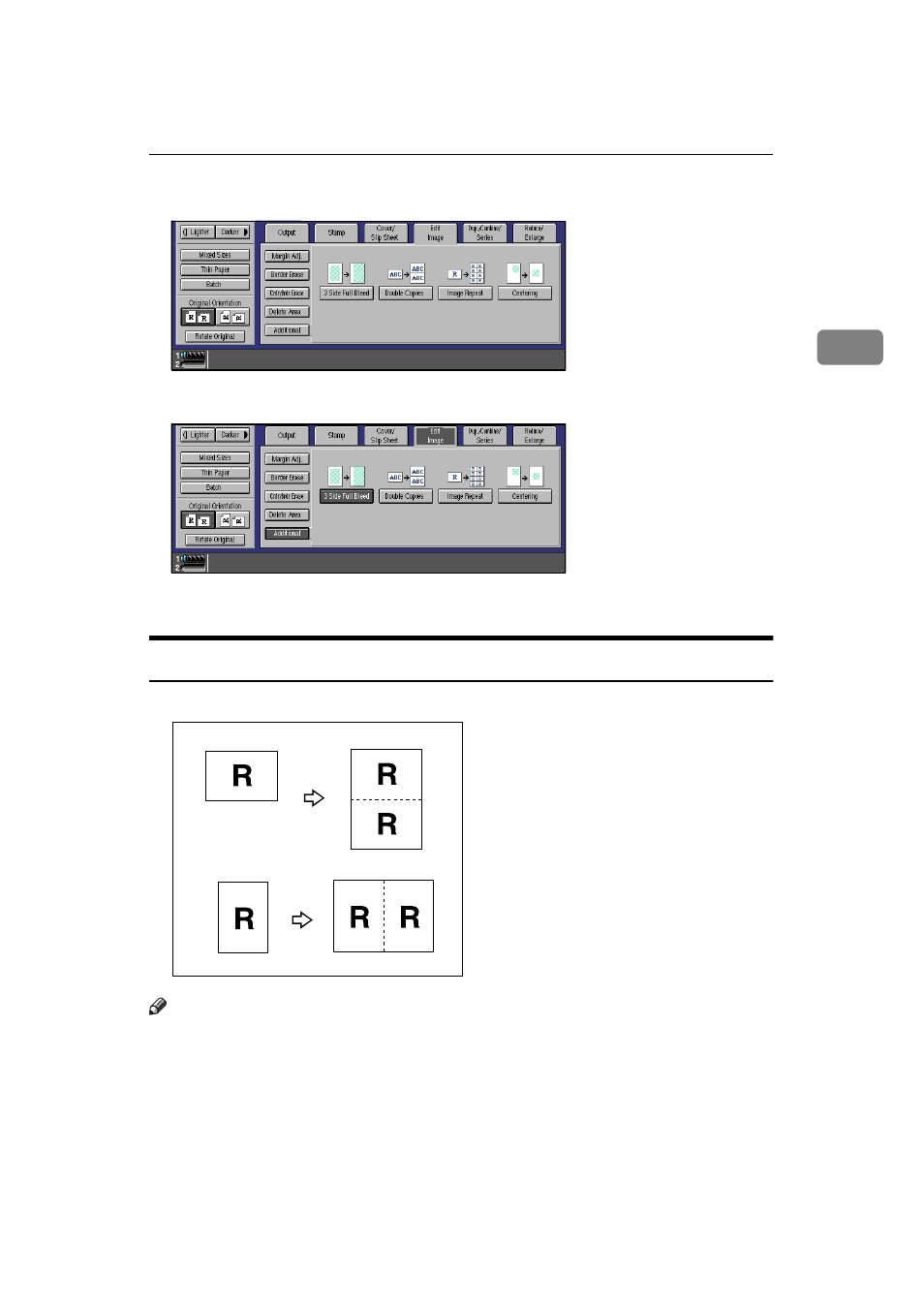
Additional
143
2
B
Press the
[Additional]
key.
C
Press the
[3 Side Full Bleed]
key.
D
Set your originals then press the {
Start
} key.
Double Copies
The one original image is copied twice on one copy as shown in the illustration.
Note
❒ You can insert lines between repeated images. See “Double Copies Separation
Line”
⇒
P.318 “Adjust Image”.
❒ Refer to the following table when you select original and copy paper sizes
with 100 % ratio:
This manual is related to the following products:
