Lanier 5705 User Manual
Page 192
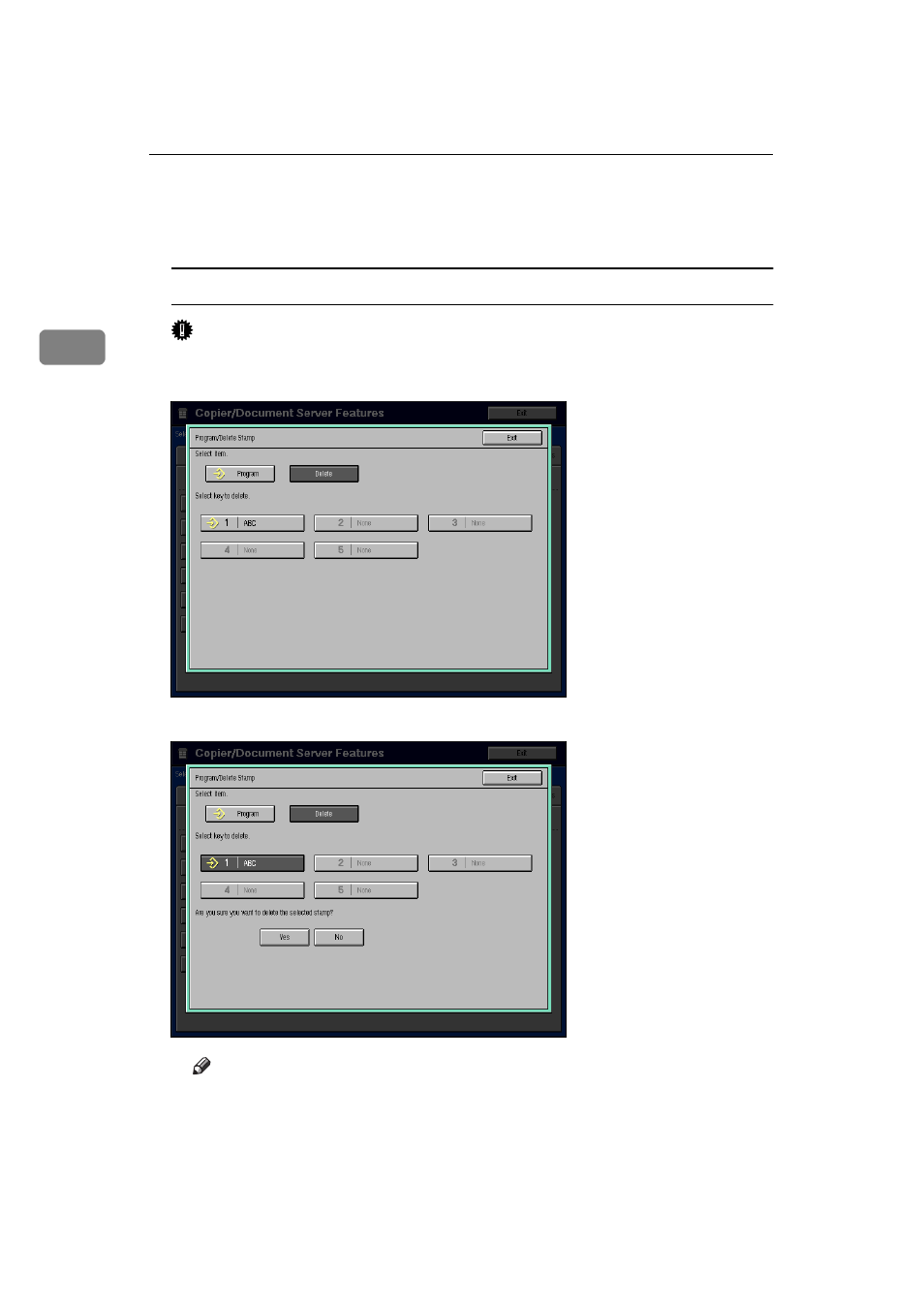
Copying
178
2
F Set the user stamp on the exposure glass, and then press the
[Scan Start]
key.
G Press the
[Exit]
key.
To delete the User Stamp
Important
❒ You cannot restore deleted stamp.
A Press the
[Delete]
key.
B Press the stamp number (1-5) you want to delete.
Note
❒ Only programs with m contain a user stamp.
This manual is related to the following products:
