Lanier 5705 User Manual
Page 180
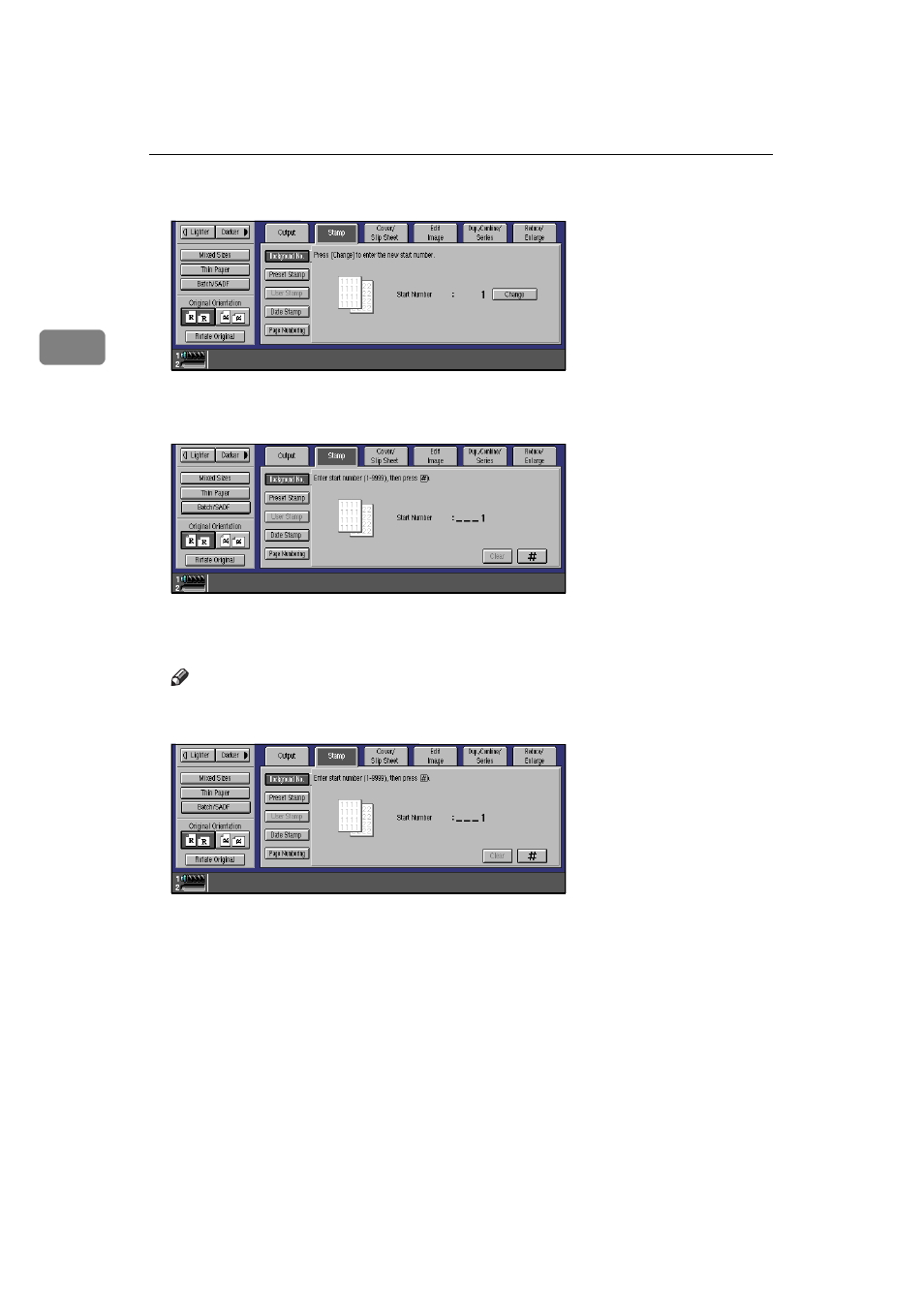
Copying
166
2
B
Press the
[Background No.]
key.
C
To change the entered number, press the
[Change]
key. If you do not wish
to, go to step
E.
D
Enter the number to start counting from with the number keys. Then press
the
[#]
key.
Note
❒ To change the entered number, press the {
Clear
} key on the control panel
or press the
[Clear]
key on the display panel then enter the new number.
E
Set your originals and press the {
Start
} key.
This manual is related to the following products:
