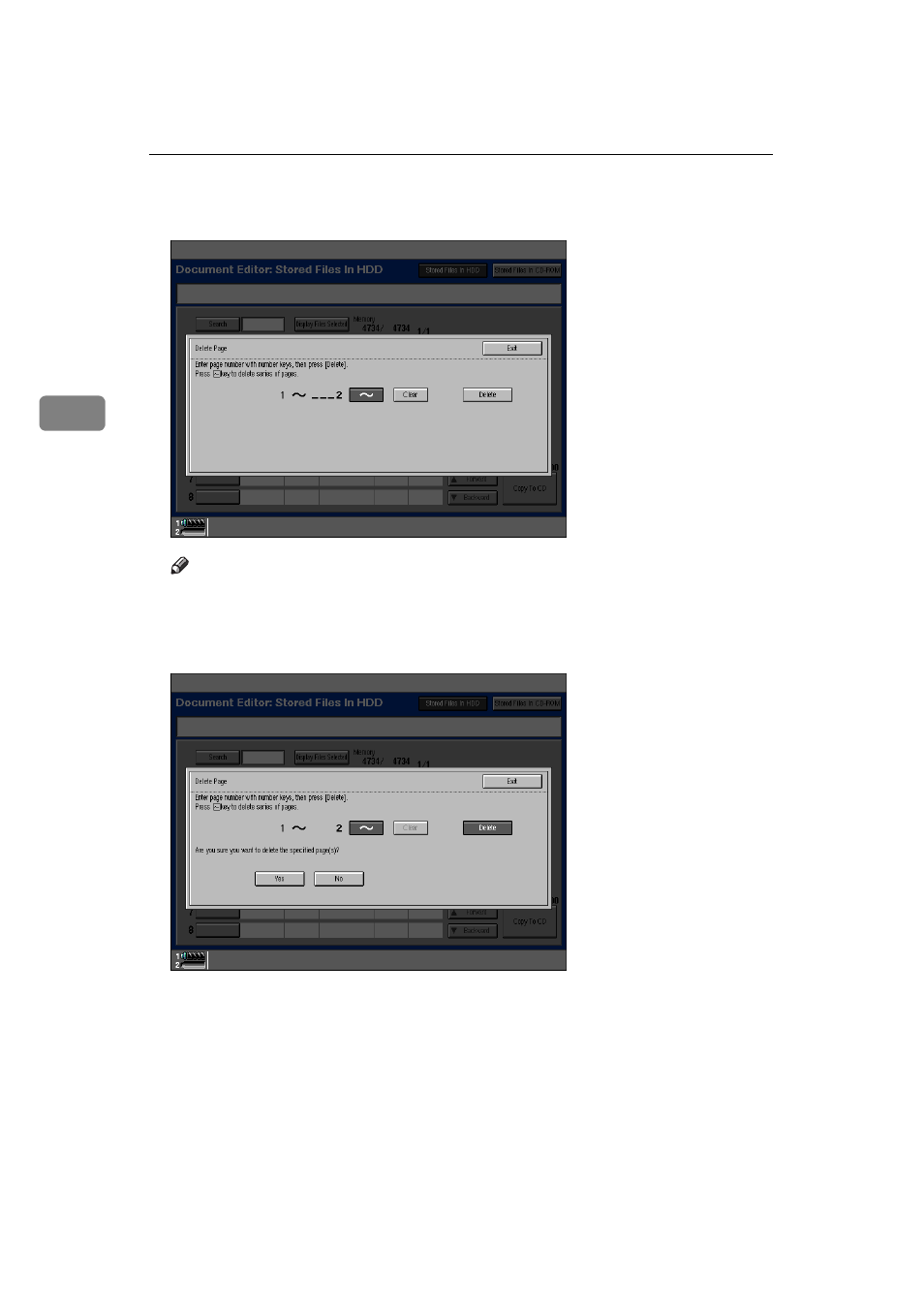
Document Server
222
3
E
If you want to delete a series of pages, press the
[
∼
]
key. Then enter the last
page number you want to delete.
Note
❒ If you want to only 1 page, go to step
F.
❒ If you enter the last page number, the file is deleted.
F
Press the
[Delete]
key.