Lanier 5705 User Manual
Page 203
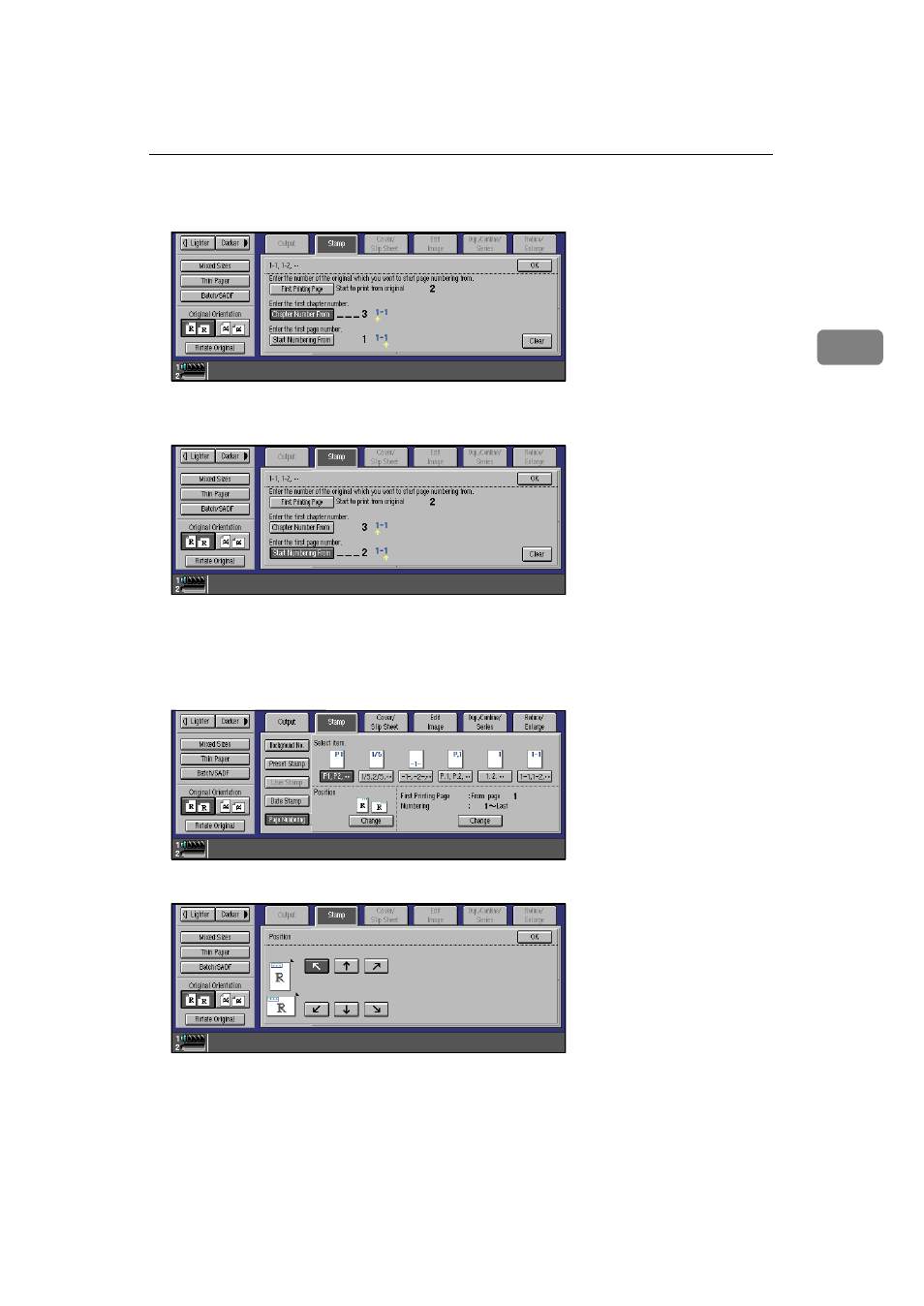
Page Numbering
189
2
B Press the
[Chapter Number From]
key, then enter the chapter number start-
ing the numbering using the number keys.
C Press the
[Start Numbering From]
key, then enter the page number to start
numbering using the number keys.
D
Press the
[OK]
key.
E
Set your originals then press the {
Start
} key.
A Press the
[Change]
key.
B Select desired position of Page Numbering with the keys on the display.
This manual is related to the following products:
