Lanier 5705 User Manual
Page 233
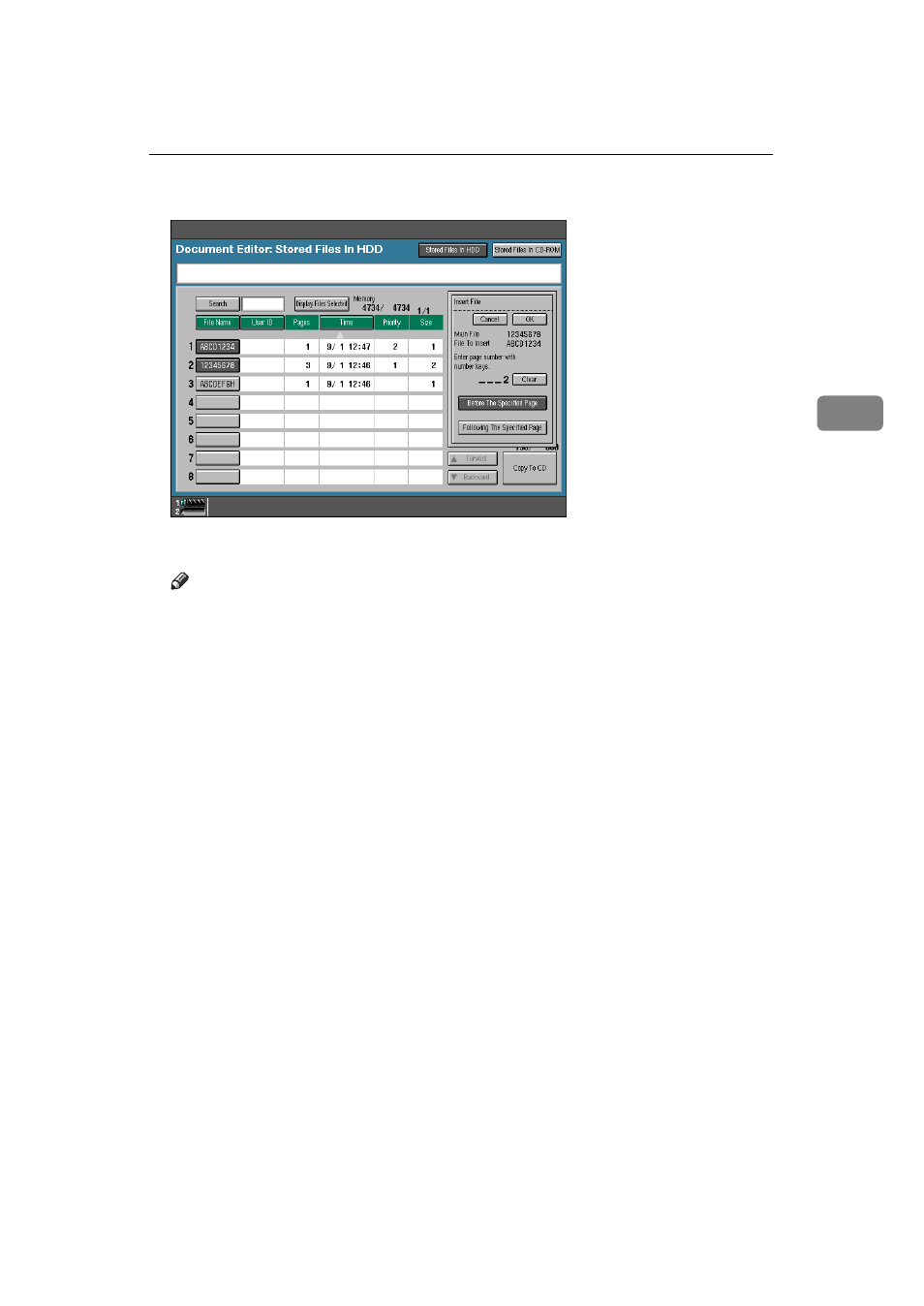
Inserting Files
219
3
F
Press the
[Before The Specified Page]
or
[Following The Specified Page]
key.
G
Press the
[OK]
key.
Note
❒ To cancel insertion of the file, press the
[Cancel]
key.
❒ You cannot recover the original file from the new file.
❒ You cannot insert files into a file that is currently being used by another
function.
This manual is related to the following products:
