Lanier 5705 User Manual
Page 280
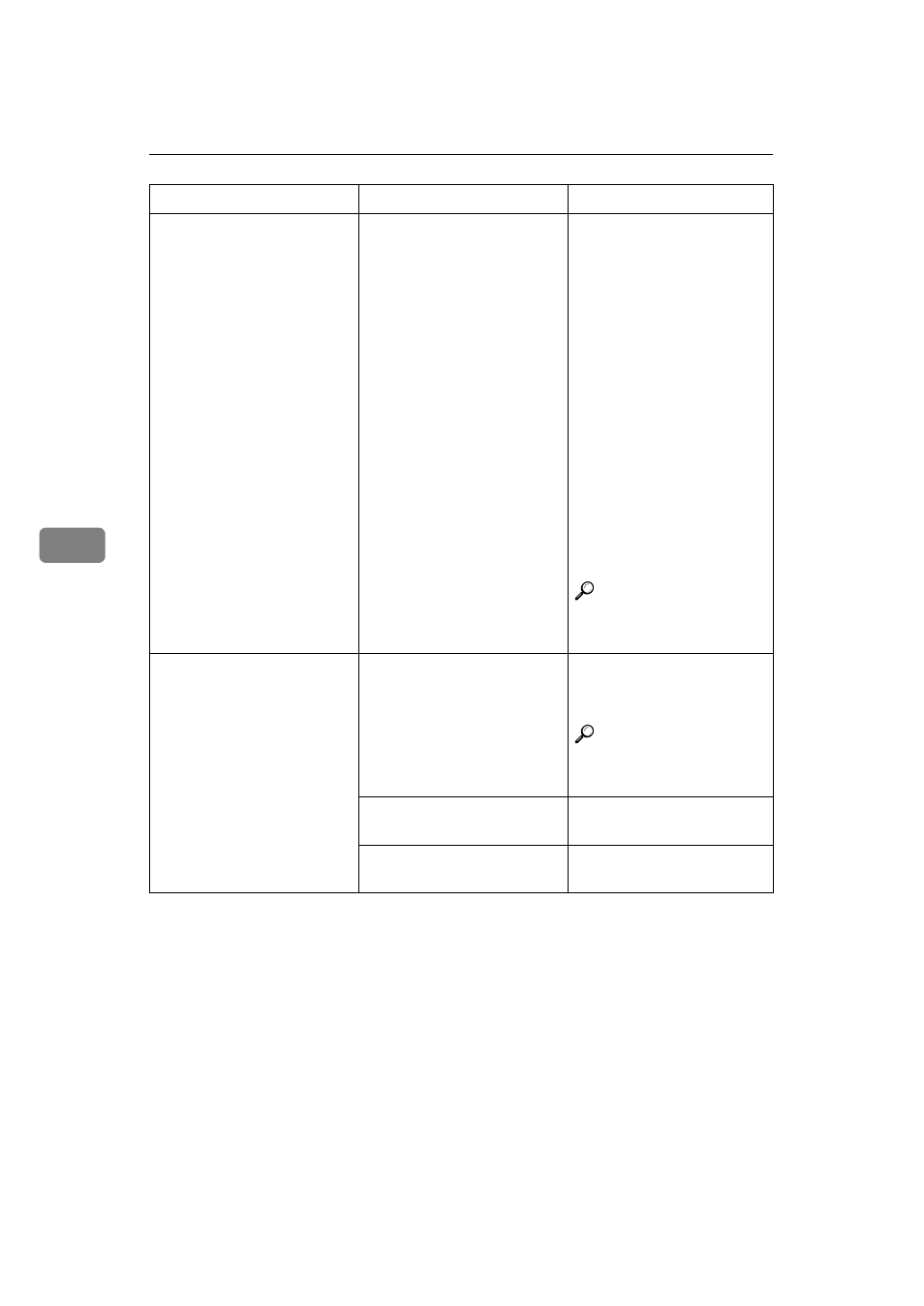
What to do if Something Goes Wrong
266
5
The
[Connect]
key does not
appear on the display.
The master unit is in Preset
Jobs mode.
Exit Preset Jobs mode in
one of the following ways.
❖
If you are still selecting
copy settings and
copying has not started
yet :
Press the
[Clear]
key
then remove the origi-
nals set in the master
unit document feeder.
❖
If Preset Jobs mode is
in progress :
Press the {
Stop
} key,
follow the instructions
on the display then
press the
[Cancel]
key.
Reference
See “Preset Jobs”
⇒
P.60 “Job Preset”
The
[Connect]
key does not
appear on the display.
The “Connect Copy” of
User Tools setting is set to
“No”.
Change the setting to
“Yes” or press the
[Con-
nect]
key on the other unit.
Reference
See “Connect Copy”
⇒
P.265 “Connect Copy”
The Connect Copy cable is
damaged.
Please contact your service
representative.
L indicator is lit.
Follow the instructions
shown on the display.
Machine Status
Cause
Action
