User tools (copier/document server features), Remarks – Lanier 5705 User Manual
Page 13
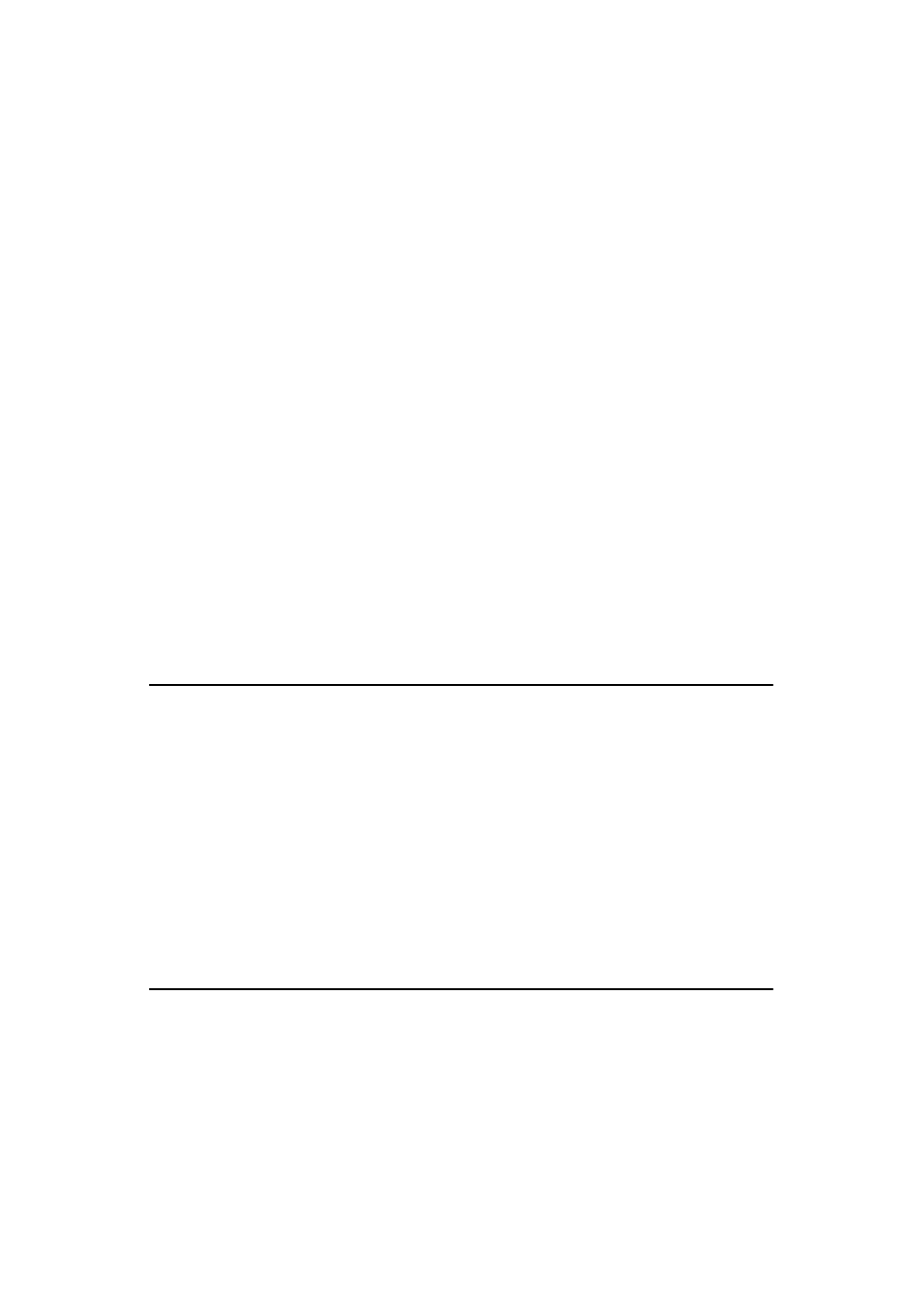
ix
Combine .................................................................................................... 273
Duplex ....................................................................................................... 274
Stamp ........................................................................................................ 275
Document Server ...................................................................................... 275
Connect Copy ........................................................................................... 276
When Memory is Full ................................................................................ 276
Loading Paper................................................................................... 277
To load paper in tray 1 (Tandem Tray) ..................................................... 277
Loading paper in Tray 2 or 3 ..................................................................... 279
Loading Paper in the Large Capacity Tray................................................ 280
Loading Paper in the Optional A3/11"
17" Tray Kit ................................ 281
Changing the Toner Bottle .............................................................. 283
Clearing Misfeeds............................................................................. 286
Changing the Paper Size ...................................................................... 294
Changing the paper size in Tray 1 ............................................................ 294
Changing the paper size in Tray 2 and Tray 3 .......................................... 294
Changing The Paper Size Of The Optional Large Capacity Tray
Changing The Paper Size Of The Optional Large Capacity Tray (Tray 6)... 298
Adding Staples ................................................................................. 299
Removing Jammed Staples............................................................. 302
Removing Punch Waste................................................................... 305
6. User Tools (Copier/Document Server Features)
Accessing User Tools (Copier/Document Server Features) ............. 307
User Tools Menu (Copier/Document Server Features) ...................... 310
Settings You Can Change with the User Tools .................................. 312
General Features ...................................................................................... 312
Adjust Image ............................................................................................. 318
Stamp ........................................................................................................ 323
7. REMARKS
Where to Put Your Machine.................................................................. 334
Machine Environment ............................................................................... 334
Power Connection ..................................................................................... 335
Access to Machine .................................................................................... 336
Maintaining Your Machine .................................................................... 337
