Combine 1 side, 1 sided 8 pages → combine 1 side – Lanier 5705 User Manual
Page 109
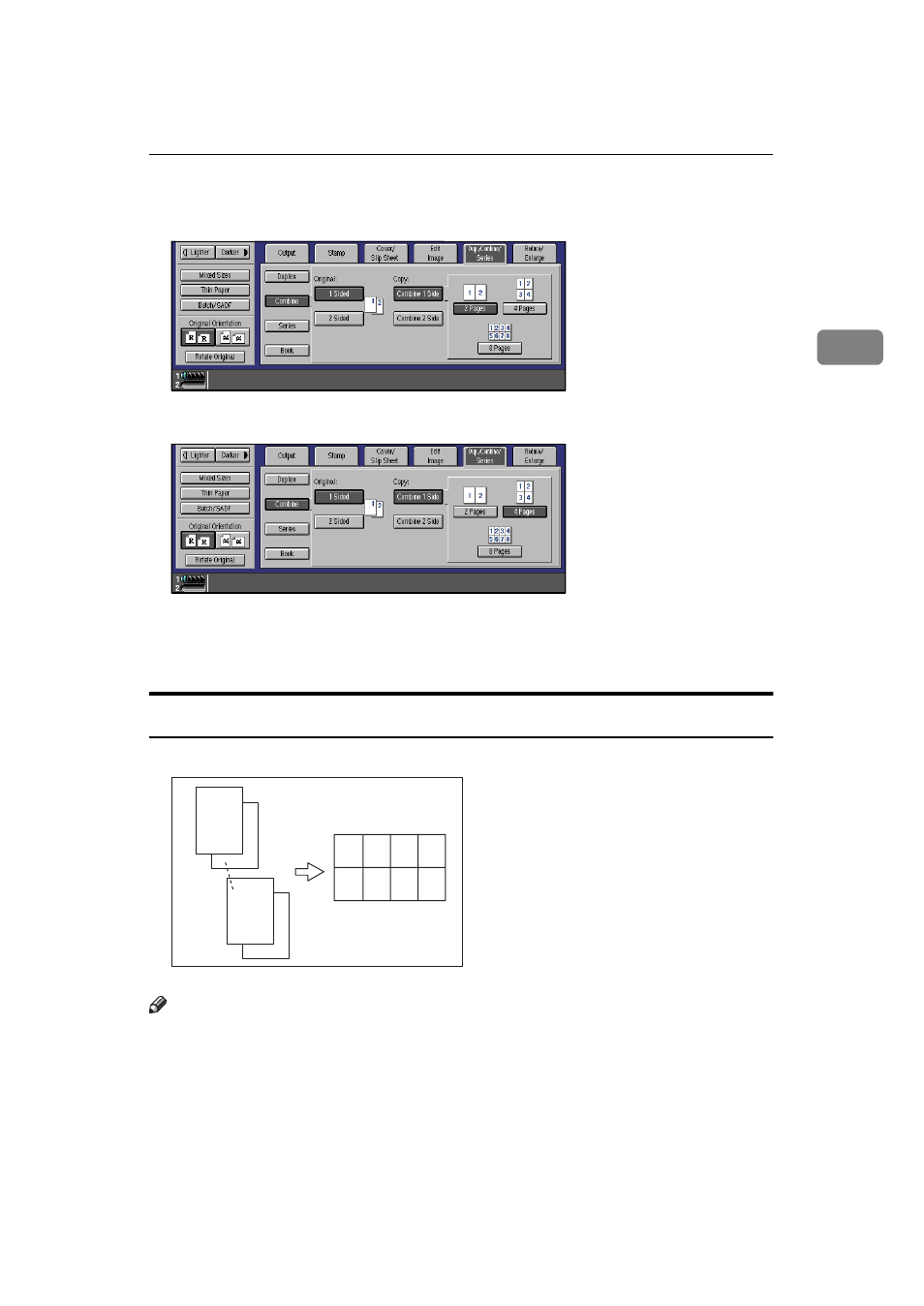
Combine
95
2
C
Press the
[1 Sided]
key for the original, then press the
[Combine 1 Side]
key for
the copy.
D
Press the
[4 Pages]
key.
E
Select the paper.
F
Set your originals then press the {
Start
} key.
1 Sided 8 Pages
→
Combine 1 Side
Copies eight 1-sided originals together to one side of a sheet.
Note
❒ You can change the order that the copy is printed in Combine mode. See
⇒
P.318 “Adjust Image”.
GC SHVY 3J
1
2
3
4
5
6
7
8
2
1
8
7
This manual is related to the following products:
