Tray 4 and tray 5) – Lanier 5705 User Manual
Page 310
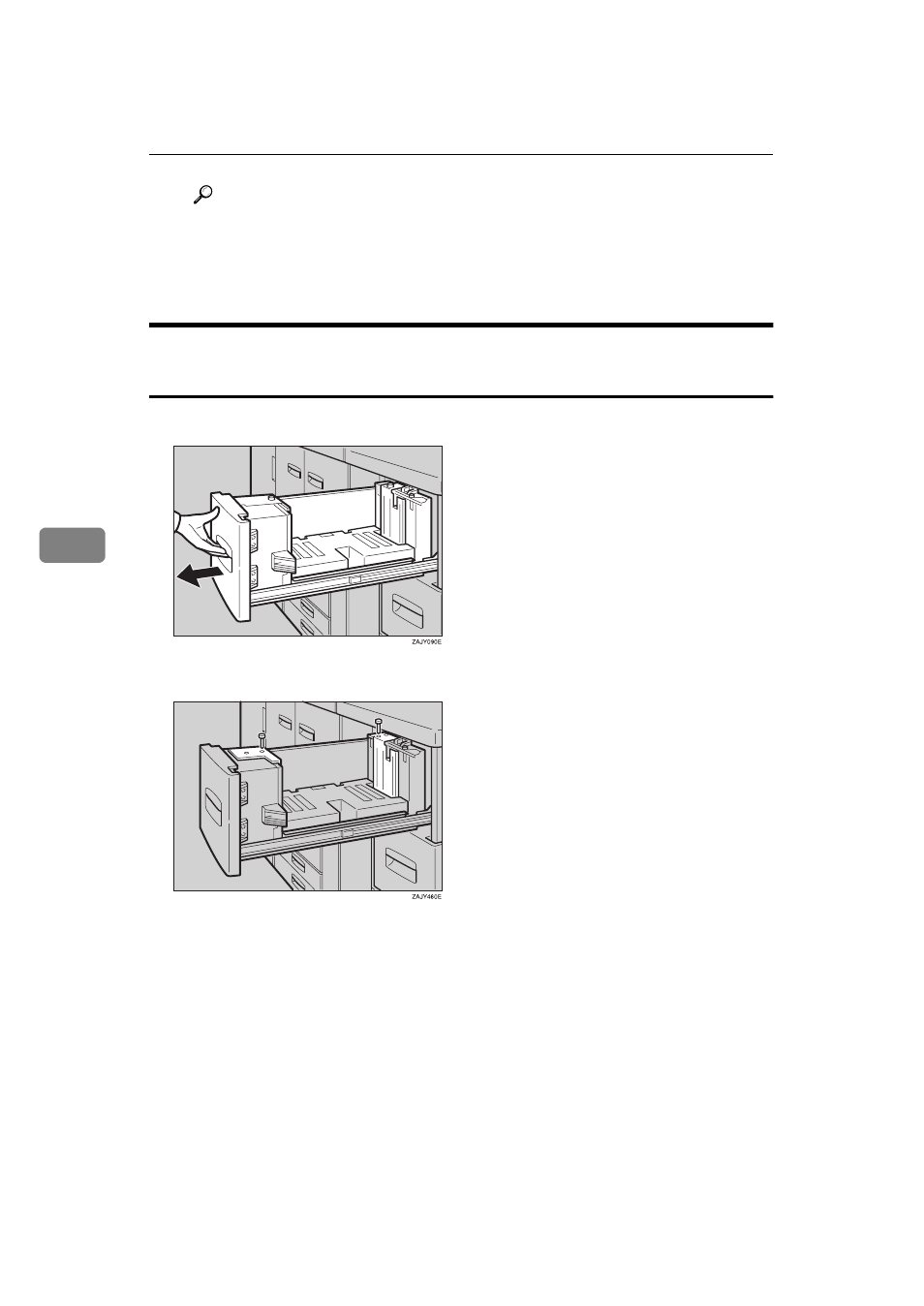
What to do if Something Goes Wrong
296
5
Reference
For details, see “User Tools” in the System Settings manual.
E
Push the paper tray until it stops.
F
Check the paper size displayed on the display panel.
Changing The Paper Size Of The Optional Large Capacity Tray
(Tray 4 and Tray 5)
A
Make sure that the paper tray is not being used. Then fully pull out the tray.
B
Pull out the screw fixed the side fence.
This manual is related to the following products:
