Lanier 5705 User Manual
Page 70
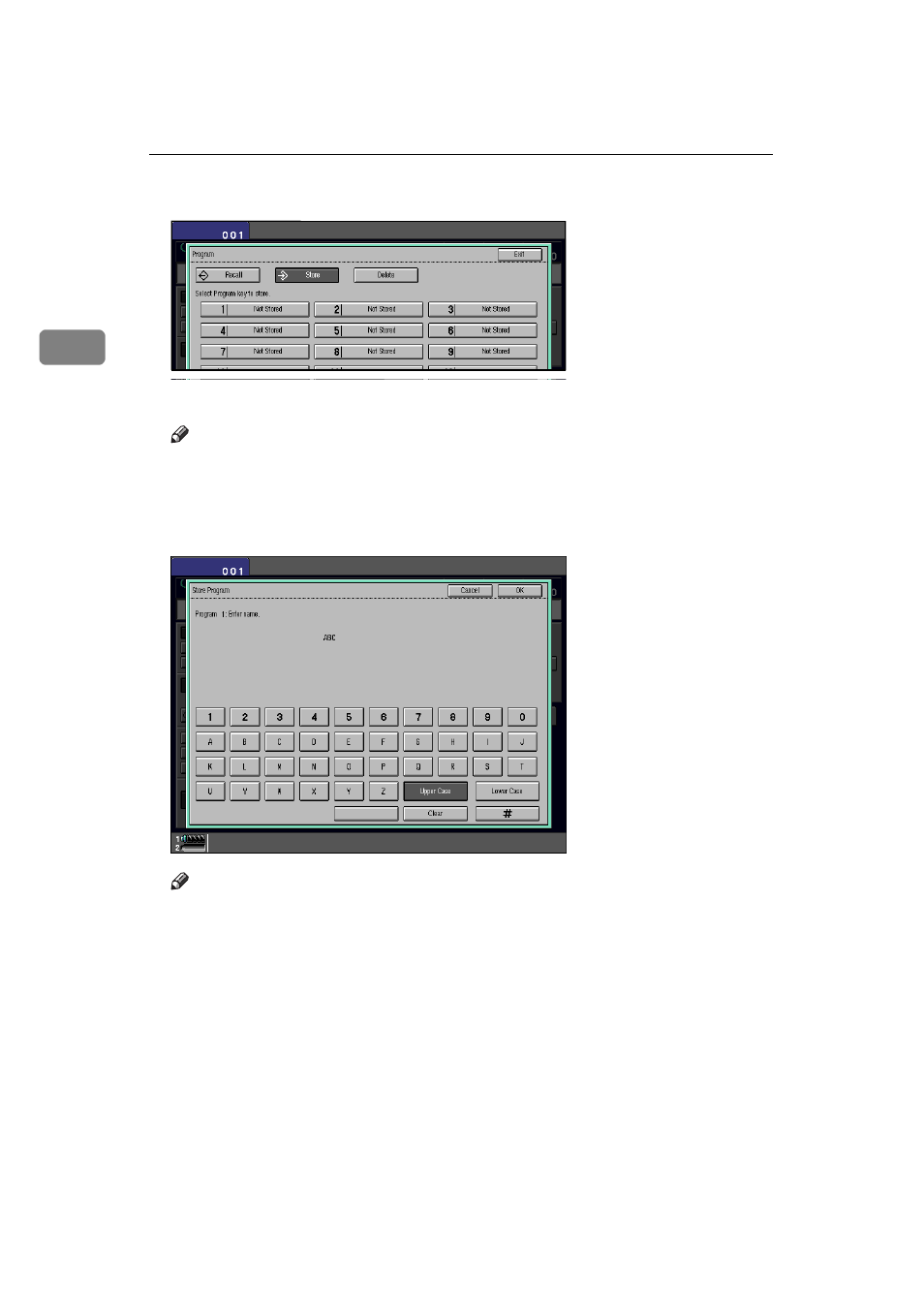
Copying
56
2
C
Press the
[Store]
key.
D
Press the program number you want to store.
Note
❒ Program numbers with m already have settings in them.
⇒
P.57 “Chang-
ing Stored Program”
E
Enter the program name with the letter keys on the display panel. Then
press the
[#]
key.
Note
❒ You can register up to 18 characters.
❒ To change the name entered, press the
[Clear]
key and enter new letter.
F
Press the
[OK]
key.
When the settings are successfully stored, the m indicator appears.
This manual is related to the following products:
