Changing stored program – Lanier 5705 User Manual
Page 71
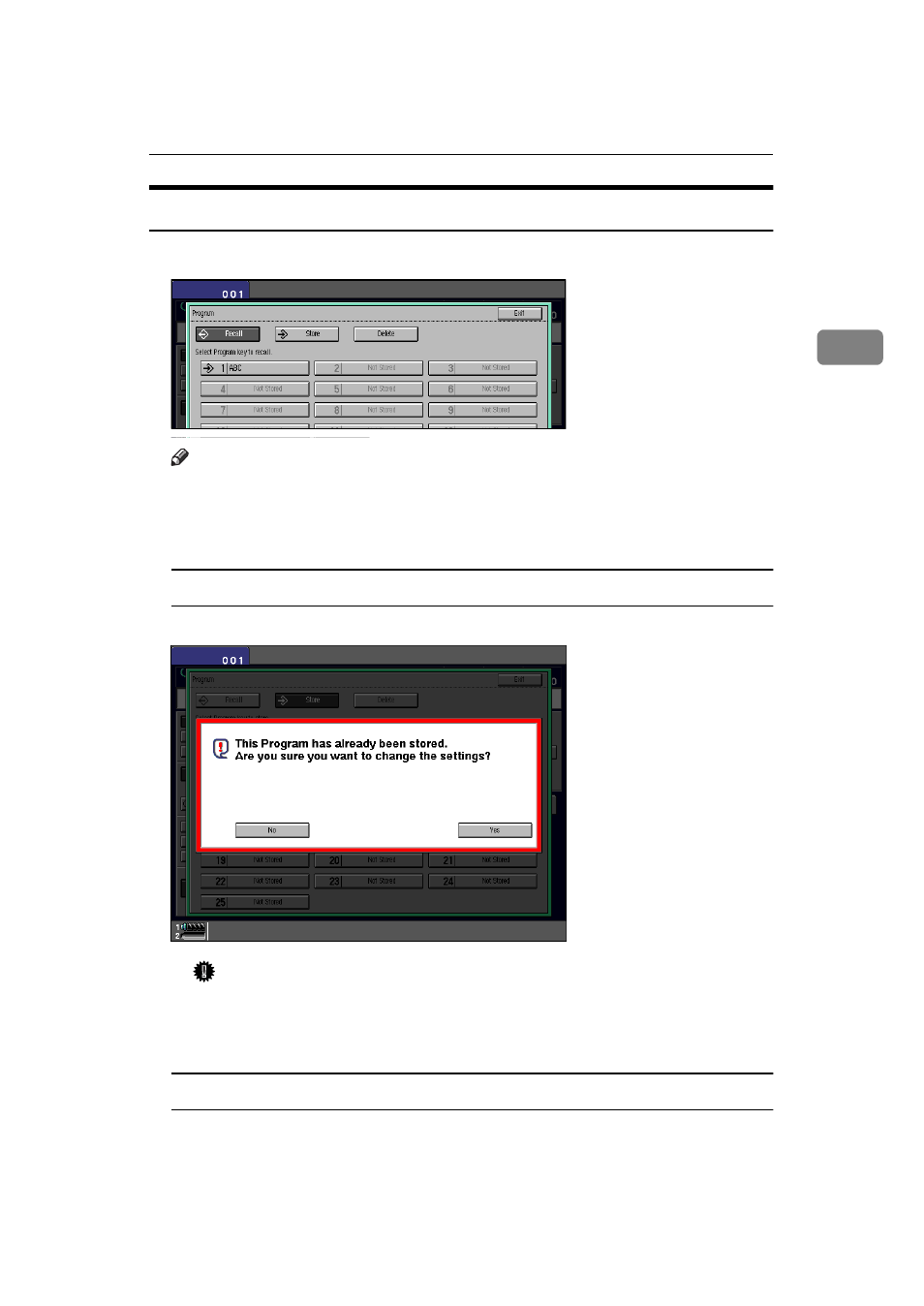
Programs
57
2
Changing Stored Program
A
Press the stored program number key and make sure the settings.
Note
❒ When you want to check the contents of the program, recall the program.
See
⇒
P.59 “Recalling a Program”
B
Repeat the steps
A and D in Storing a Program.
To overwrite the program
A Press the
[Yes]
key.
Important
❒ If you select
[Yes]
, the previous program is lost.
B Enter the program name with the letter keys on the display panel, then
press the
[OK]
key.
Do not to overwrite the program
A Press the
[No]
key.
This manual is related to the following products:
