Booklet, Forward ❖ backward – Lanier 5705 User Manual
Page 139
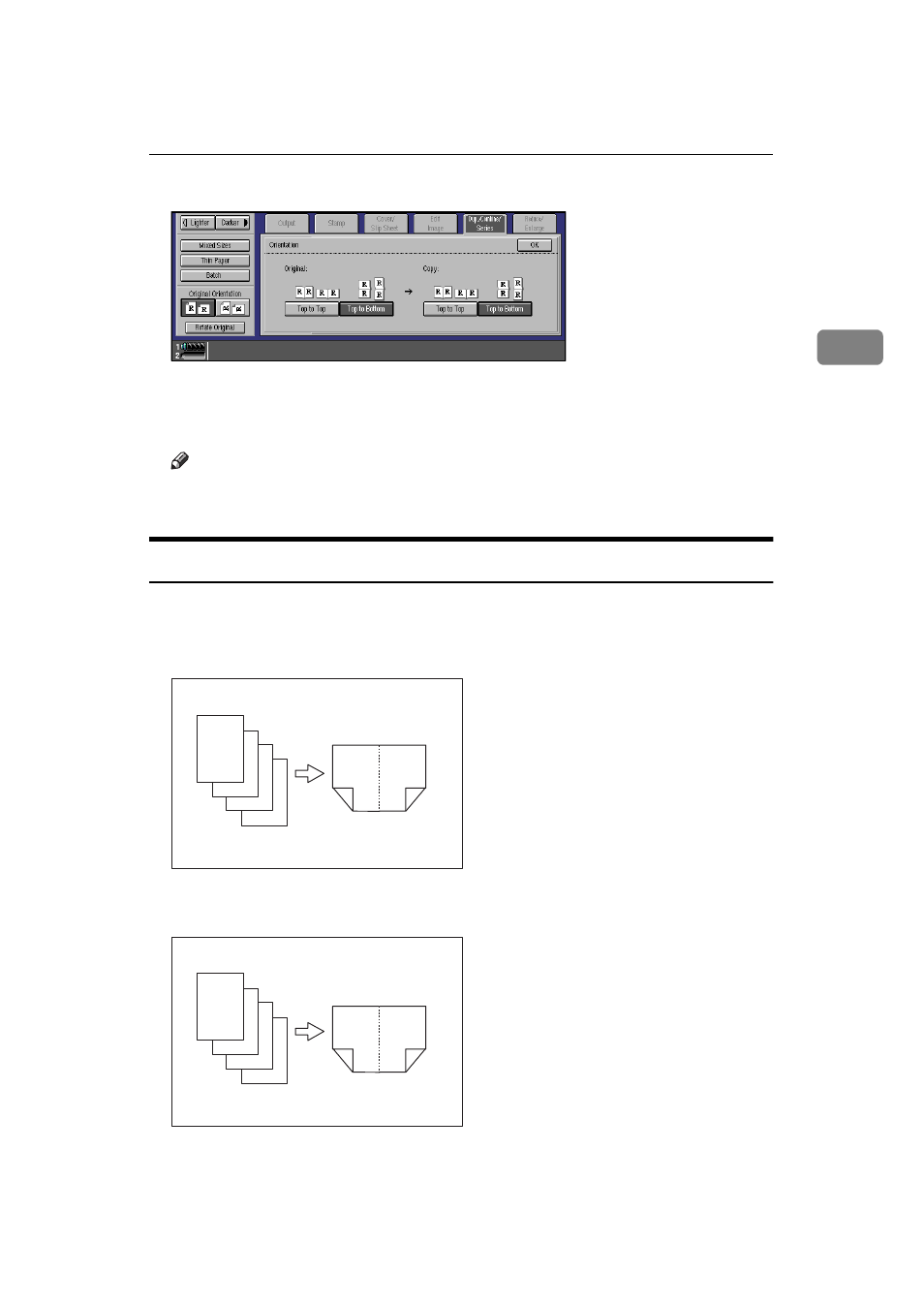
Copying Book Originals
125
2
B Press the
[Top to Bottom]
key then press the
[OK]
key.
E
Select the paper.
F
Set your originals then press the {
Start
} key.
Note
❒ When placing one original on the exposure glass or in the document feeder
in Batch (SADF) mode, press the {
#
} key at the last original.
Booklet
Make copies in page order for a folded booklet as shown in the following illus-
trations:
❖
Forward
❖
Backward
GCBOOK0E
4
3
2
1
4
3
2
1
GCBOOK1E
4
3
2
1
1
2
3
4
This manual is related to the following products:
