Lanier 5705 User Manual
Page 273
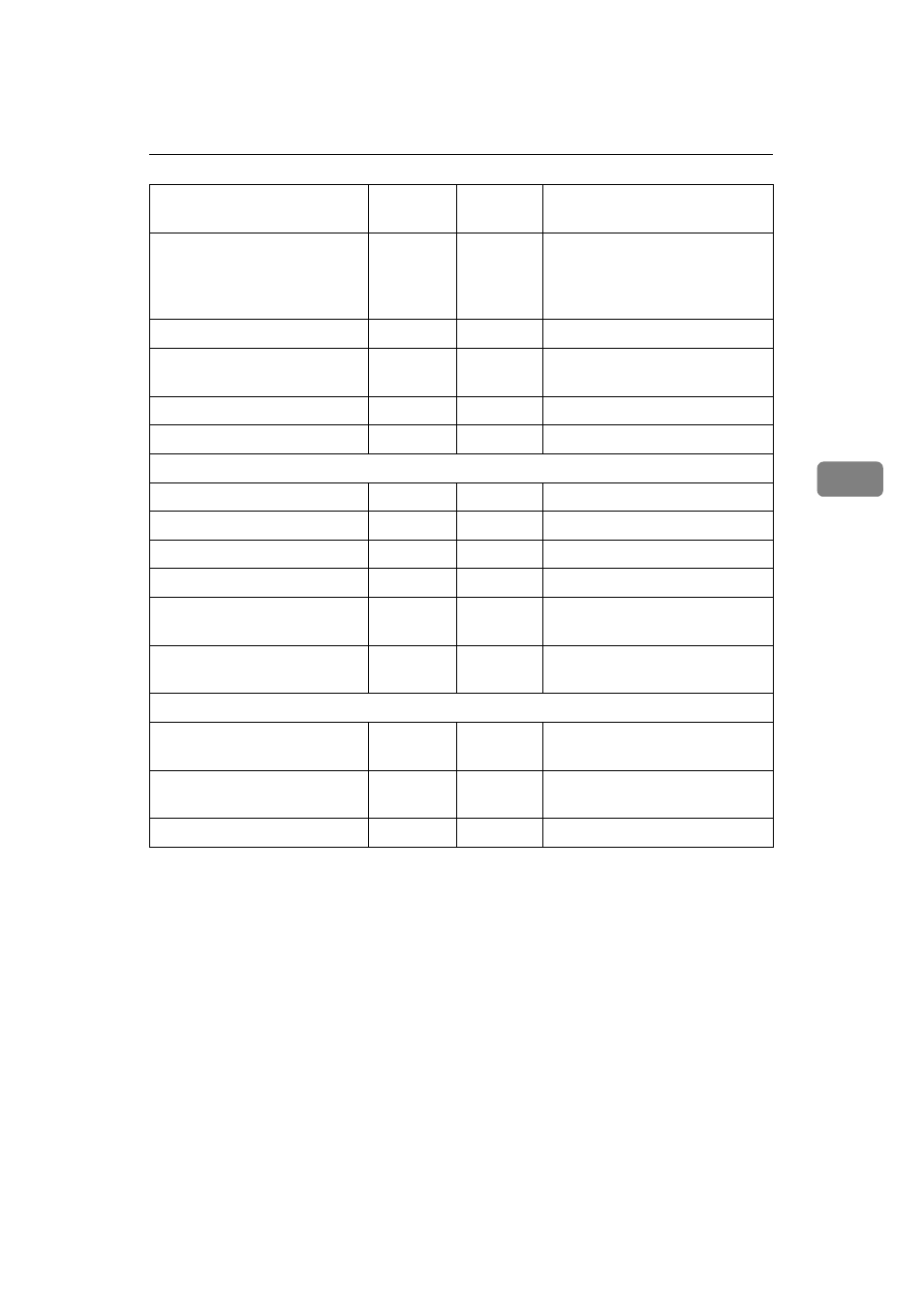
Relationship between Master Unit and Sub-Unit Copier/Document Server Features
259
4
Face-up/down Eject From
Platen
✩
—
The setting will be ignored
and the setting programmed
for Connect Copy will be
used.
Auto Sort Mode
✩
—
Memory Full Auto Scan Re-
start
✩
←
Shift Tray
✩
—
Separation Sheet
✩
←
Document Server
File List Sort Priority
—
—
Store Mode Priority
✩
—
Auto File Delete
✩
✩
Delete All The Saved Files
—
—
Delete All The Saved Files In
CD
—
—
CD Read/Write Speed Con-
trol
—
—
Key Operator Tools
Check/Reset/Print Copy
Counter
—
—
Program/Change/Delete
User Code
—
—
Connect Copy Master
—
—
Menu
Master
unit
Sub-unit
Remarks
This manual is related to the following products:
