Error messages – Lifescan One Touch Basic Plus Diabetes Monitoring System User Manual
Page 57
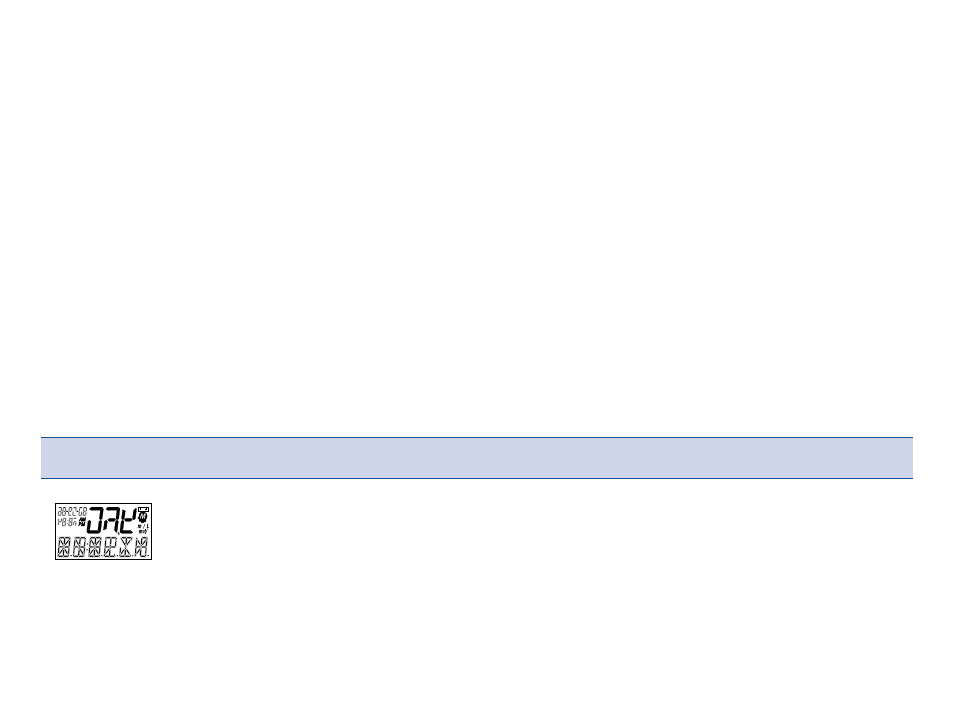
50
MESSAGE
PROBLEM
WHAT TO DO
Some parts of the dis-
play are not working.
The messages will be
incomplete.
Call your authorized
LifeScan representative.
Error Messages
When any of these messages appear, there is a problem with the ONE TOUCH
™
BASIC
™
Plus Meter or the way in which you are performing a test. These
messages help to identify certain problems but do not appear in all cases
when a problem has occurred. If you think your meter may not be operating
properly, refer to page 11, “Checking the System.” If you are experiencing
symptoms that are not consistent with your blood glucose test results AND
you believe you have followed all of the instructions in the owner’s booklet,
contact your healthcare professional.
In most cases, problems are easy to fix. If you have trouble, call your
authorized LifeScan representative.
