Lifescan One Touch Basic Plus Diabetes Monitoring System User Manual
Page 45
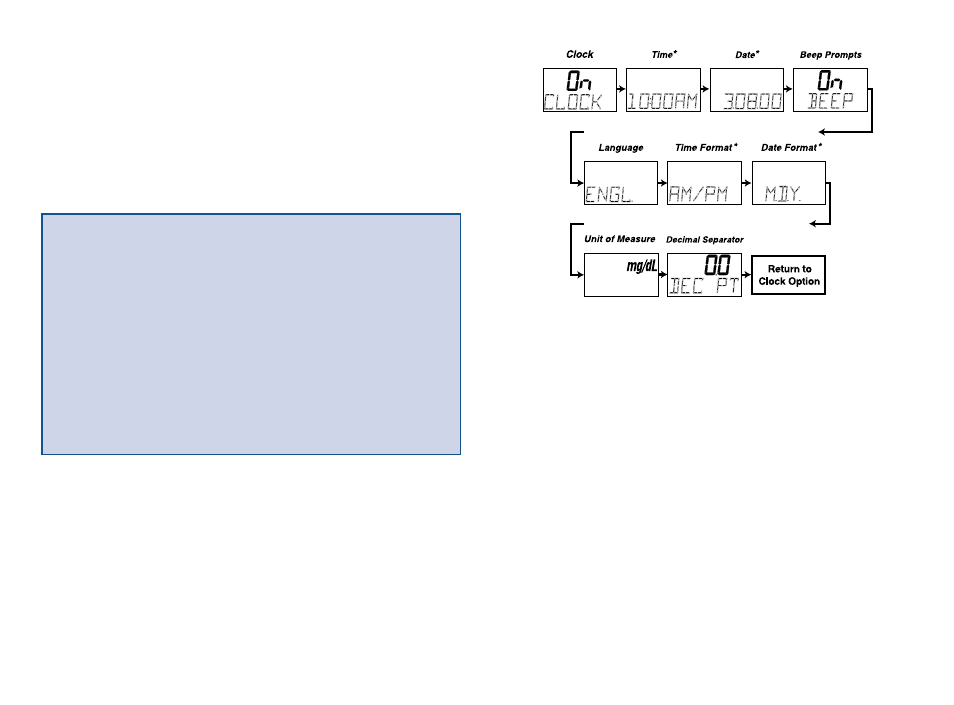
38
■
Use the M button to scroll through
the options or move within an
option.
■
If you want to change an option
setting, use the C button.
* Time and Date options appear only if the
Clock option is on.
† The Decimal Separator option appears only
if the unit of measure chosen is mmol/L.
†
Note: You can exit the set-up
mode at any time by pressing the
on/off button. If after two minutes
you have not made a selection,
the meter will turn itself off
automatically. All option settings
are saved as they are made.
