Solving problems, Test procedure messages – Lifescan One Touch Basic Plus Diabetes Monitoring System User Manual
Page 53
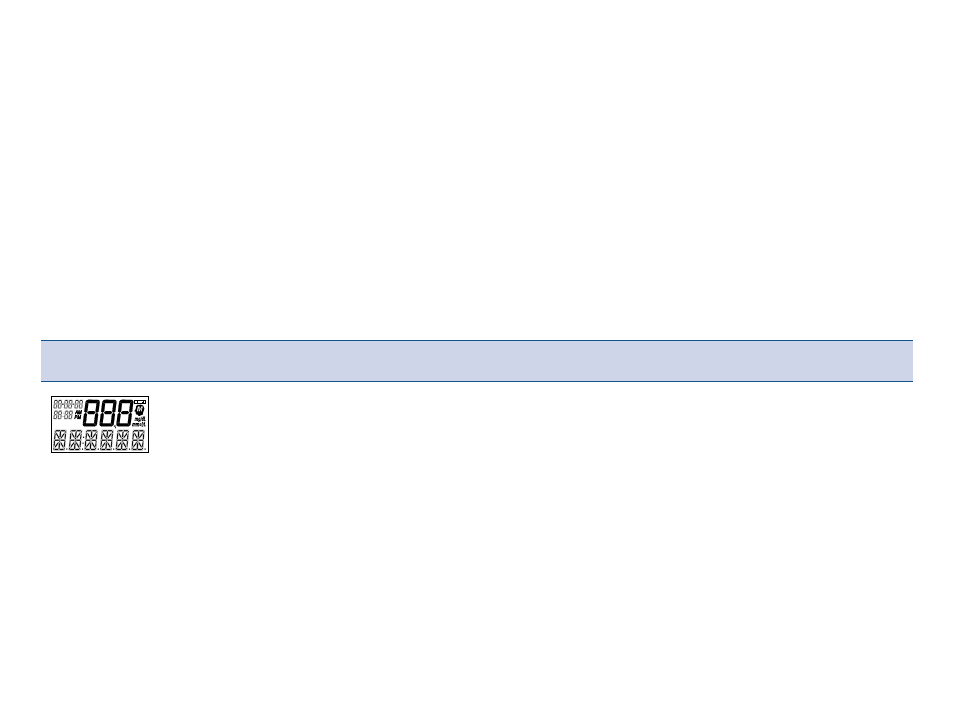
46
SOLVING PROBLEMS
The messages that appear on your ONE TOUCH
™
BASIC
™
Plus Meter
display guide you through the testing procedure, alert you to problems as
they occur, and give you information about test results stored in the meter’s
memory. This section provides you with a complete listing of the display
messages, what they mean, and what to do if there is a problem.
Test Procedure Messages
These messages appear during routine testing. Follow them carefully and they
will guide you through the test.
MESSAGE
APPEARS WHEN
Appears briefly when the meter is turned on. You
can see that all of the display segments are working
properly.
The meter is turned on and you have not previous-
ly coded the meter. This is a reminder that you
should verify that the code displayed on the meter
matches the code on the test strip vial before test-
ing. If it does not, reset by pressing the C button.
code--
