Lifescan One Touch Basic Plus Diabetes Monitoring System User Manual
Page 47
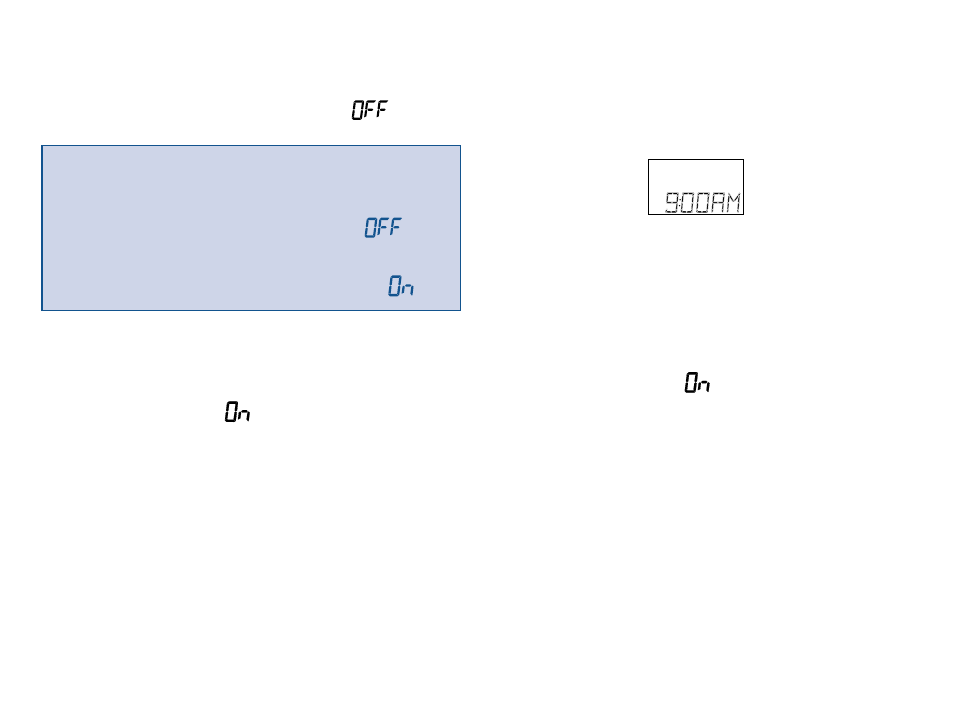
40
Use the C button to change the min-
utes. Press the M button to see the
new time setting (the colon will
flash).
Press the M button again to move to
the date setting.
Setting the Date
Enter the set-up mode and set the
Clock option to
(see page 37).
Use the M button to set the date.
The current date will show. Press
the C button to change the date
setting; the year will flash. Press the
C button again to change the year
to the correct setting. Press the M
button and the month will flash. Use
the C button to change the month.
If you do not want to display the
time and date, press the C button
to turn the Clock option to
.
Setting the Time
Enter the set-up mode and set the
Clock option to
(see page 37).
Use the M button to display the
current time setting. Press the C
button to change the time; the hour
and am or pm will flash. Press the C
button again to advance the hour to
the correct setting. Press the M
button and the minutes will flash.
Note: The meter records the time
and date of each test even when
the Clock option is set to .
They can once again be seen by
turning the Clock option to .
