Lexmark 7300 Series User Manual
Page 37
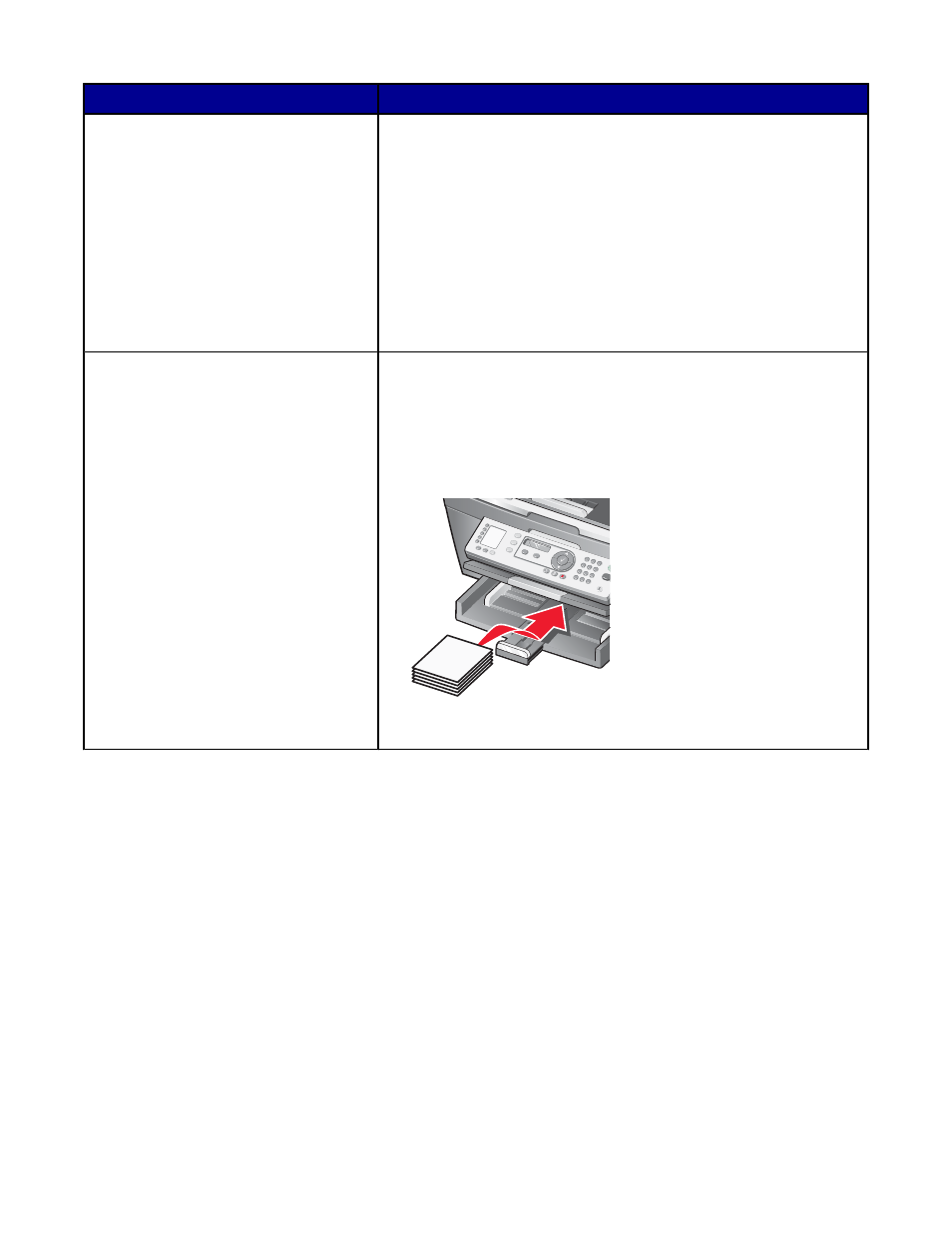
Load up to
Make sure
100 sheets of custom size paper
•
The print side of the paper faces down.
•
The paper size fits within these dimensions:
Width:
–
76–216 mm
–
3.0–8.5 inches
Length:
–
127–432 mm
–
5.0–17.0 inches
•
The paper guides rest against the left, right, and bottom edges of
the paper.
25 index cards, photo cards, or postcards
•
The thickness does not exceed 0.025 inches (0.635 mm).
•
The print side of the cards faces down.
•
You load the cards vertically and all the way to the back of the paper
tray.
•
The paper guides rest against the left, right, and bottom edges of
the cards.
Note: Photo cards require more drying time. Remove each photo card
as it exits, and allow it to dry to avoid ink smudging.
37
See also other documents in the category Lexmark Printers:
- E260d (142 pages)
- 6600 Series (173 pages)
- 10N0227 (1 page)
- Z12 (2 pages)
- 301 (144 pages)
- NO. 35 (1 page)
- Z65n (111 pages)
- dn2 (217 pages)
- 10E (144 pages)
- Z2300 (54 pages)
- 230 (213 pages)
- 310 Series (2 pages)
- PRO700 (24 pages)
- C 720 (18 pages)
- C520 (145 pages)
- X656 MFP (104 pages)
- Prospect Pro207 (27 pages)
- 337 (258 pages)
- OptraImage 242 (207 pages)
- T64x (6 pages)
- C524 (146 pages)
- 4098-001 (70 pages)
- 1200 Series (21 pages)
- X650 Series (8 pages)
- 5300 (179 pages)
- 302 (274 pages)
- 4549 (235 pages)
- 202 (320 pages)
- 4076-0XX (89 pages)
- 10N0016 (1 page)
- 5025 (171 pages)
- 1361760 (1 page)
- C 546dtn (6 pages)
- Interpret S400 (40 pages)
- x6575 (2 pages)
- 27S2156-001 (2 pages)
- MENUS AND MESSAGES C522 (55 pages)
- Z35 (101 pages)
- Z25 (24 pages)
- series x5100 (77 pages)
- Z82 (105 pages)
- 2500 Series (76 pages)
- 1200 (208 pages)
- Z33 (114 pages)
- 7600 Series (181 pages)
