Tk-7150, Installation – Kenwood TK-7150 User Manual
Page 11
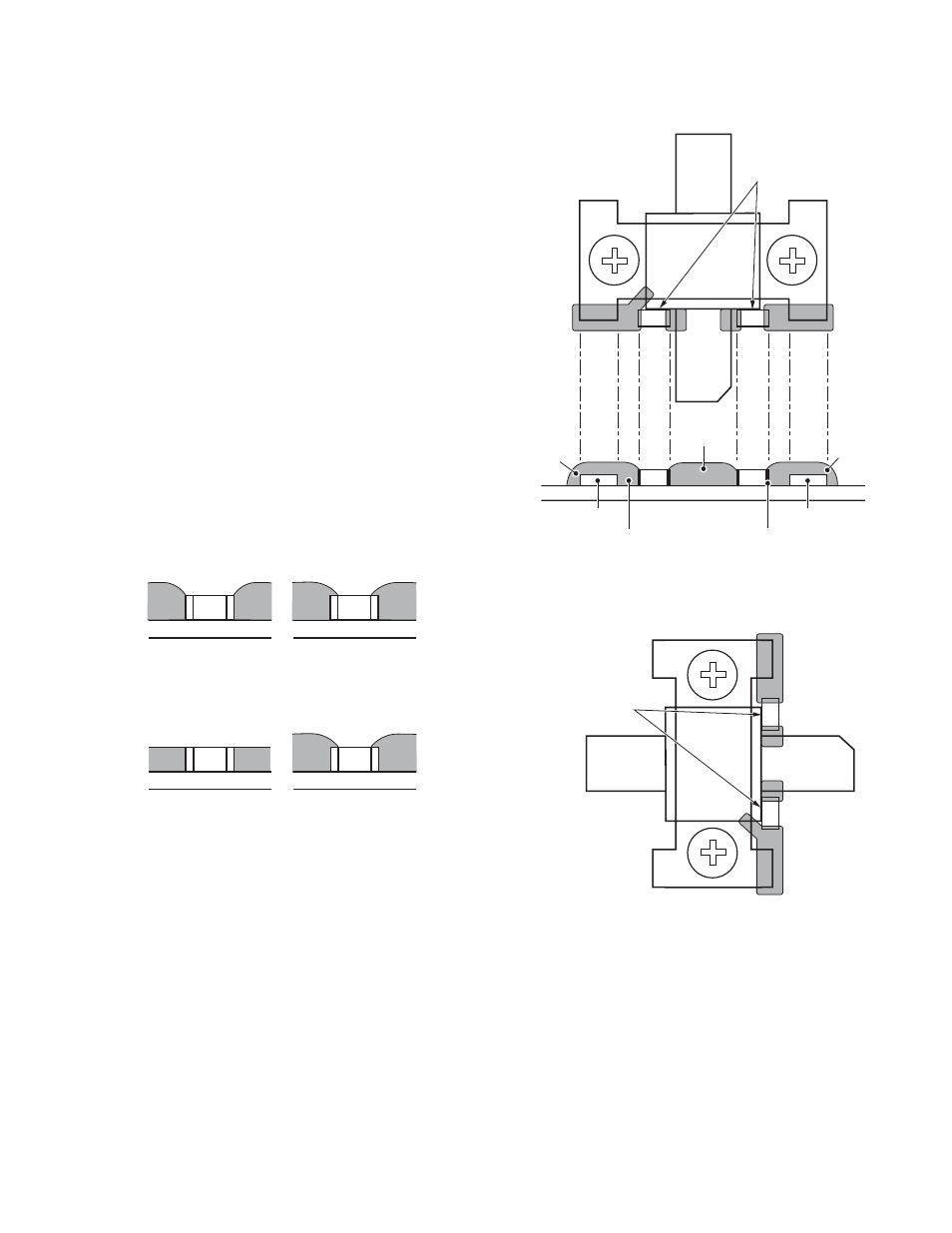
TK-7150
11
INSTALLATION
9. Special Instructions for Replacing the
Final Amplifier Q5
To replace the Final Amp Q5, ensure to follow the instruc-
tions given below:
9-1. C89 and C90 Positions
1. Ensure to solder C89 and C90 to securely contact Q5.
Note : The TX power may vary depending on the position
of C89 and C90.
9-2. Soldering
1. Ensure to solder C89 and C90 with the earth spring legs as
illustrated in Fig. 9-3.
Note : Use excessive solder to make it thicker than the
the electrodes of the chip.
2. Solder the terminals until the electrodes of the chip are
fully covered. (Refer to Fig. 9-1.)
Note : Use excessive solder to make it thicker than the
the electrodes of the chip. (Refer to Fig. 9-2.)
3. To solder the source side of C90 (FET Q5 source side),
solder the earth springs until they are fully covered. (Refer
to Fig. 9-4.)
C89,C90
NG
C89,C90
OK
C89,C90
NG
C89,C90
OK
PCB
The C89 and C90 must
contact securely the
Q5 package
Top view
Side view
C89
C89
C90
C90
Q5
Metal plate
Metal plate
Solder
Solder
Solder
Electrode
Connect with solder
The C89 and C90 must
contact securely
the Q5 package
OK
Top view
C89
C90
Q5
Fig. 9-1
Fig. 9-2
Fig. 9-3
Fig. 9-4
