Chapter 3 fonts -1 – Kyocera FS-1200 User Manual
Page 17
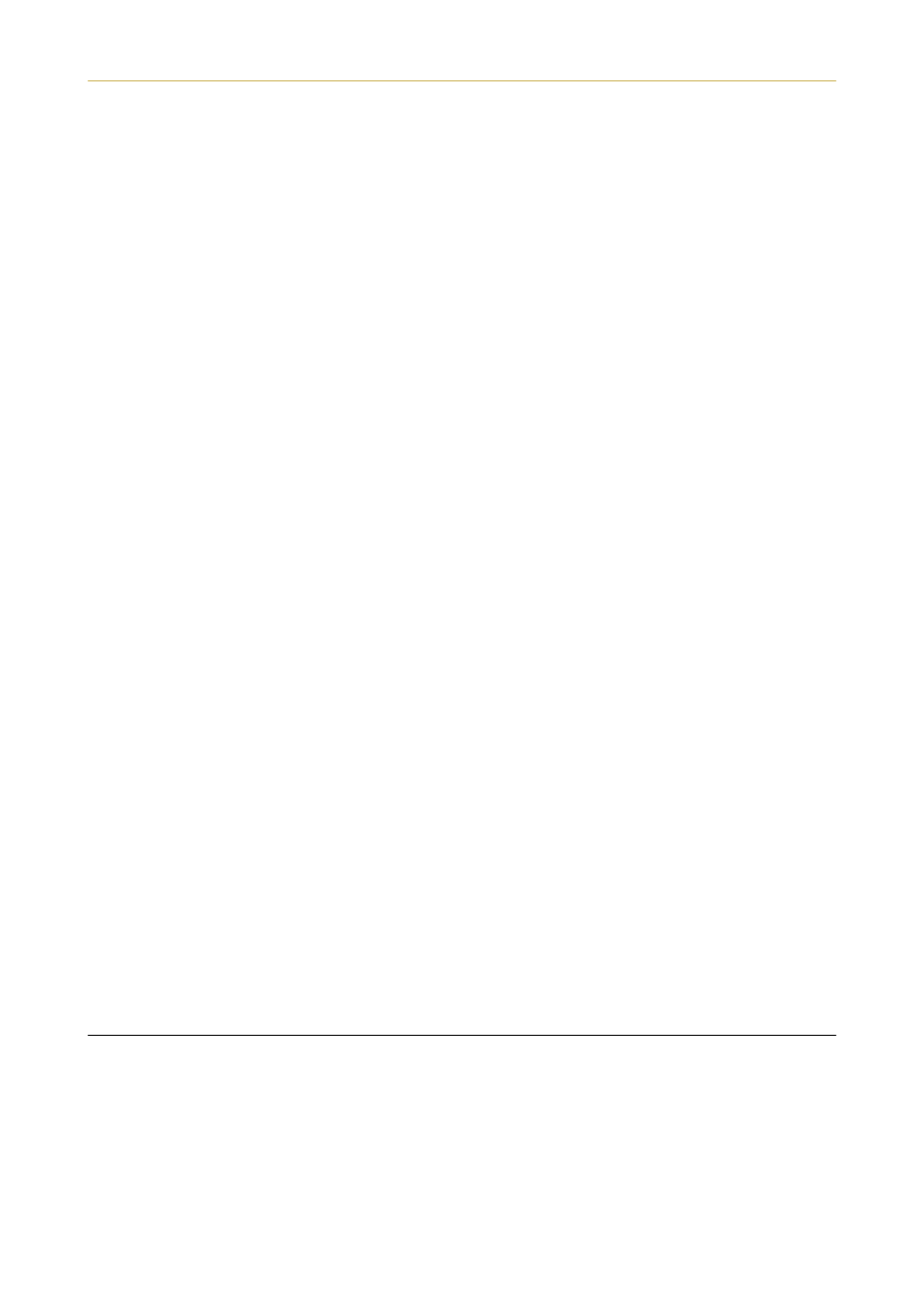
Table of Contents
xvi
............................................................. 2-6
Switching Power On .......................................................................................... 2-6
Stack Selection................................................................................................... 2-6
Feed Selection .................................................................................................... 2-6
On-line/Off-line Setting ..................................................................................... 2-7
Canceling Printing............................................................................................. 2-7
Status Printout .................................................................................................. 2-8
Form Feed ........................................................................................................ 2-10
............................................... 2-11
.......................................................... 2-13
.............................................................................. 2-14
.................................................... 2-15
Hints on Writing Fonts to the Memory Card ................................................. 2-15
Reading Fonts/Data from a Memory Card ..................................................... 2-15
Writing Data to a Memory Card ..................................................................... 2-15
Deleting Data from a Memory Card ............................................................... 2-16
Formatting a Memory Card ............................................................................ 2-17
Printing a list of data names........................................................................... 2-17
............................................................ 2-18
......................................................... 2-19
........................................................ 2-22
....................................................... 2-23
............................................................................ 2-24
...................................................................... 2-25
.............................................................. 2-26
2.14. Adjusting the Print Density
.................................................. 2-26
2.15. Setting the Audio Warning (Buzzer)
..................................... 2-27
....................................................................... 3-1
.......................................................................... 3-1
............................................................................ 3-2
