Kyocera FS-1200 User Manual
Page 16
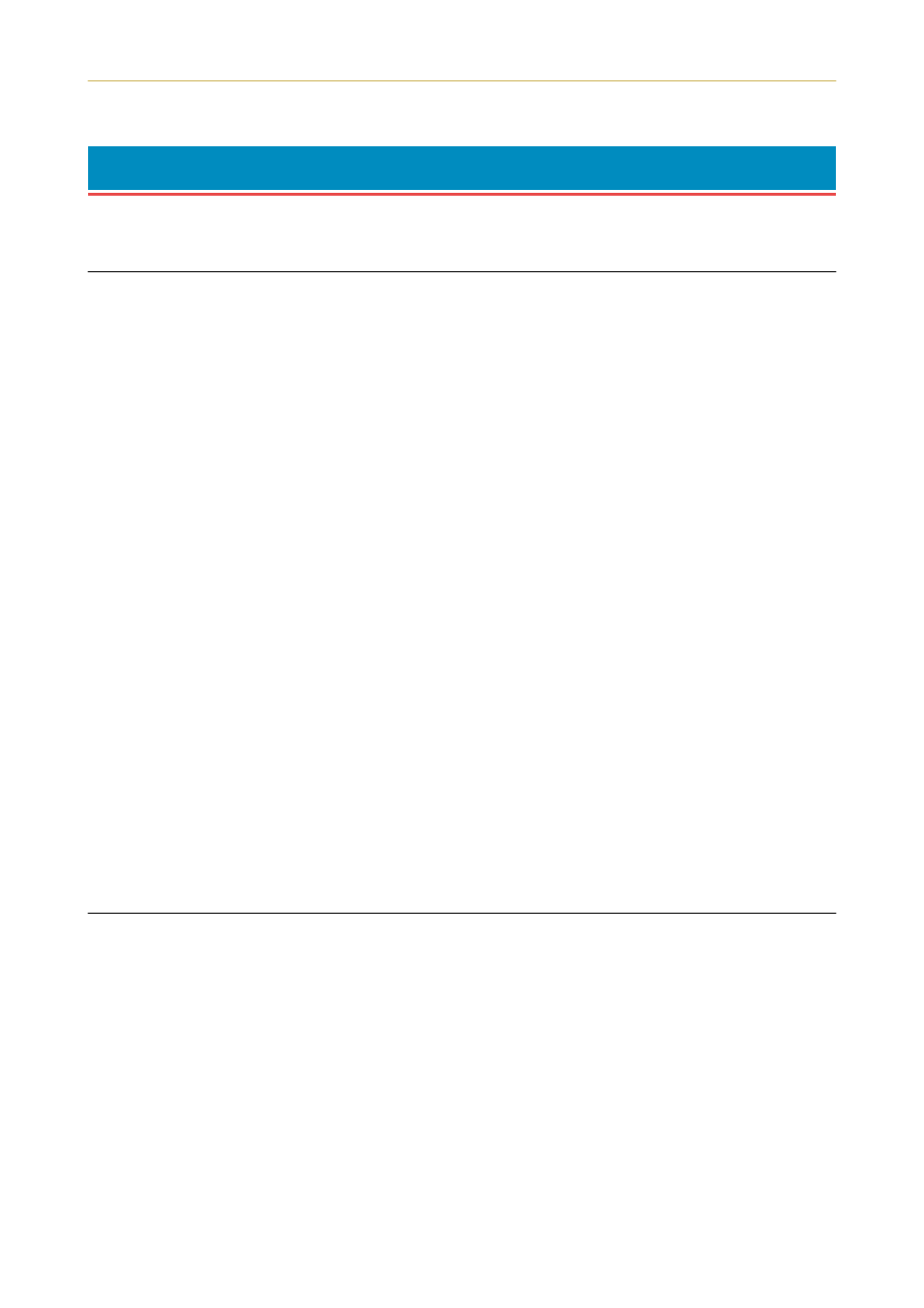
Table of Contents
xv
Table of Contents
............................................. 1-1
............................................................ 1-1
Clearance............................................................................................................ 1-1
Places to Avoid ................................................................................................... 1-1
Basic requirements ............................................................................................ 1-2
Power Supply ..................................................................................................... 1-3
...................................................... 1-3
........................................................................ 1-5
Front View.......................................................................................................... 1-5
Interior View ...................................................................................................... 1-6
Rear View ........................................................................................................... 1-6
..................................................... 1-7
MP (Multi-Purpose) Tray Feeding
......................................... 1-18
........................................................................ 1-21
............................................ 1-22
Removing the Main Circuit Board.................................................................. 1-22
DIMM to be used ............................................................................................. 1-24
Installing and Removing The DIMM.............................................................. 1-24
Testing the Expansion Memory ...................................................................... 1-25
.................................. 2-1
.......................................................................... 2-1
Message Display ................................................................................................ 2-2
Interface Indicator ............................................................................................. 2-2
Resolution Indicator .......................................................................................... 2-2
Paper Size Indicator .......................................................................................... 2-3
Copy Indicator.................................................................................................... 2-3
Symbolic Indicators ........................................................................................... 2-4
Control Keys....................................................................................................... 2-5
