Index, Index-1, Index-1 index – Kyocera FS-1200 User Manual
Page 115
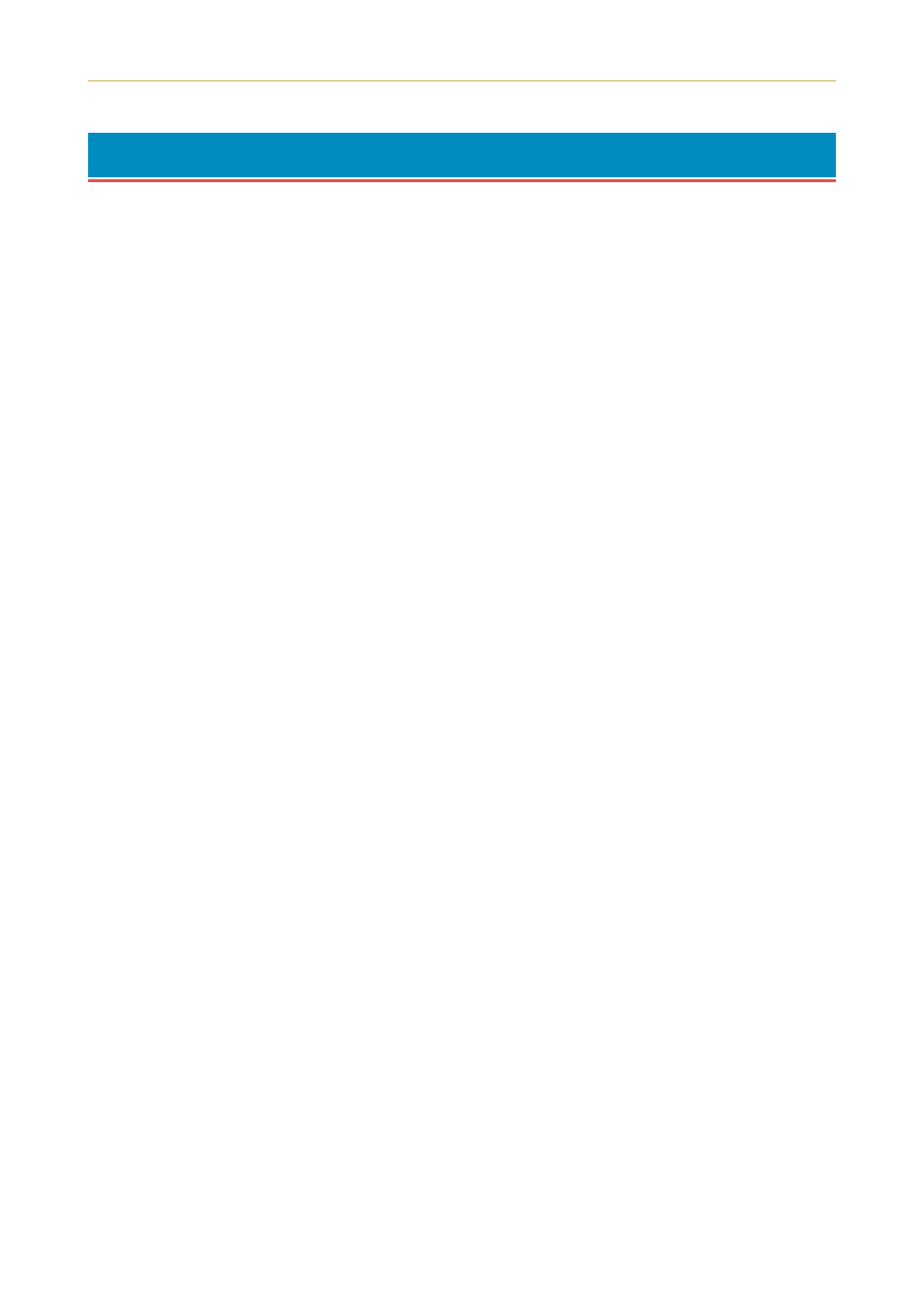
Index
Index-1
Index
A
Add paper
Adhesive label
Automatic manual
feeding
B
Battery error
MEMORY CARD
Buzzer (Audio warning)
C
Call service person En
Call service person Fn
Canceling Printing
Cancelling data
Cassette size
Centronics
Clean printer
Press CONTINUE
Cleaning
grid cleaner
main charger unit
paper feed unit
Contents of carton
Control keys
- key
+ key
CANCEL key
CONTINUE key
ENTER key
EXIT key
FEED keys
FORM FEED key
MODE key
ON LINE key
STACK key
STATUS key
Control panel
control keys
INTERFACE indicator
message display
PAPER SIZE indicator
RESOLUTION
indicator
symbolic indicators
COPY indicator
D
Developer Unit
DIMM
installing
removing
socket
test
Downloadable font
E
Ecopower mode
Ecoprint mode
Emulation
Envelopes
Error messages
Expansion memory
F
Face-up output tray
install
Feed selection
Font
definition
identifying
characteristics
Form Feed Time Out
Format error
MEMORY CARD
G
Grid cleaner
I
I/F occupied
image FIT
Indicators
ATTENTION
, 5-7
DATA
ON LINE
Insert the same
MEMORY CARD
Interfaces
Interior view
Internal font
K
KIR 2
levels
setting
Kyocera Digital Library CD
Kyocera PrintMonitor
L
Load Cassette
Load MP tray
M
Main circuit board
Maintenance messages
Memory card
Delete
Format
handling
insert
List of data names
Read fonts/data
remove
RWER command
Writing data
MEMORY CARD err
Insert again
Memory expansion
installing
minimum memory
requirements
Memory overflow
Press CONTINUE
MEMORYCARD err ##
Press CONTINUE
Message display
Missing Waste-
toner bottle
Mode select menu
MP tray
cassette mode
first mode
paper guides
protector bar
selecting
sub tray
